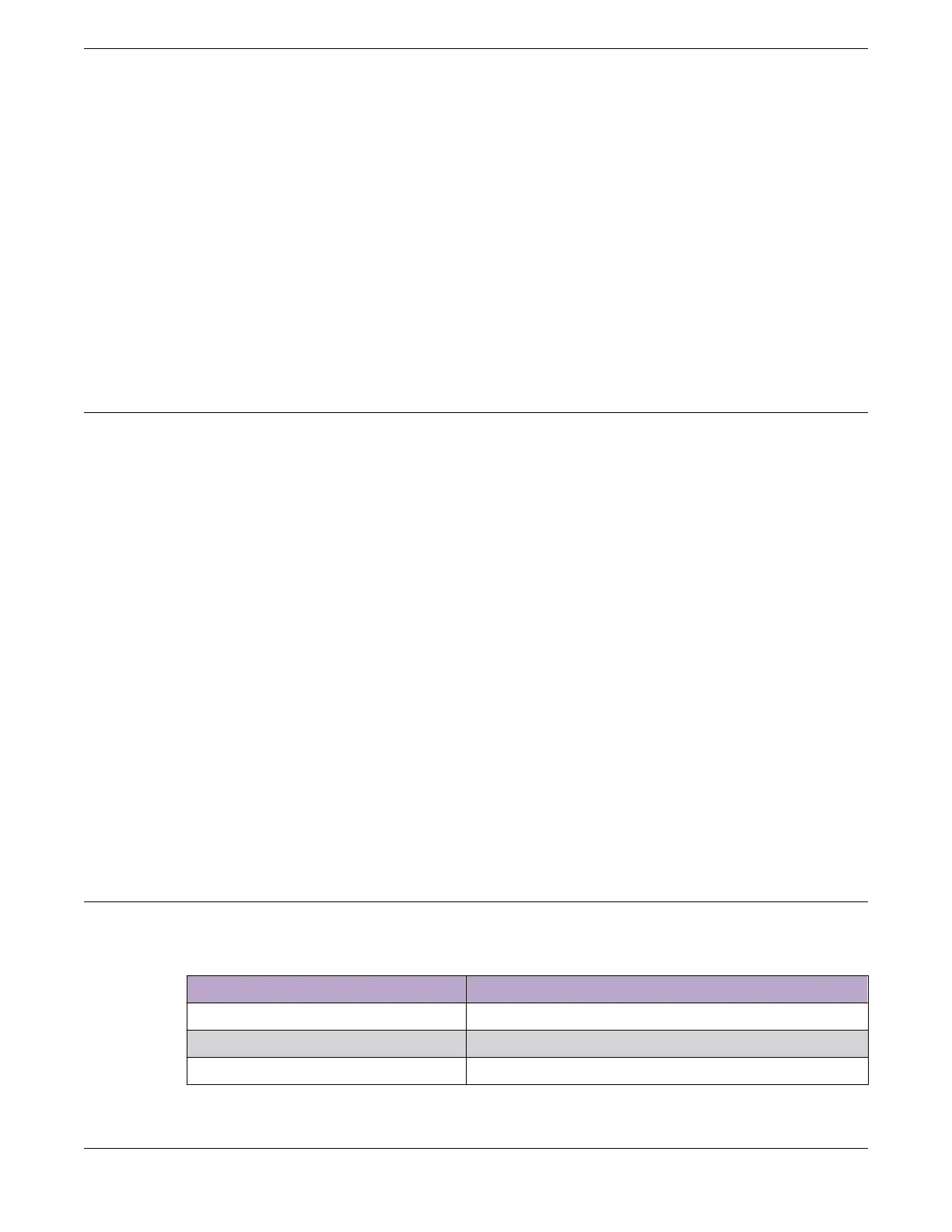For a list of the optical components supported with ExtremeSwitching devices, see the
Extreme Optics website.
Pluggable Transceiver Modules
Extreme Networks offers several optical transceiver modules for transmitting and
receiving data over optical ber rather than through electrical wires.
Optical Cables
Direct-attach copper and ber cables provide connections between populated SFP+,
SFP28, QSFP+, and QSFP28 ports.
Install Internal AC Power Supplies
The following AC internal power supplies (PSUs) are available for 5420 Series switches:
150 W AC PSU
Part number XN-ACPWR-150W is compatible with 5420F-24T-4XE, 5420F-24S-4XE,
5420F-48T-4XE, 5420M-24T-4YE, and 5420M-48T-4YE switch models.
600 W AC PSU
Part number XN-ACPWR-600W is compatible with 540F-24P-4XE and 5420F-8W-
16P-4XE switch models.
920 W AC PSU
Part number XN-ACPWR-920W is compatible with 5420F-48P-4XE, 5420F-48P-4XL,
5420M-24W-4YE, 5420M-48W-4YE, 5420M-16MW-32P-4YE switch models.
1200 W AC PSU
Part number XN-ACPWR-1200W is compatible with 5420F-16W-32P-4XE and
5420F-16MW-32P-4XE switch models.
2000 W AC PSU
Part number XN-ACPWR-2000W is compatible with 5420M-48W-4YE and
5420M-16MW-32P-4YE switch models.
For installation instructions, see Replace Internal AC Power Supplies on page 84.
Connect Network Interface Cables
Use the appropriate type of cable to connect the ports of your switch to another switch
or router.
Cable Type
Maximum Distance
CAT5E 55 meters
CAT6 55 meters
CAT6A 100 meters
Installing Your Switch Pluggable Transceiver Modules
ExtremeSwitching 5420 Series Hardware Installation Guide 77
