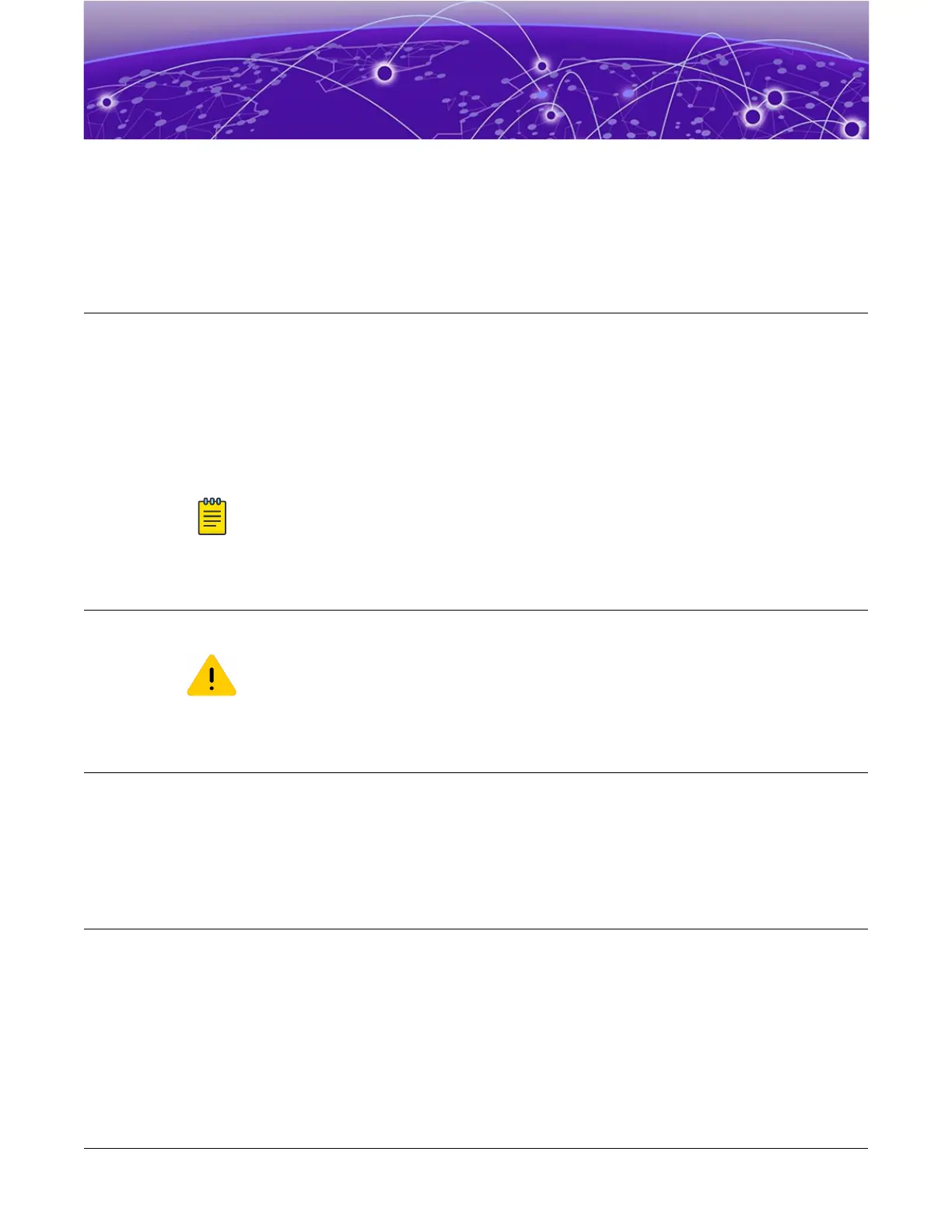Replace Fan Modules
Pre-Installation Requirements on page 89
Airow Direction Requirements on page 89
Replace a Fan Module on page 89
For switches with replaceable fan modules, refer to the following information to replace
the fan modules.
Note
Read all of the information in this chapter thoroughly before attempting to
replace a fan module.
Pre-Installation Requirements
You need a 1/4-inch at-blade screwdriver to replace a fan module.
Caution
Be sure to nish the replacement procedure promptly. The switch could
overheat if left without cooling for an extended period.
Airow Direction Requirements
5420 Series switches are available with front-to-back airow. In this switch, the fan
modules are labled Air Out.
All installed fan modules must blow air in the same direction and must match the
airow direction of the installed power supplies.
Replace a Fan Module
To replace the fan module in a switch, do the following:
1. Completely loosen the captive retaining screws on the fan module.
On most switch models, the fan module has two retaining screws at the bottom
corners of the module, as shown in Figure 49.
On some switch models, the fan module has a single retaining screw at the top right
corner of the module.
ExtremeSwitching 5420 Series Hardware Installation Guide 89
