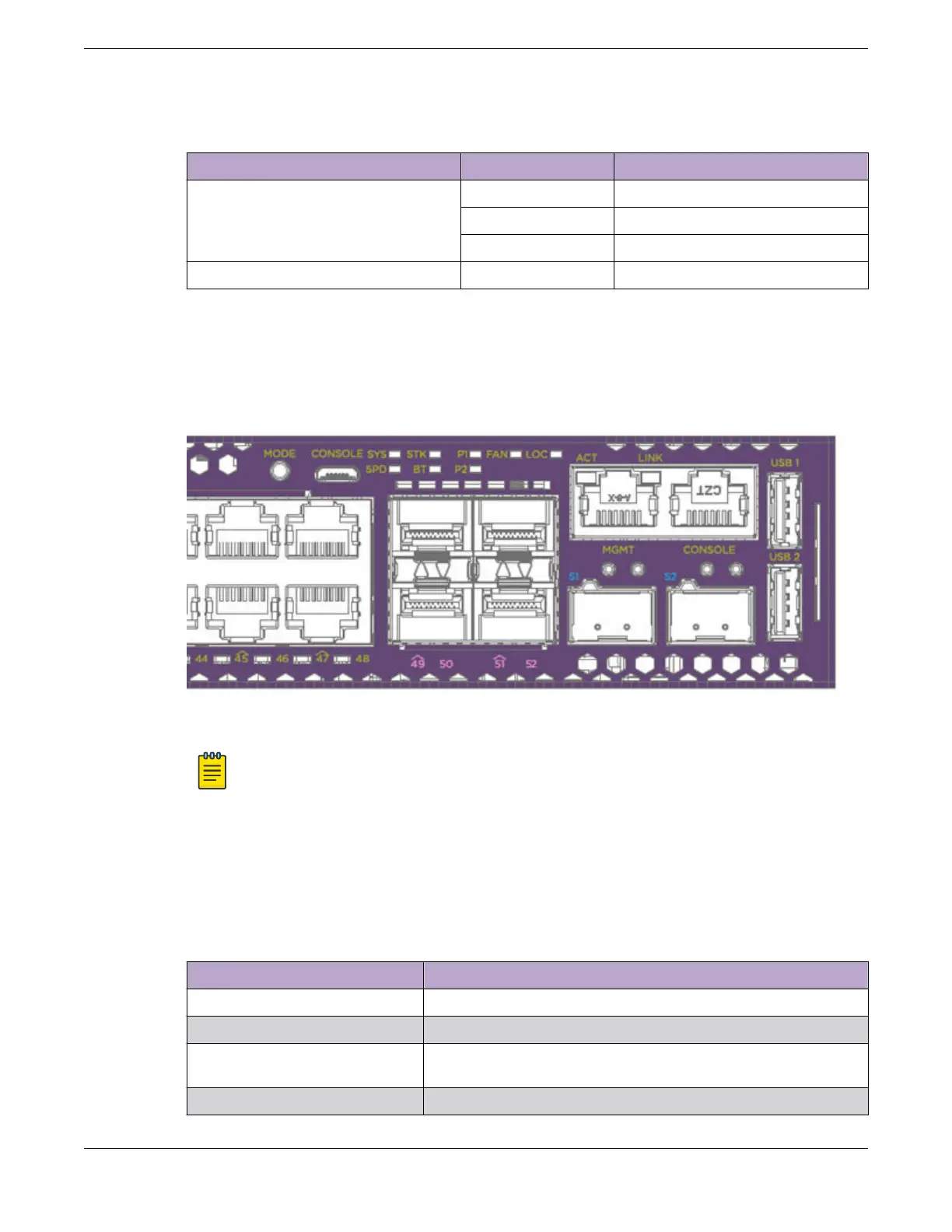Table 19: 5420 Series Port LEDs (continued)
LED Color/State Port State
Bluetooth Status LED (BT) Green Blinking Bluetooth pairing in progress
Green Bluetooth connected
Off Bluetooth not connected
Locator LED (LOC) Blue Blinking Locator function
The following gure shows the two alternate mode LEDs for 5420 Series switches: SPD
and STK. The Mode button is used to cycle through three display modes for the port
LEDs. In the default mode, SPD and STK are off. SPD and STK display modes expire after
30 seconds, at which time the port LEDs revert to the default SYS mode. Pressing and
holding the the Mode button initiates Bluetooth pairing.
Figure 51: 5420 Series Mode and System Status LEDs
Note
Front-panel PoE ports use Amber to indicate PoE states.
Port LEDs in Default (SYS) Mode
In the default SYS mode, SPD is OFF, and the port status displays behavior for link,
trafc, and PoE as described in the following table:
Table 20: Port LEDs in SYS Mode (default)
Color/State Meaning
Steady green Link is OK; port is not powered
Steady amber Link is OK; port is powered; no trafc
Blinking green Link is OK and transmitting packets; port is not
powered
Blinking amber Link is OK and transmitting packets; port is powered
Port LEDs in Default (SYS) Mode Monitoring the Device
92 ExtremeSwitching 5420 Series Hardware Installation Guide
