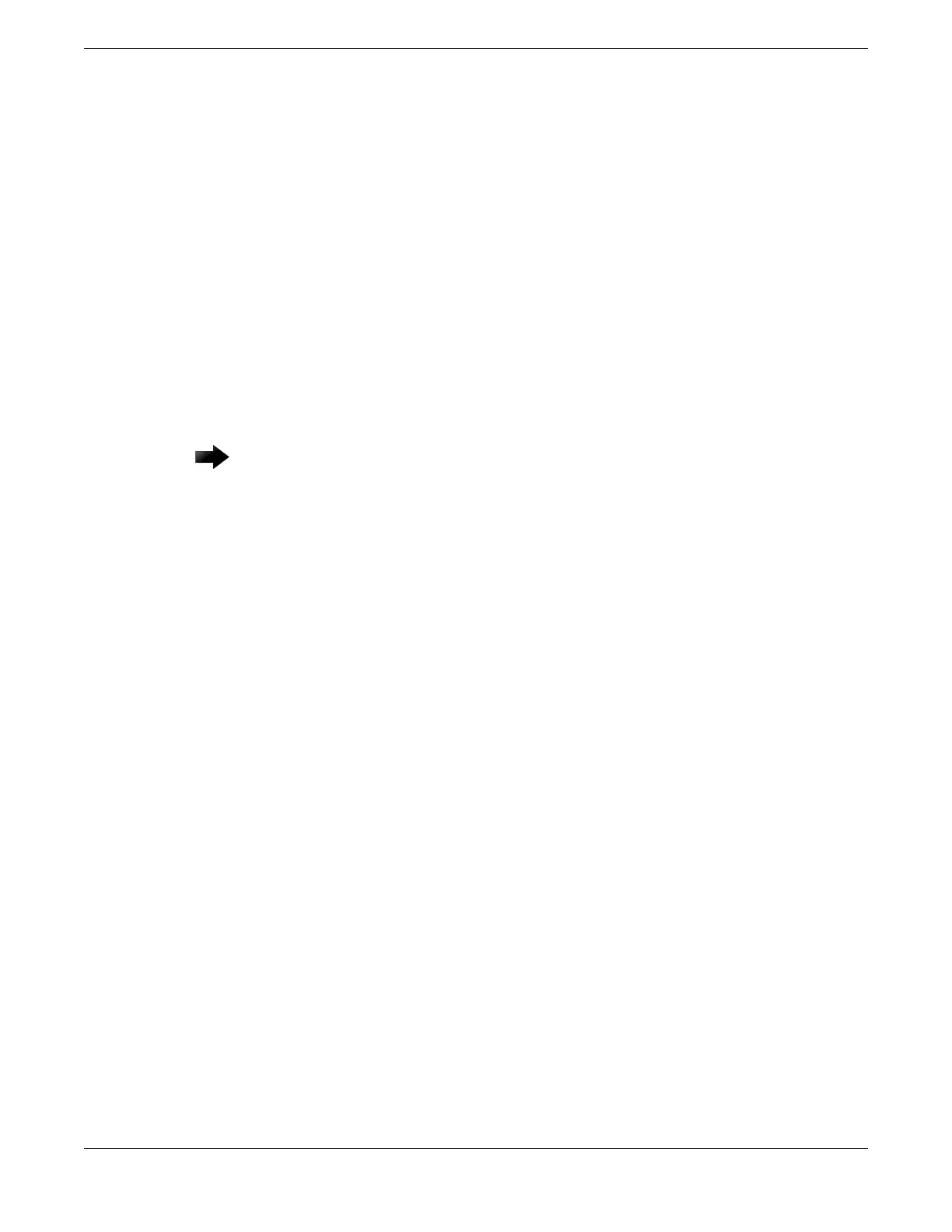“primary-capable,” meaning they can become a stack primary in case the initial backup
switch fails.
When assigning the primary and backup roles in mixed stacks, consider the feature
scalability and the speed of each switch model. The easy setup conguration process
selects primary and backup switches based on capability and speed. The following list
shows the capabilities based on the ability to cross stack with other switch families. The
most capable switches are shown at the top of each list:
1. ExtremeSwitching 5720
2. ExtremeSwitching 5520
For example, in a stack that combines 5720 series switches with 5520 series switches,
a 5720 series switch might provide more memory and more features than the 5520
series switches in the stack. Consider these differences when selecting a primary node,
selecting a backup node, and conguring failover operation.
Important
The 5720 series switches can be stacked with themselves using Native V400
stacking (SummitStack-V400) or with the 5520 series switches using Native
V200 stacking (SummitStack-V200). Assign the primary and backup roles to
switches from the same series. For example, if the primary node is a 5720 series
switch, the backup node must also be a 5720 series switch. The 5520 series
switches must only be used as standby nodes when they are in a mixed stack
with 5720 Series switches. Similarly, if the primary node is an 5520 series switch,
the backup node must also be an 5520 series switch.
When easy setup compares two switches that have the same capability, the lower slot
number takes precedence.
Follow the same ranking hierarchy when you plan the physical placement of the
switches in the stack.
SummitStack Topologies
Figure 35 presents a graphical representation of a stack and some of the terms that
describe stack conditions.
SummitStack Topologies Build Stacks
58 ExtremeSwitching 5420 Series Hardware Installation Guide
