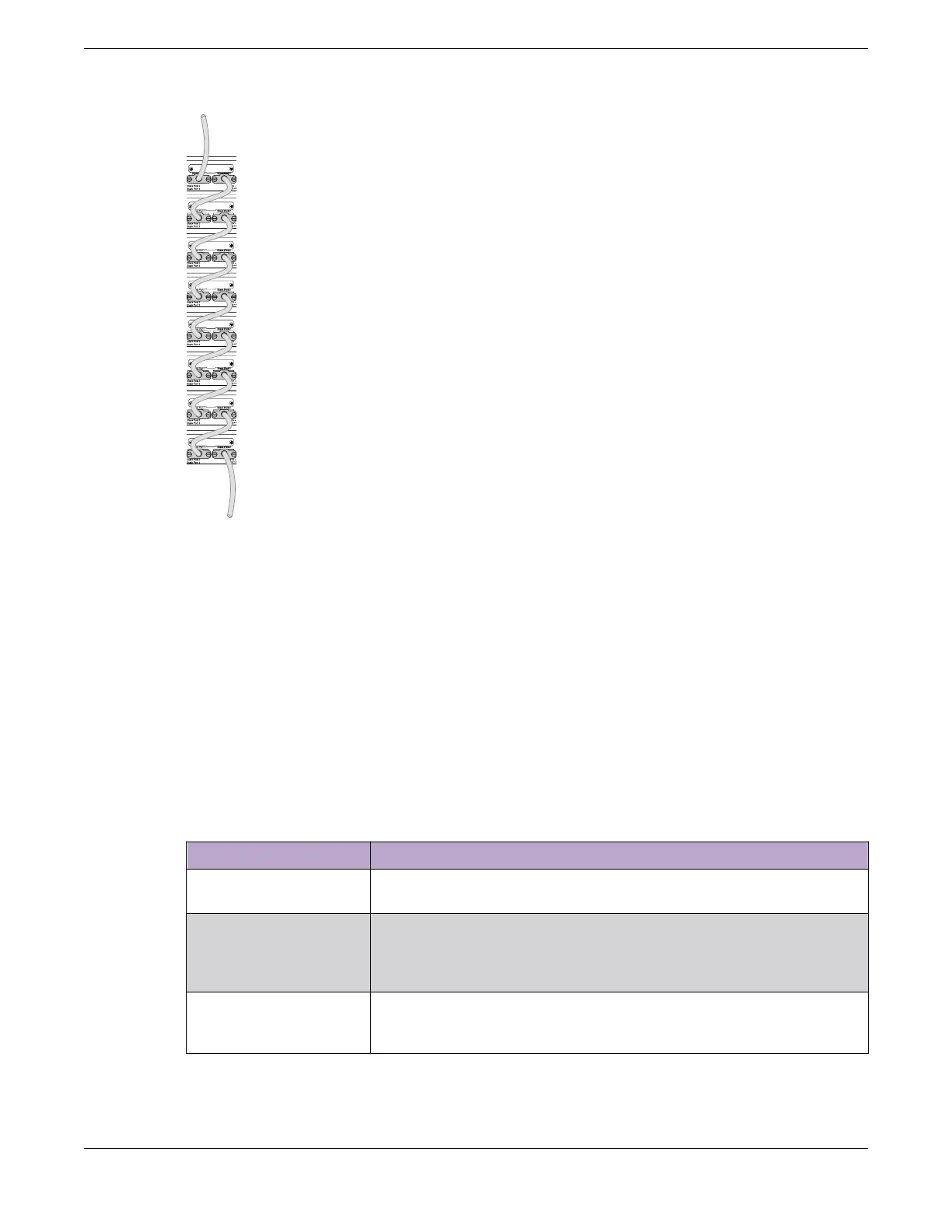Figure 38: Daisy Chain Topology
You might need to use a daisy chain topology while adding a new node, removing a
node, or joining two stacks.
If you are using a daisy chain topology, the possibility of a dual primary condition
increases. Before you create a daisy chain topology, read "Managing a Dual Primary
Situation" in the
SwitchEngine 32.1 User Guide
.
SummitStack Terms
Table 14 describes the terms used for the SummitStack feature. These terms are listed
in the recommended reading sequence.
Table 14: List of Stacking Terms
Term Description
Stackable switch An Extreme Networks switch that provides two stacking ports
and can participate in a stack.
Stacking port A physical interface of a stackable switch that is used to allow
the connection of a stacking link. Stacking ports are point-to-
point links that are dedicated for the purpose of forming a
stack.
Native stacking A stacking conguration in which stack members are
connected using either designated Ethernet data ports or
dedicated stacking connectors.
Build Stacks SummitStack Terms
ExtremeSwitching 5420 Series Hardware Installation Guide 61
