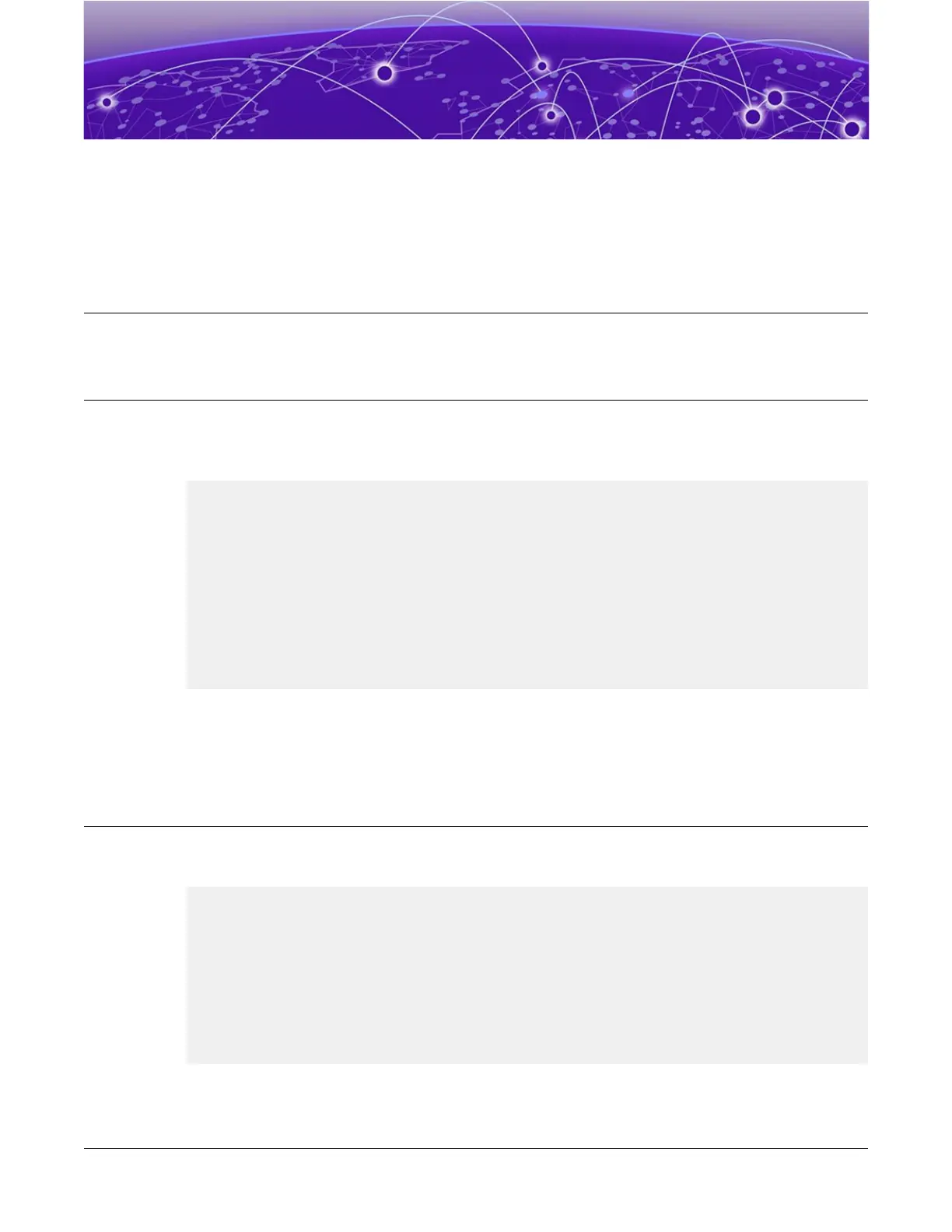Secure Boot
The status of the boot image verication can be monitored in the operating system.
Switch Engine
The Trusted Delivery eld in the output of the show switch and show system
commands in Switch Engine displays the status of the boot image verication. For
example:
5520-24X-EXOS.2 # sh switch
SysName: 5520-24X-EXOS
SysLocation:
SysContact: https://www.extremenetworks.com/support/
System MAC: 00:04:96:F2:F8:00
System Type: 5520-24X-EXOS
SysHealth check: Enabled (Normal)
Recovery Mode: All
System Watchdog: Enabled
Trusted Delivery: Boot Image Verified
Current Time: Mon Jul 27 19:35:03 2020
Timezone: [Auto DST Disabled] GMT Offset: 0 minutes, name is UTC.
Boot Time: Mon Jul 27 19:31:50 2020
Trusted delivery can only be in one of two states:
• Boot Image Veried
• Boot Image Verication Failed
Fabric Engine
The Trusted Delivery Status eld in the show sys-info command in Fabric Engine
displays the status of the boot image verication. For example:
U-Boot Info :
------------------------------------------------------------------------------------------
----------
Default Version : 2.2.1.3
Alternate Version : 2.2.1.3
Boot Version Used : Default
Trusted Delivery Status : Boot Image Verified
ExtremeSwitching 5420 Series Hardware Installation Guide 33
