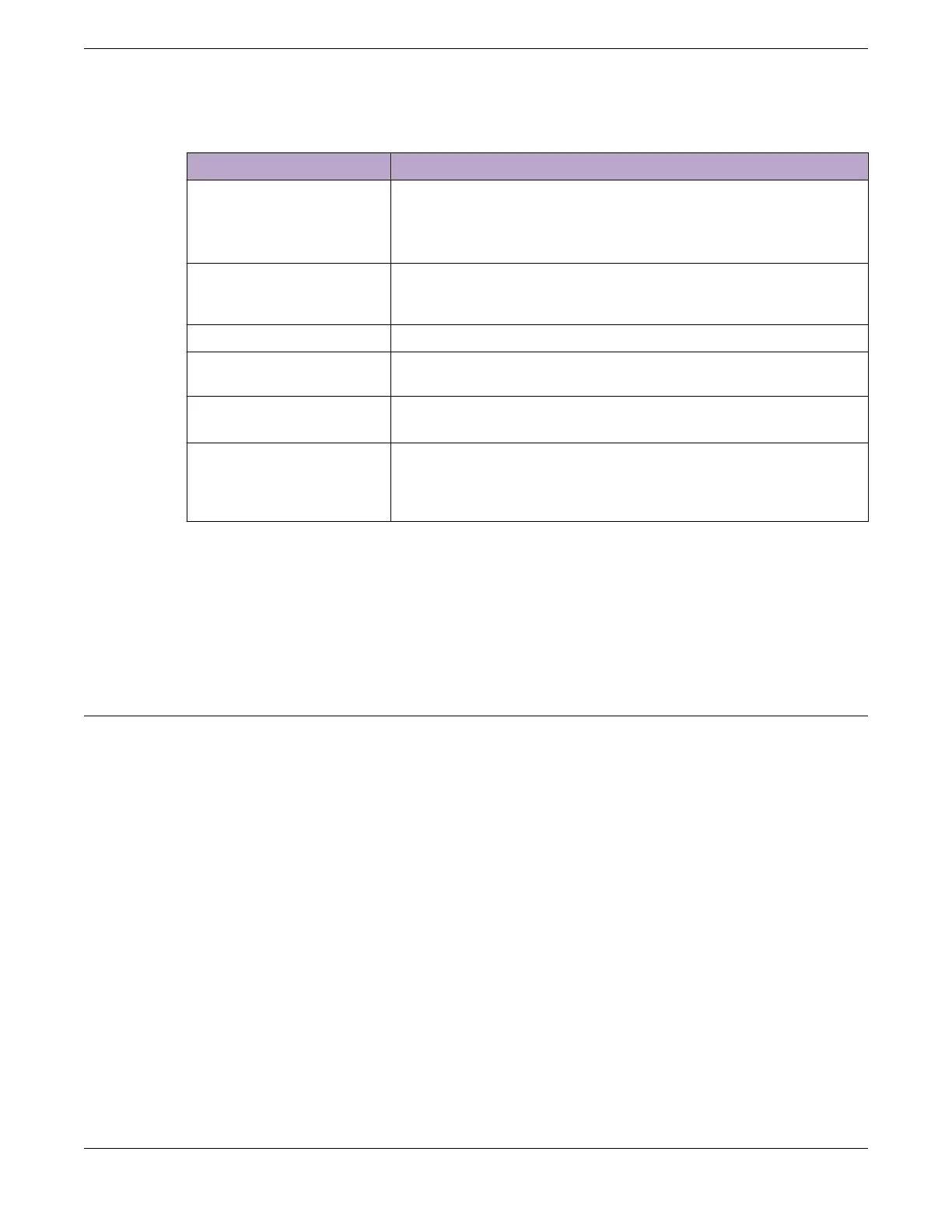Table 3: Command syntax (continued)
Convention Description
[ ]
Syntax components displayed within square brackets are
optional.
Default responses to system prompts are enclosed in
square brackets.
{ x | y | z }
A choice of required parameters is enclosed in curly
brackets separated by vertical bars. You must select one of
the options.
x | y
A vertical bar separates mutually exclusive elements.
< >
Nonprinting characters, such as passwords, are enclosed in
angle brackets.
... Repeat the previous element, for example,
member[member...].
\ In command examples, the backslash indicates a “soft” line
break. When a backslash separates two lines of a command
input, enter the entire command at the prompt without the
backslash.
Terminology
When features, functionality, or operation is specic to a device family, such
as ExtremeSwitching, the family name is used. Explanations about features and
operations that are the same across all product families simply refer to the product
as the
device
.
Providing Feedback
The Information Development team at Extreme Networks has made every effort to
ensure the accuracy and completeness of this document. We are always striving to
improve our documentation and help you work better, so we want to hear from you.
We welcome all feedback, but we especially want to know about:
• Content errors, or confusing or conicting information.
• Improvements that would help you nd relevant information in the document.
• Broken links or usability issues.
If you would like to provide feedback, you can do so in three ways:
• In a web browser, select the feedback icon and complete the online feedback form.
• Access the feedback form at https://www.extremenetworks.com/documentation-
feedback/.
• Email us at documentation@extremenetworks.com.
Provide the publication title, part number, and as much detail as possible, including
the topic heading and page number if applicable, as well as your suggestions for
improvement.
Preface Terminology
ExtremeSwitching 5420 Series Hardware Installation Guide 9
