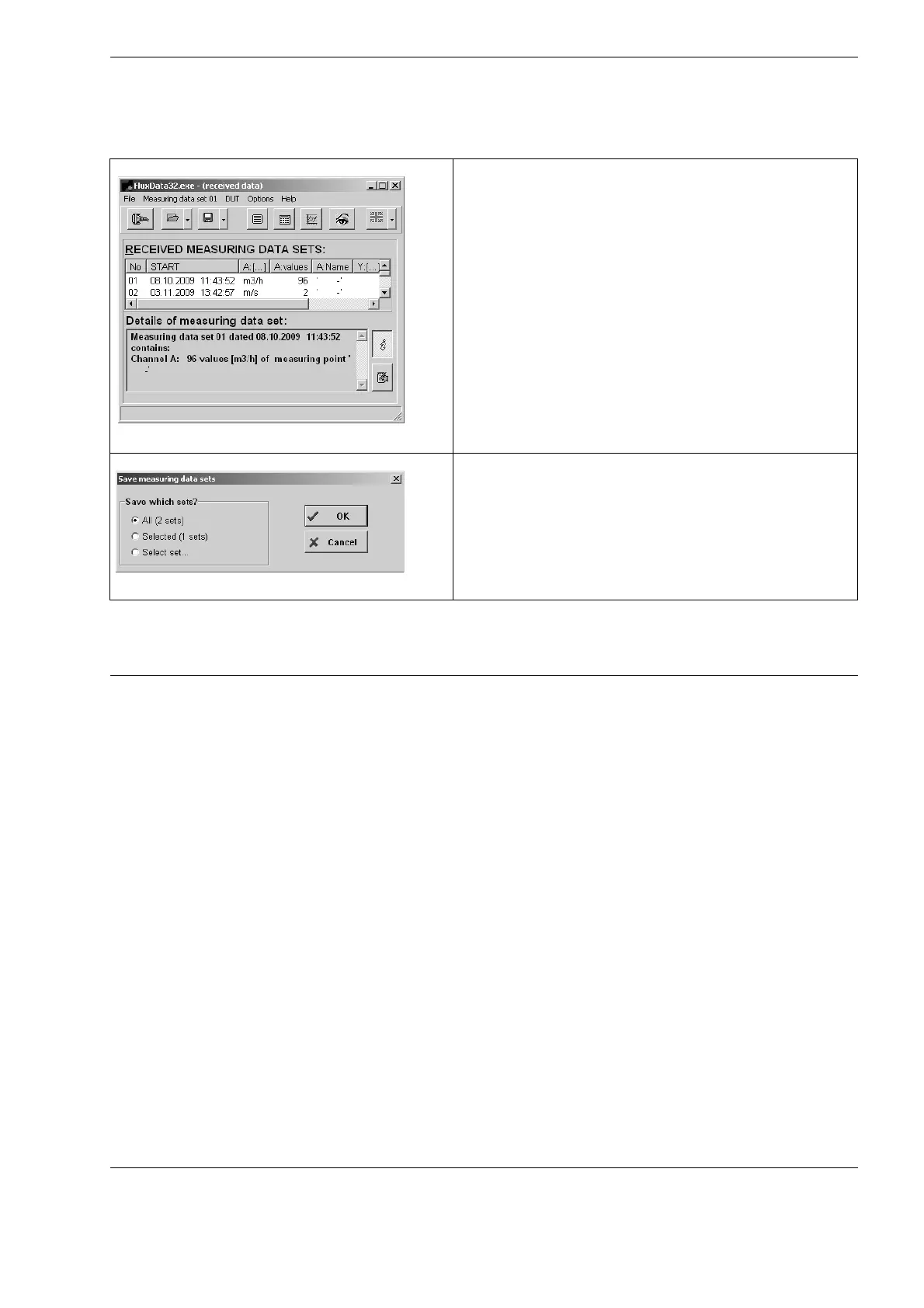14 Data Logger and Transmission of Data FLUXUS ADM 8027, F801, ADM 8127B
UMFLUXUS_F8V4-6-1EN, 2018-10-10 103
14.2.8 Structure of the Data
The header is transmitted at the beginning of the measurement. The first 4 lines contain general information about the
transmitter and the measurement. The following lines contain the parameters of each channel.
Stop the Transmission of Data
Select the menu:
File > Save.
Select the series of measured values to be stored. Click OK.
Select the path on which the data should be stored and enter the
file name. Click Save.
The file will be stored with the file extension .flx.
Example: \DEVICE : X80X -XXXXXXXX
\MODE : ONLINE
DATE : 2014-01-09
TIME : 19:56:52
Par.Record
Meas.Point No.: : A:F5050
Pipe
Outer Diameter : 60.3 mm
Wall Thickness : 5.5 mm
Roughness : 0.1 mm
Pipe Material : Carbon Steel
Lining : WITHOUT LINING
Medium : Water
Medium Temperat. : 38 C
Fluid pressure : 1.00 bar
Transducer Type : xxx
Sound Path : 3 NUM
Transd. Distance : -15.6 mm
Damping : 20 s
Full-Scale Val. : 4.50 m3/h
Physic. Quant. : Volume flow
Unit Of Measure : [m3/h]/[m3]
Numb.Of Meas.Val : 100