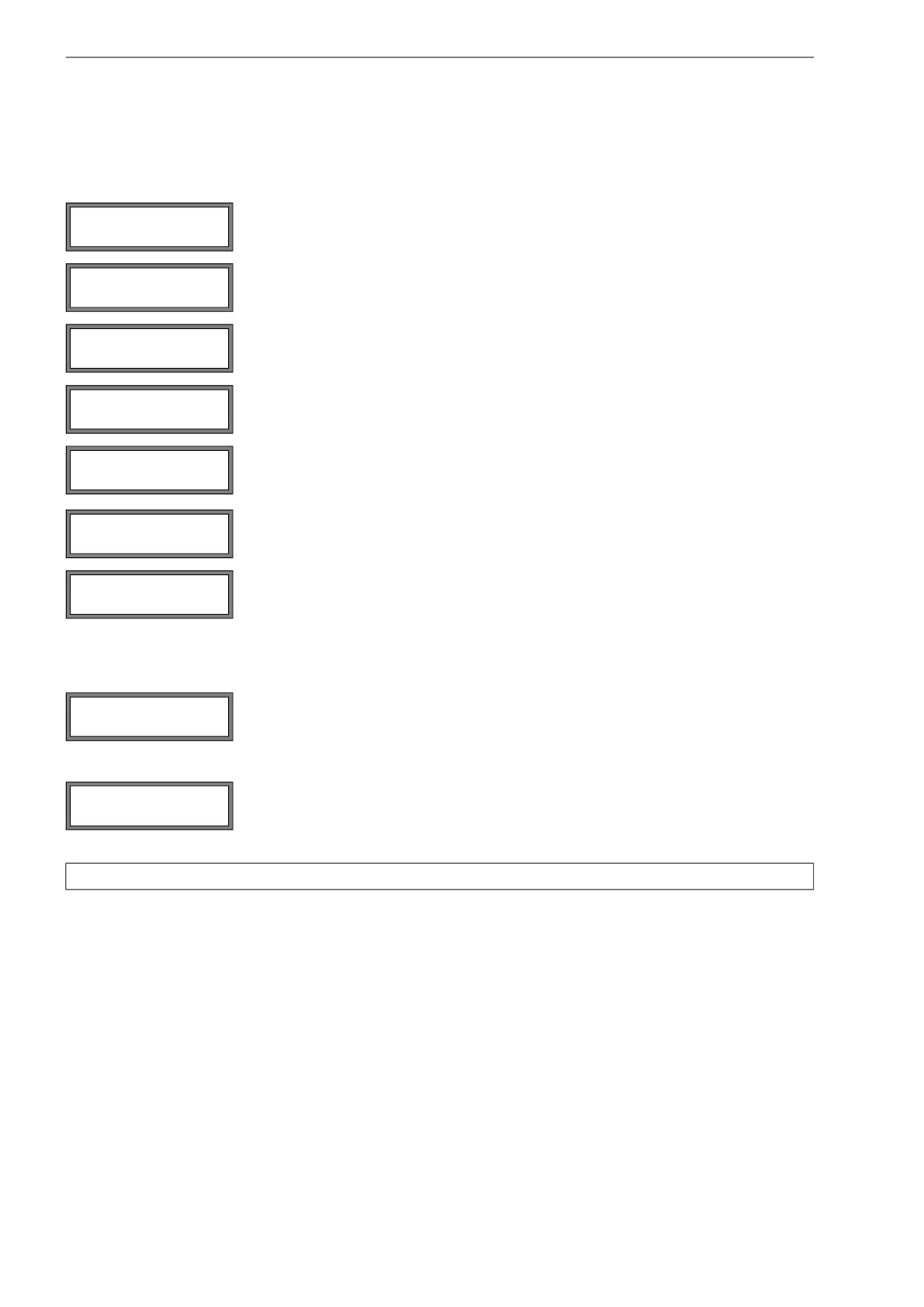FLUXUS F808, F809 15 Settings
140 UMFLUXUS_F808_8091V1-2-1EN, 2019-08-23
15.2.7 Units of measurement
It is possible to set the units of measurement for the length, temperature, pressure, density, kinematic viscosity, and sound
speed:
15.2.8 Setting for the fluid pressure
It is possible to set whether the absolute or the relative pressure will be used:
Select mm or inch as the unit of measurement for the length. Press ENTER.
Select °C or °F as the unit of measurement for the temperature. Press ENTER.
Select bar or psi as the unit of measurement for the pressure. Press ENTER.
Select yes if lb/ft3 is to be used as the unit of measurement for the density. Press EN-
TER.
Select g/cm3 or kg/m3 as the unit of measurement for the density. Press ENTER.
This display will only be indicated if lb/ft3 has not been selected as the unit of measure-
ment for the density.
Select mm2/s or cSt as the unit of measurement for the kinematic viscosity. Press ENTER.
Select m/s or fps as the unit of measurement for the sound speed. Press ENTER.
Select on or off. Press ENTER.
If on has been selected, the absolute pressure p
a
will be displayed/input/output.
If off has been selected, the relative pressure p
g
will be displayed/input/output.
p
g
= p
a
– 1.01 bar
The pressure and its unit of measurement will, e.g., be displayed in the program branch
Parameter. It will be followed by the selected pressure, indicated in parentheses:
a
– absolute pressure
g
– relative pressure
Note! All changes will be stored at the end of the dialog.
Length unit
>[mm]< [inch]
Temperature
>[°C]< [°F]
Pressure
>[bar]< [psi]
Density [lb/ft3]
no >YES<
Density unit
g/cm3 >kg/m3<
Viscosity unit
mm2/s >cSt<
Soundspeed unit
>[m/s]< [fps]
Pressure absolut
off >ON<
Fluid pressure
1.00 bar(a)