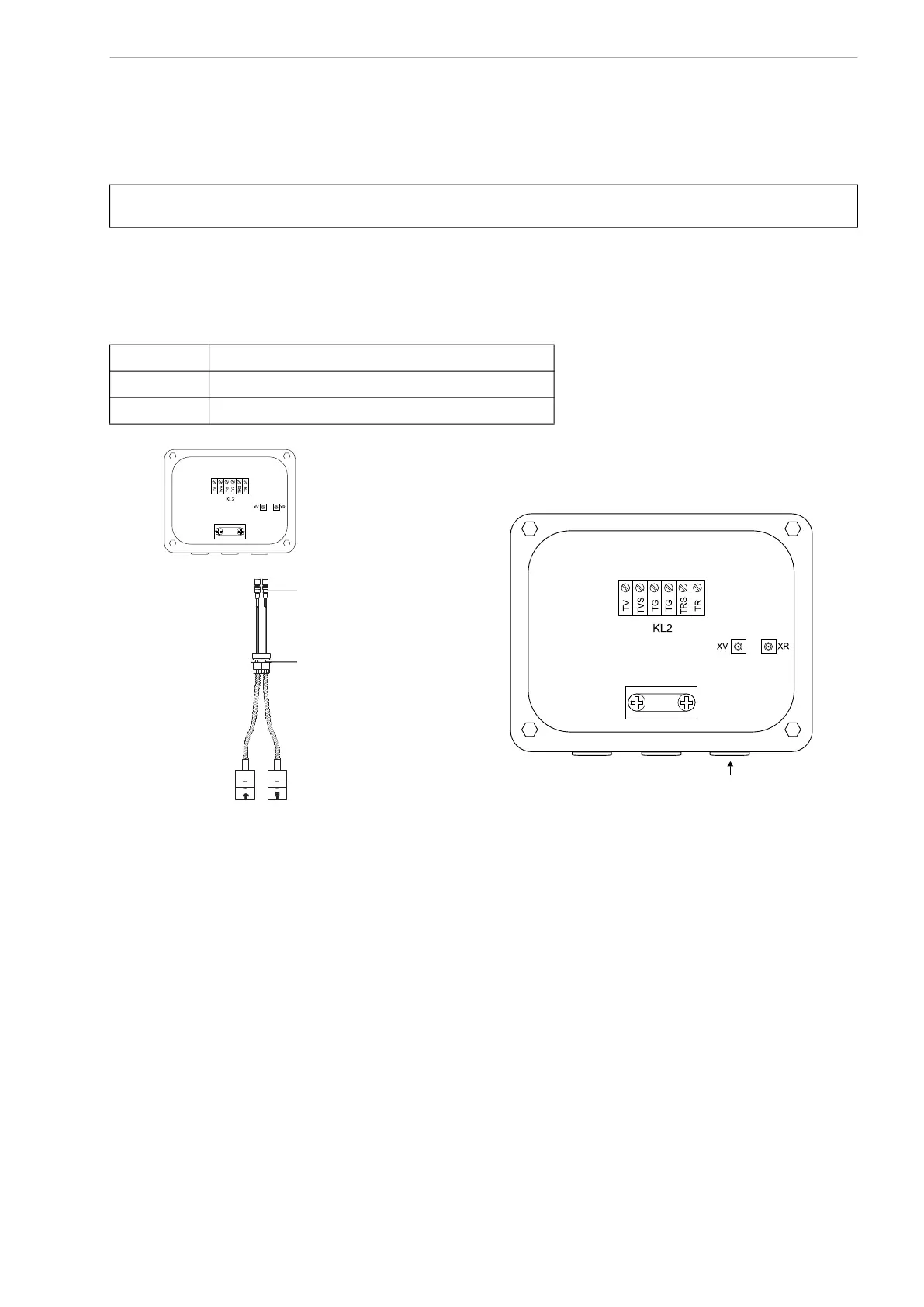6 Installation of FLUXUS F808 FLUXUS F808, F809
UMFLUXUS_F808_8091V1-2-1EN, 2019-08-23 43
6.7.3 Connection of the transducer cable to the junction box
6.7.3.1 Transducer cable with SMB connectors
The transducer cable with SMB connectors and the extension cable are connected via the junction box JB04.
• Remove the right blind plug for the connection of the transducer cable (see Fig. 6.19).
• Insert the transducer cable with the SMB connectors into the junction box.
• Connect the SMB connectors to the sockets of the junction box (see Fig. 6.19 and Tab. 6.15).
Attention! Observe the "Safety instructions for the use in explosive atmospheres" (see document
SIFLUXUS_808_F2).
Tab. 6.15: Terminal assignment (junction box JB04, KL2)
terminal connection (transducer cable)
XV SMB connector (brown cable, marked white)
XR SMB connector (brown cable, marked black)
Fig. 6.19: Connection of the transducer cable with SMB connectors
SMB connector
transducer cable
cable gland
junction box JB04