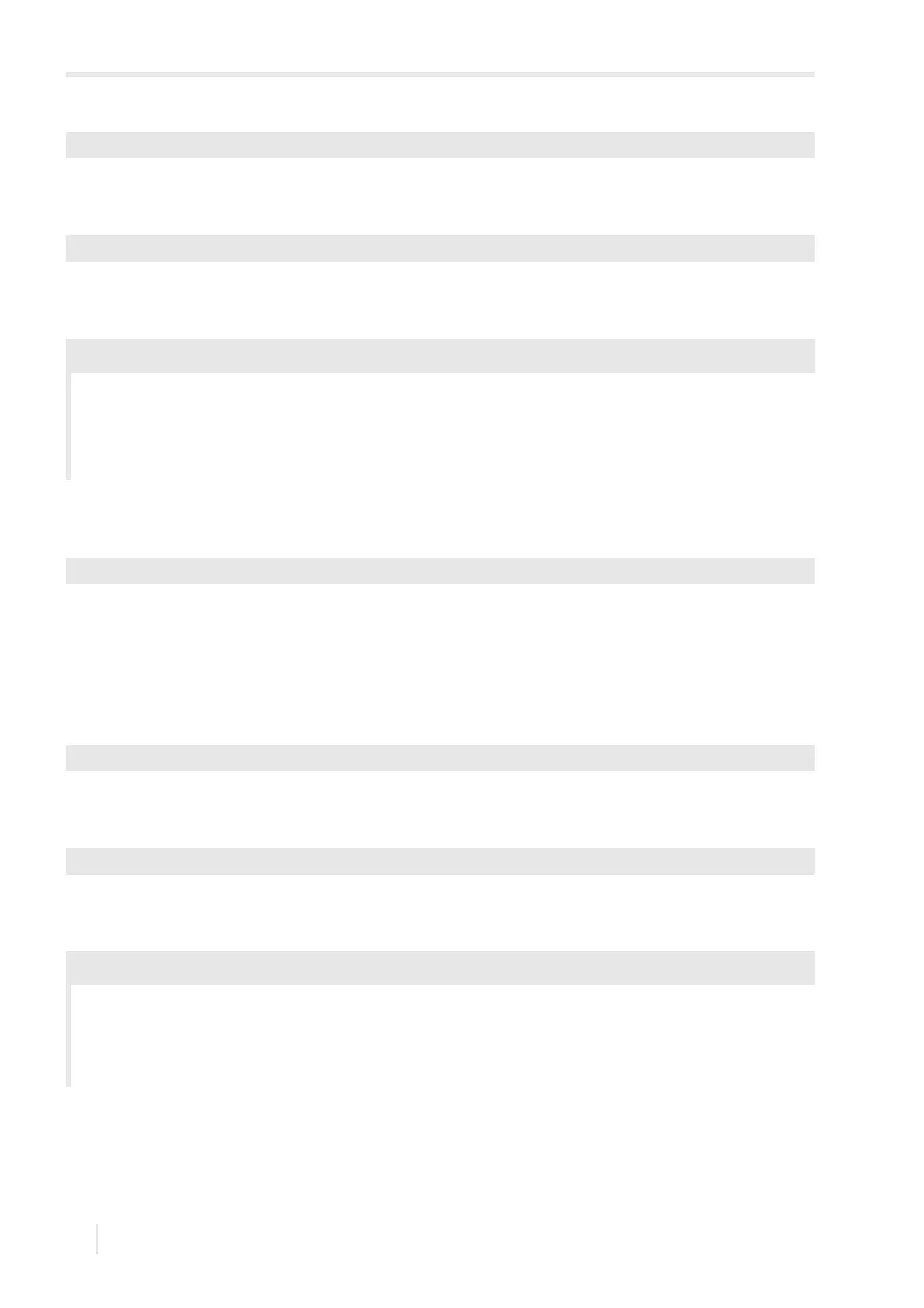13 User modes
13.2 ExpertUser mode FLUXUS WD
2018-07-16, UMFLUXUS_WDV1-3EN
108
• Enter the value of the absolute threshold for the particular measuring channel.
• Press ENTER.
• Enter the value for the relative threshold for the particular measuring channel.
• Press ENTER.
Profile correction
It is possible to enter profile bounds for a profile correction.
• Select the menu item Special settings in the program branch Options.
• Press ENTER until the menu item Profile correction is displayed.
•Select Off to measure without profile correction.
•Select Default if no user-defined inputs are to be made.
•Select On to define the profile bounds.
• Press ENTER.
• Enter the max. Reynolds number at which the flow is laminar.
• Press ENTER.
• Enter the min. Reynolds number at which the flow is turbulent.
• Press ENTER.
Advanced diagnostic
There are further diagnostic values available for the calculation channels. These can either be transmitted via the outputs
of the transmitter or defined as source of the event trigger.
Options\Special settings\absolute threshold
Options\Special settings\relative threshold
absolute threshold: 2007 m/s
relative threshold: 600 m/s
value of the sound speed curve at the measuring point: 1546 m/s
As 1546 m/s + 600 m/s = 2146 m/s is greater than the absolute value 2007 m/s, this value will be used as the absolute
limit of the sound speed when the plausibility of the signal is evaluated.
Options\Special settings\Profile correction
Options\...\Laminar flow
Options\...\Turbulent flow
profile bound for laminar flow: 1000
profile bound for turbulent flow: 3000
At Reynolds numbers < 1000, the flow is regarded as laminar during the measurement for the calculation of the physical
quantity. At Reynolds numbers > 3000, the flow is regarded as turbulent. The range 1000...3000 is the transition range
between laminar and turbulent flow.