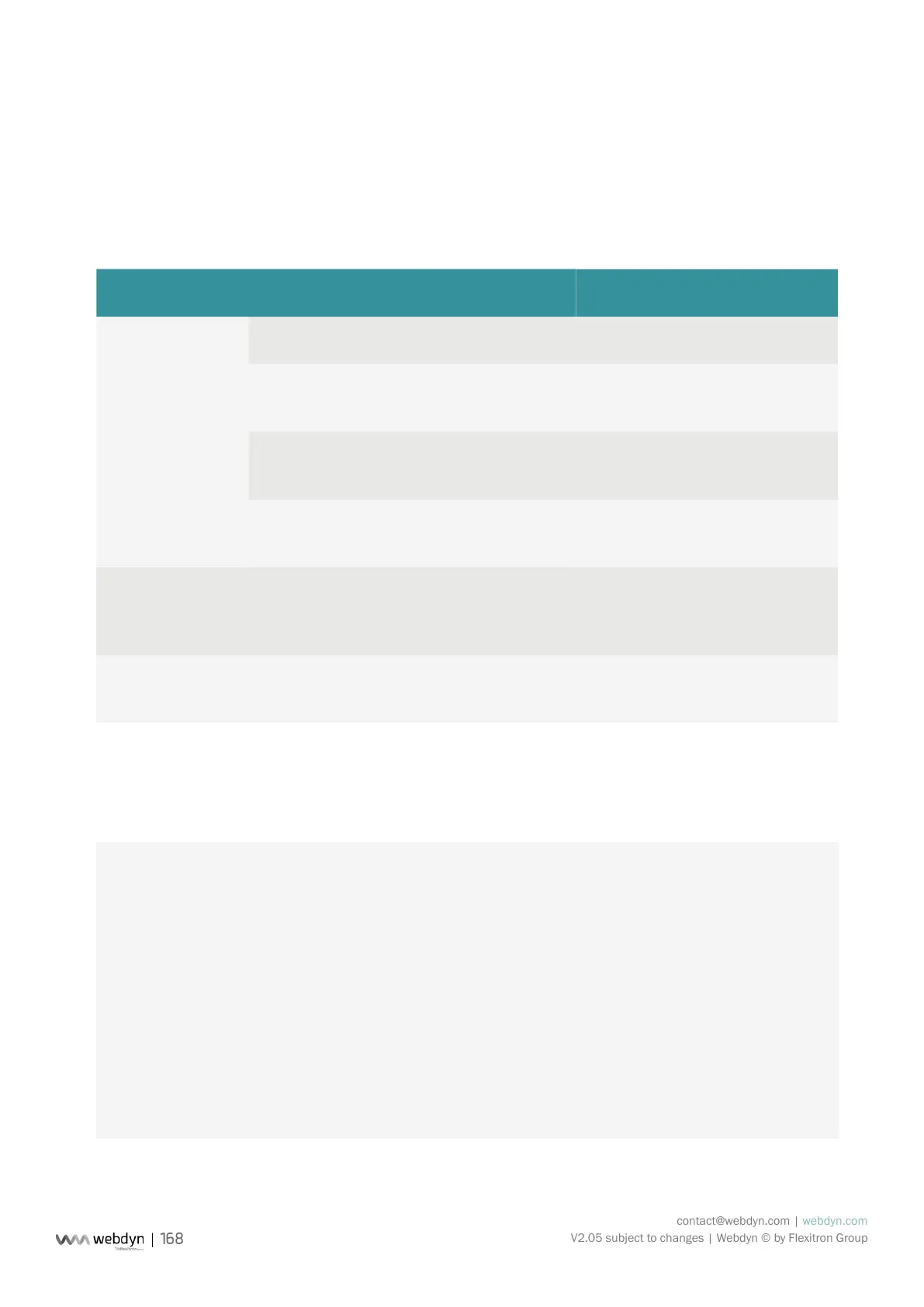contact@webdyn.com | webdyn.com
V2.05 subject to changes | Webdyn © by Flexitron Group
4.2.2 Alarms
For the concentrator to deposit alarms on the MQTT/MQTTS server, the Alarm topic must be lled in. The
concentrator remains in permanent connection with the MQTT/MQTTS server in order to carry out the
action immediately.
At the time of an alarm, no other data apart from that of the alarm is deposited on the server. The list of
alarms that can be generated is:
Source Alarm Info Description
GATEWAY Power ON Concentrator start Démarrage du concentrateur
Power OFF Switching off the
concentrator
Extinction du concentrateur
Loss of ICT accessory ICT accessory
removed
Accessoire TIC retiré
Return ICT accessory ICT accessory
reconnected
Accessoire TIC reconnecté
IO Denition File Name + Index + Value
Value of an alarm type input has
changed
Valeur d’une entrée de type
alarme a changé
MODBUS Denition le name + Index + Value
Value of an alarm type index to change
Valeur d’un index de type
alarme à changer
A “Power OFF” alarm is sent after a power outage of at least 10 seconds and a “Power ON” alarm is sent
after the power has been restored for at least 1 minute. The other alarms are not delayed and are sent
as soon as they are detected by the concentrator.
The format of alarm data in JSON format is as follows:
{
“alarms”:[
{
“defName”:defName_alarms,
“deviceName”:deviceName_alarms,
“source”:source_alarms,
“value”:value_alarms,
“variableIndex”:variableIndex_alarms,
“date”:”YY/MM/DD-hh:mm:ss”,
“timestamp”:value_timestamp_alarms
}],
“alarmsDevice”:[
{
“type”:type_alarmsDevice,
“info”:info_alarmsDevice,
“date”:”YY/MM/DD-hh:mm:ss”,
“timestamp”:value_timestamp_alarmsDevice
}
}