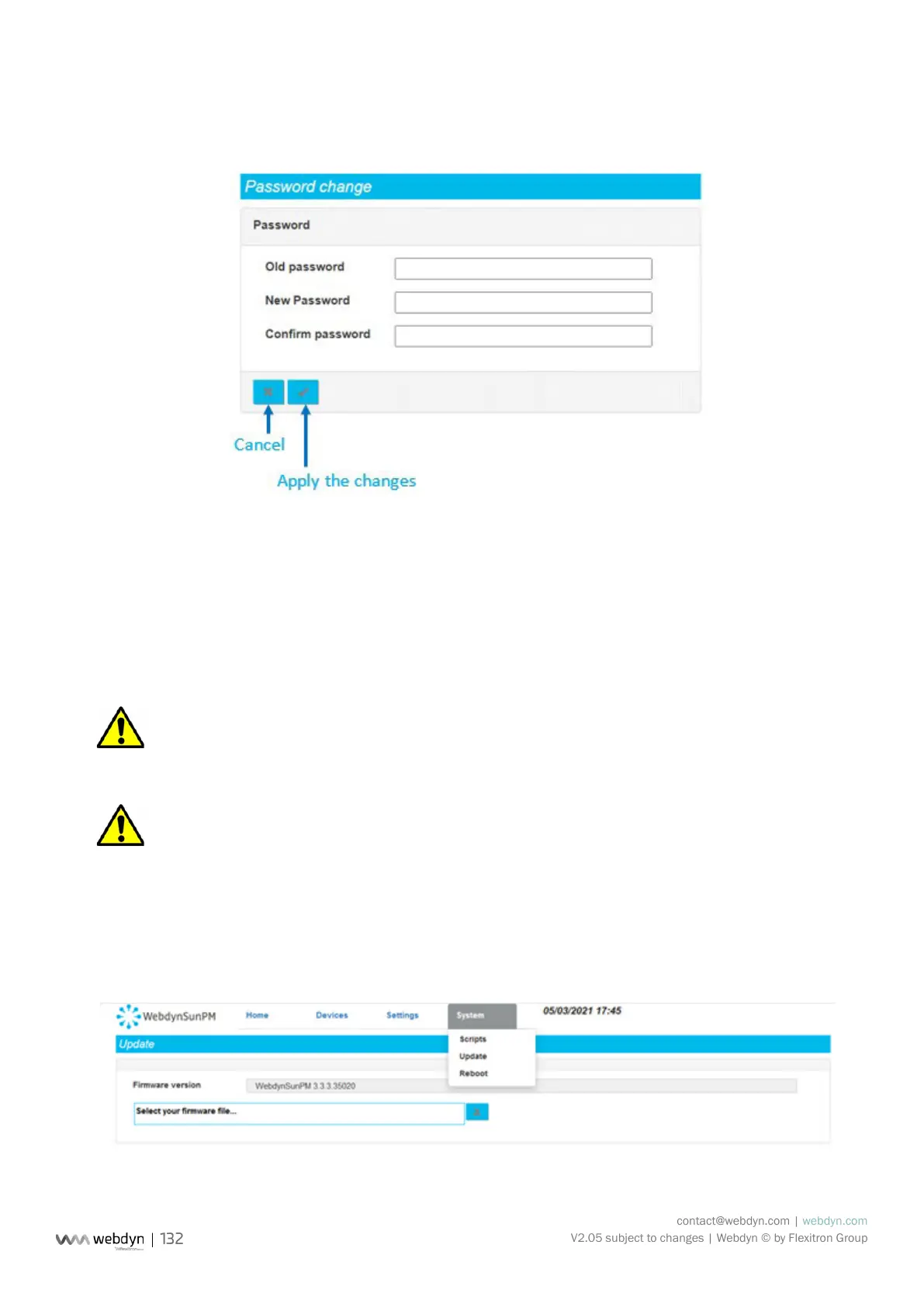contact@webdyn.com | webdyn.com
V2.05 subject to changes | Webdyn © by Flexitron Group
3.2.2.7 Password
The “ password” part is used to modify the concentrator web interface access password.
Follow the steps below to change the password:
• Enter the current password in the “Old password” eld.
• Enter the new password in the “New password” eld.
• Enter the new password again in the “Conrm password” eld.
• Validate by clicking “Apply”.
To secure access to the concentrator, we recommend changing the default passwords following
the rst conguration. The password can also be changed using the “WEB_Password” variable in the
cong le “<uid>_cong.ini”.
If you lose the password and no server is congured, you will have to completely reset the
concentrator by performing a factory reset via an SMS factory command (see chapter 5.3.3: “factory:
Return to factory settings” ) or by the “Factory Reset” button (see chapter 2.4.3.2: “Factory Reset button”).
3.2.3 System
All the system settings are grouped together on the “System” tab.