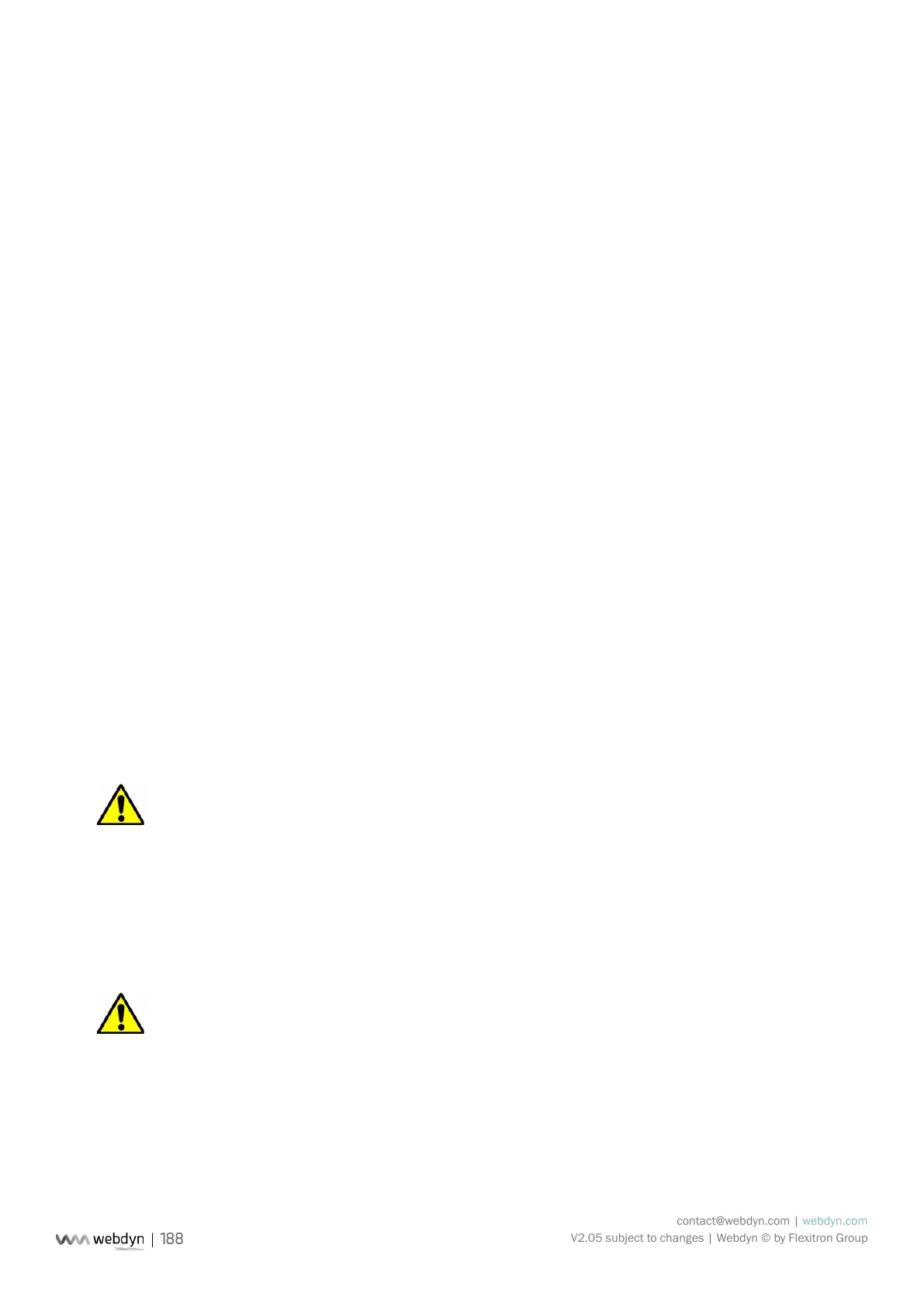contact@webdyn.com | webdyn.com
V2.05 subject to changes | Webdyn © by Flexitron Group
6. Update
The WebdynSunPM concentrator can be updated locally using the web interface or remotely by FTP, SFTP
or WebDAV-HTTPS. The latest rmware version (“WebdynSunPM_x.x.x.zip”) is available for downloading
from our web site at the following address: https://www.webdyn.com/support/webdynsunpm/
Once the download is complete, unzip the le with contains 2 les:
• “wgapp_x.x.x.xxxxx.spm” which is the concentrator rmware
• “CheckSumx.x.x.txt” which contains the rmware checksum.
6.1 Using the Web Interface
To update the concentrator locally, go to the “System” tab on its web interface, then “Update” and follow
the update procedure using the web interface (see section 3.2.3.2: “Update”).
6.2 Using FTP/SFTP/WebDAV
For remote updates, follow the steps below:
• Place the “wgapp_x.x.x.xxxxx.spm” le containing the updates in the “BIN” directory on the
remote server.
• Edit the “<uid>_cong_.ini” le (<uid>: Concentrator identier) which is in the “CONFIG”
directory on the server. Put the le name that has just been uploaded to the “BIN” directory in
the “BIN_FileName” variable and enter the checksum indicated in the “CheckSumx.x.x.txt” le
in the “BIN_Checksum” variable.
The concentrator will retrieve its conguration le and its new rmware at the next connection to the
server.
The update using can only be carried out by the primary FTP, SFTP or WebDAV-HTTPS server.
The application of the update can be seen in the LOG les uploaded to the “LOG” directory on the server.
Once the update has been applied, the rmware le can be deleted and the “BIN_FleName” and “BIN_
Checksum” variables in the “<uid>_cong.ini” le can be emptied.
If there is an error during the update, it will not be re-attempted.
The failure to follow the order of the previously described steps will lead to the failure of the
concentrator update.
