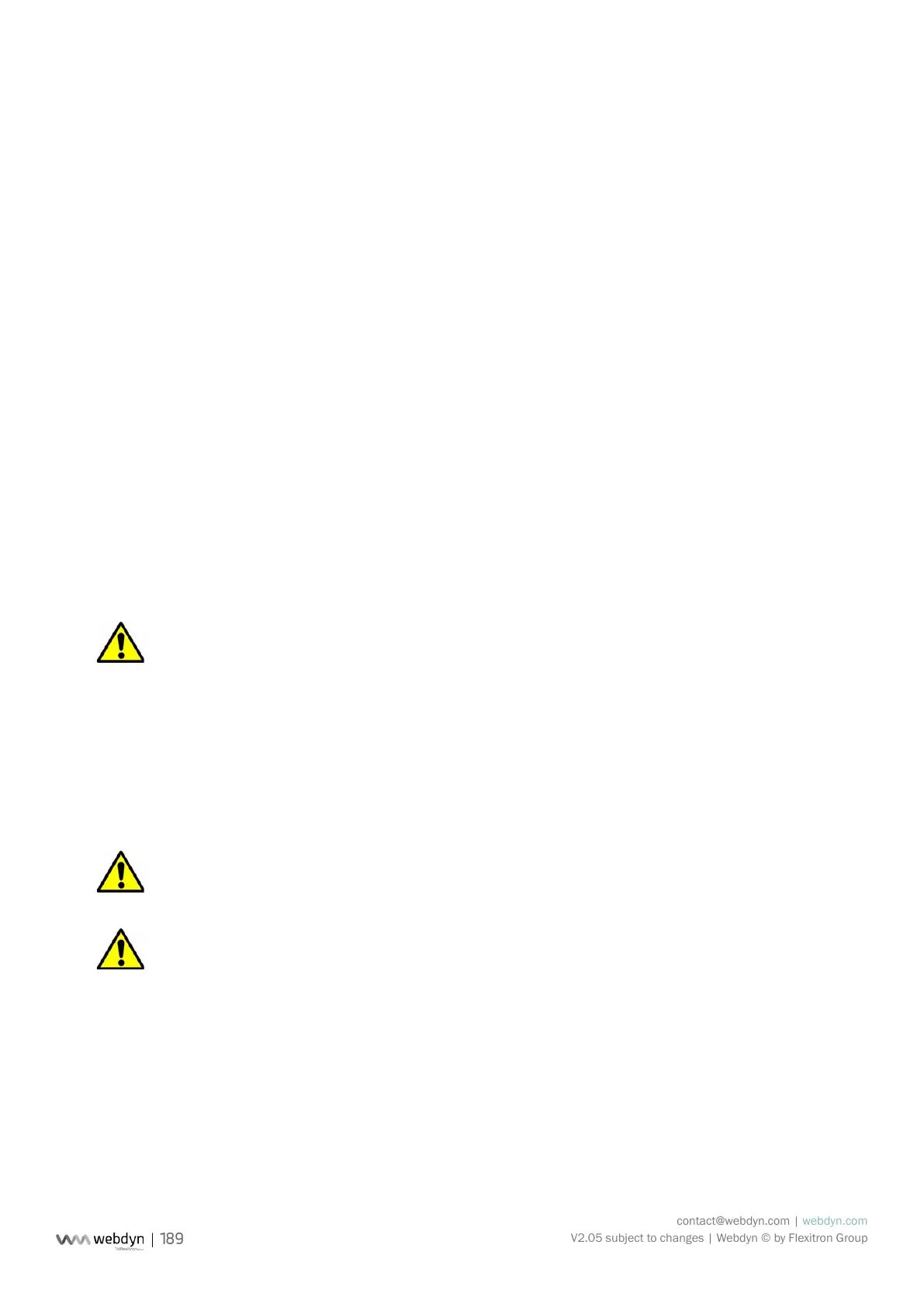contact@webdyn.com | webdyn.com
V2.05 subject to changes | Webdyn © by Flexitron Group
6.3 By SMS or MQTT/MQTTS command
The “updateFirmware” command allows the update of the WebdynSun PM by specifying a URL where
to nd the new rmware. For details of the procedure, see chapter 5.3.5: “”updateFirmware”: Updating
concentrator software”.
6.4 By micro SD card
For an update via the SD card, follow these steps:
•
• Put the “wgapp_x.x.x.xxxxx.spm” le containing the update in the “\BIN” directory of the SD
card.
• Edit the “<uid>_cong_.ini” le (<uid>: Concentrator identier) which is located in the “CONFIG”
directory of the SD card.
Put the name of the le that has just been deposited in the “BIN” directory in the “BIN_
FileName” variable and ll in the checksum indicated in the “CheckSumx.x.x.txt” le in the
“BIN_Checksum” variable.
The concentrator will recover its conguration le then its new rmware at the next “connection” on the
SD card.
The update is only possible in this way if the SD card is congured as the main medium
The application of the update can be seen in the LOG les deposited in the “LOG” directory of the SD
card.
After applying the update, it is possible to delete the rmware le and put the empty eld of the “BIN_
FileName” and “BIN_Checksum” variables of the conguration le “<uid>_cong_.ini”.
If an error occurs during the update, it will not be retried.
Failure to follow the order of the steps described in the procedure will lead to a failure of the
concentrator update.
Webdyn does not provide any SD card. Please contact a computer hardware retailer.
