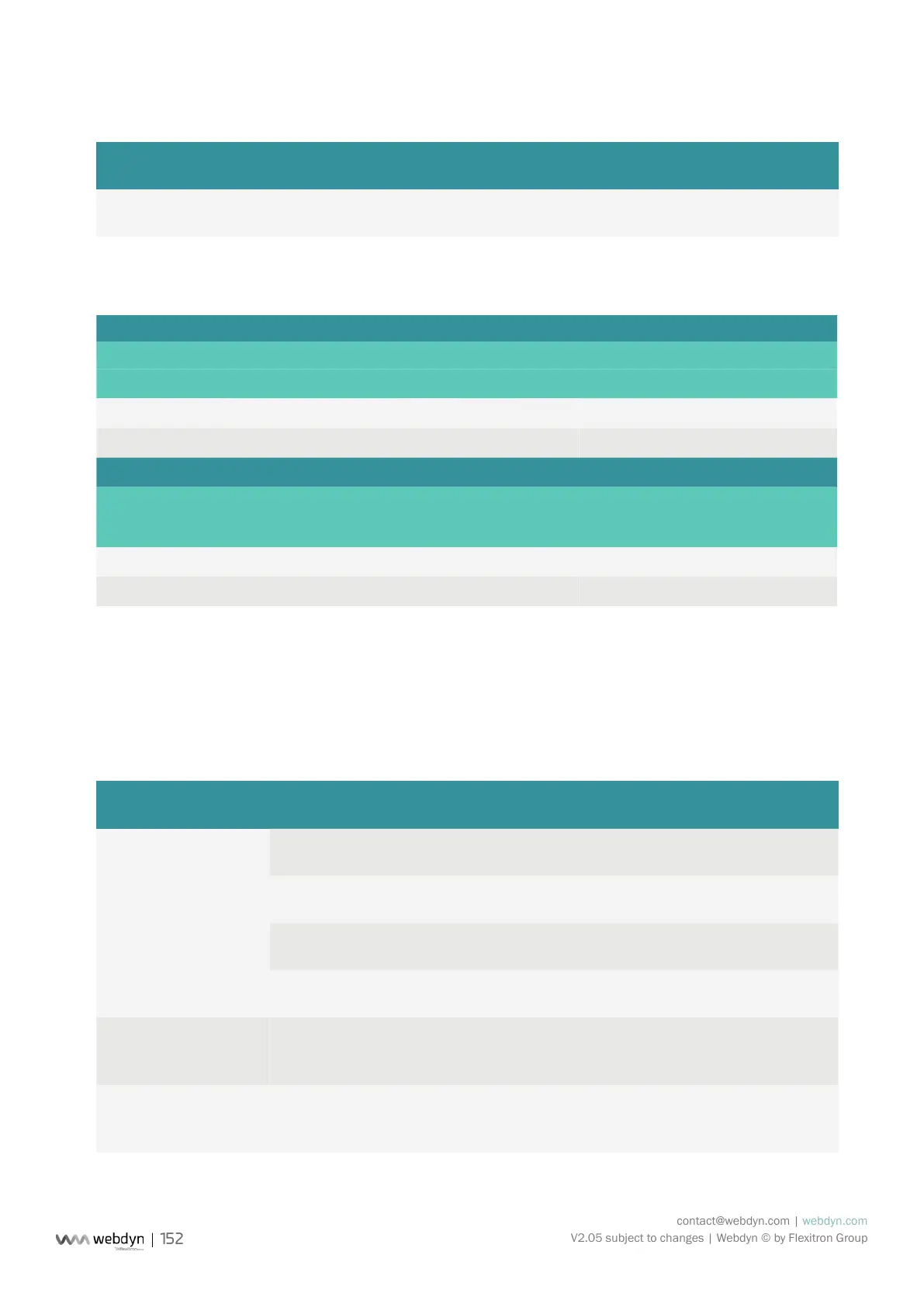contact@webdyn.com | webdyn.com
V2.05 subject to changes | Webdyn © by Flexitron Group
• Device 2 index conguration:
INDEX “ACTION” CODE DISPLAY
1-2 2 Min, max and average values
• CSV data le (edited using Excel):
DEVICEINDEX 1
modbusTCP WPM00C44F_SunSpec_inverter_SMA_Solar_Inverter_9301_modbusTCP.csv
11 1 3 4 5 6 7 8 9 10 11 12
21/02/05-09:50:00 32 52 5 102 1 0 1 0 0 0 0
21/02/05-10:00:00 35 57 5 108 1 10 0 0 0 0 1
DEVICEINDEX 2
SMANET WPM00C44F_SMA_Inverter_SMA_WR21TL09.csv
6 1 (min) 1 (max) 1 (avg) 2(min) 2 (max) 2 (avg)
21/02/05-09:50:00 16 32 26.00 52 58 51.00
21/02/05-10:00:00 4 6 05:50 102 105 103.00
4.1.4 “ALARM” Alarms
Alarms are uploaded in the form of CSV format les compressed to Gzip “.gz” format. They are uploaded
to the “ALARM” directory on remote servers. No les other than alarm les are uploaded to the servers
and the concentrator will not trigger NTP synchronisation. The list of alarms that can be generated is:
ALARM SOURCE INFO DESCRIPTION
GATEWAY Power ON Concentrator boot
Power OFF Concentrator shut down
TIC accessory loss TIC accessory removed
TIC accessory return TIC accessory reconnected
IO Denition le name + Index
+ Value
The value of an alarm type input has
changed
MODBUS Denition le name + Index
+ Value
The value of an alarm type index has
changed