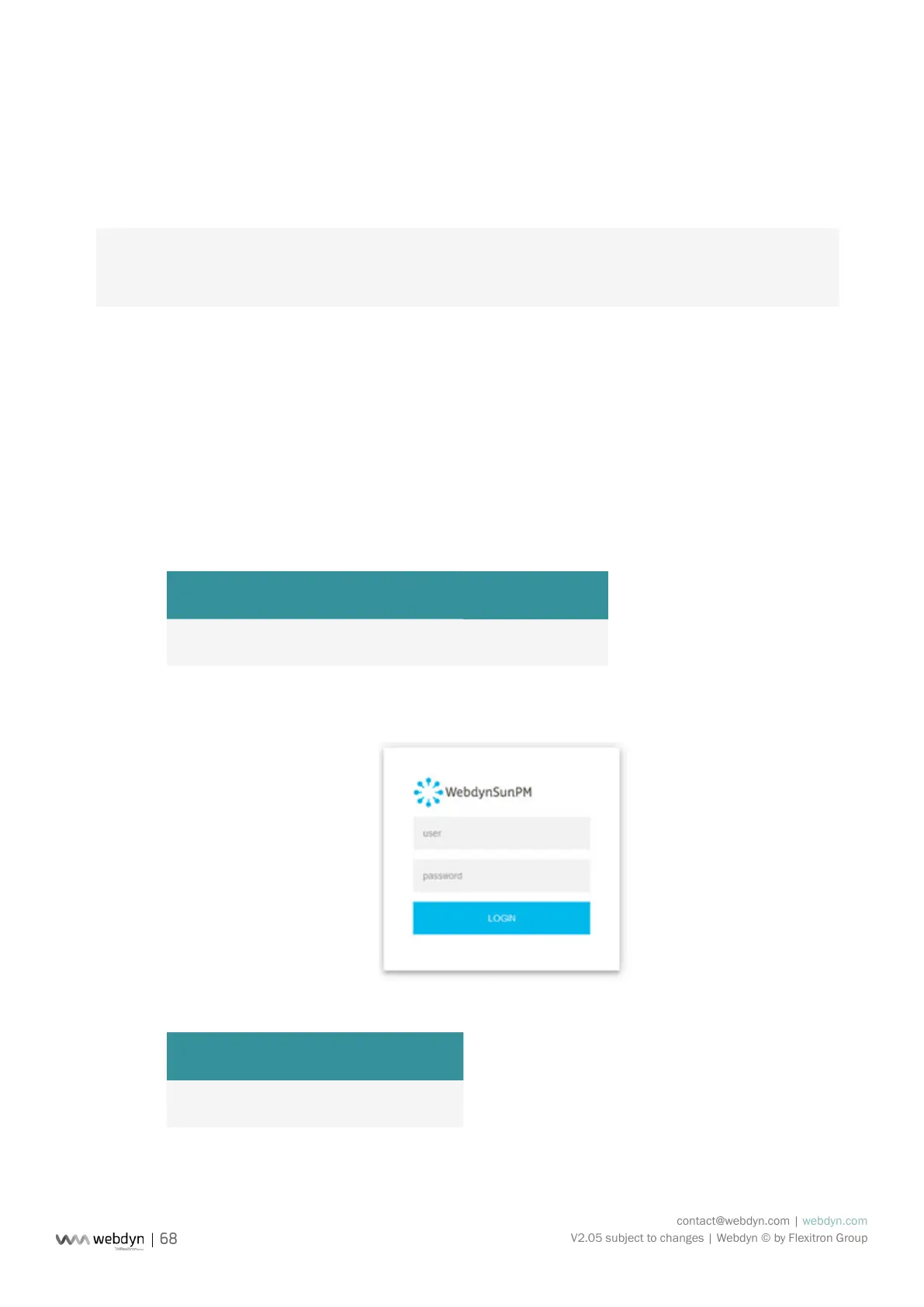contact@webdyn.com | webdyn.com
V2.05 subject to changes | Webdyn © by Flexitron Group
• Put the binary name in “BIN_FileName”.
• Put the binary validation checksum that was provided with the binary in the “BIN_
Checksum “eld.
• If the example below, the modied line will therefore be:
BIN_Checksum=26d00b3496803378cdc8820649cf9535
BIN_FileName=wgapp_3.2.11.34874.spm
3.2 Embedded Web Interface
To access the concentrator’s embedded web interface, follow the steps below:
• Launch the web browser: the web interface is compatible with the latest browser versions:
Firefox, Chrome and Edge. Older versions may work but they are not supported (IE 7 for
example).
• Enter the concentrator’s IP address in your web browser (the default address is:
http://192.168.1.12 for LAN1 and http://192.168.2.12 for LAN2) to access the WebdynSunPM
home page. (see section 2.4.5: “Ethernet interface”).
PARAMETERS LAN1 LAN2
IP address 192.168.1.12 192.168.2.12
• An authentication window is displayed:
Enter your login and password:
LOGIN PASSWORD
userhigh high