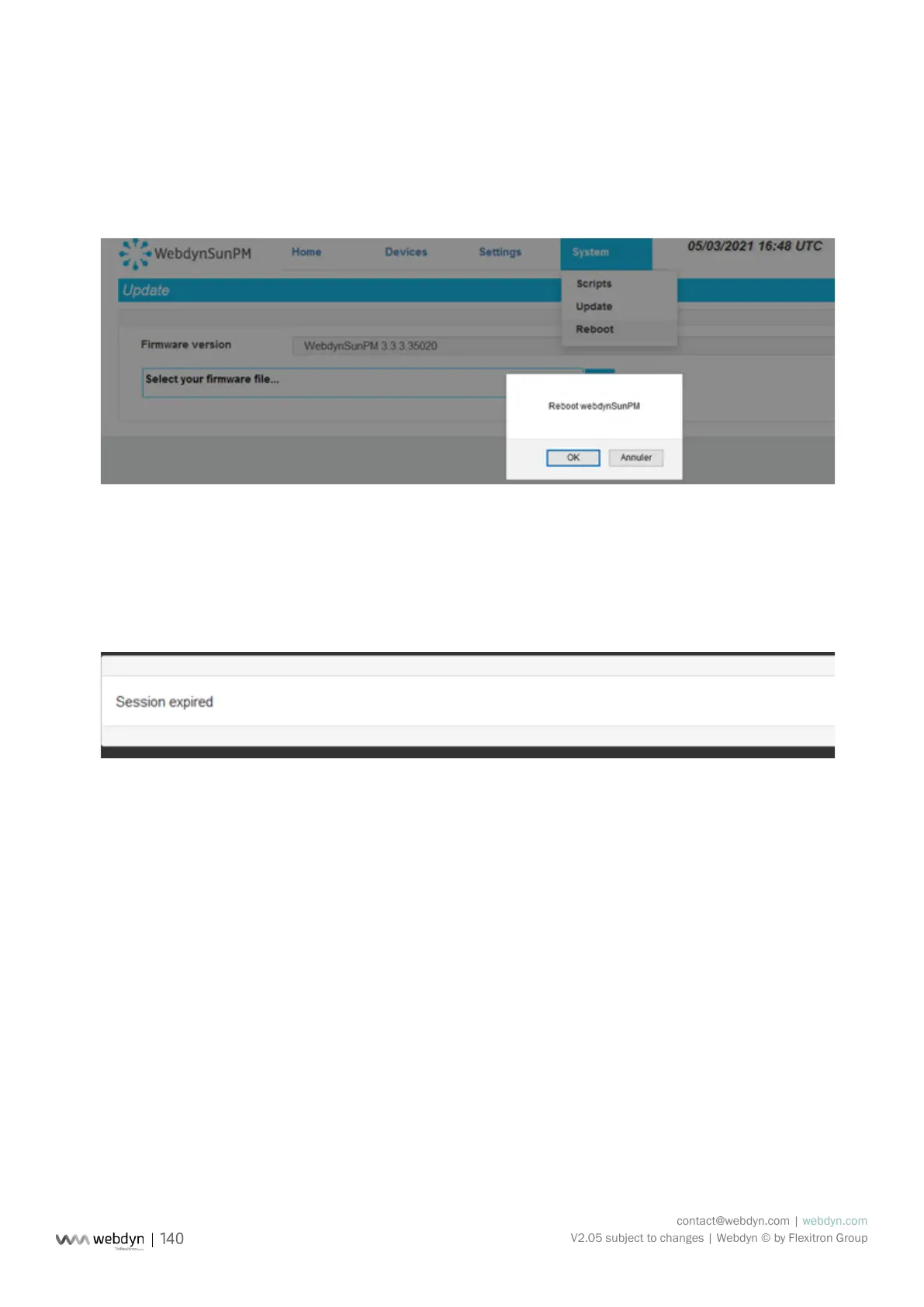contact@webdyn.com | webdyn.com
V2.05 subject to changes | Webdyn © by Flexitron Group
3. Rebooting the WebdynSunPM
The reboot menu is used to reboot the webdynSunPM.
To reboot the webdynSunPM, select the “reboot” option on the System menu.
Conrmation is requested.
Clicking “Cancel” cancels the operation, the webdynSunPM will not reboot.
Clicking “OK” reboots the webdynSunPM.
The screen is greyed out for a few seconds (the time needed to reboot) then, once the webdynSunPM has
rebooted, the screen indicates:
This means the browser page needs to be refreshed using the F5 function for example, to be able to log
back in.
3.3 Carte Micro SD
Conguration by Micro SD card follows the same operation as previously described with the FTP/SFTP/
WebDAV server (See chapter 3.1: “FTP/SFTP/WebDAV”).
The only difference is that the hub does not need a connection to the remote server since all les will be
accessible directly on the inserted SD card.
Also, the directories on the SD card not being congurable, the tree structure must respect the following
format:
• /CONFIG
• /ALARM