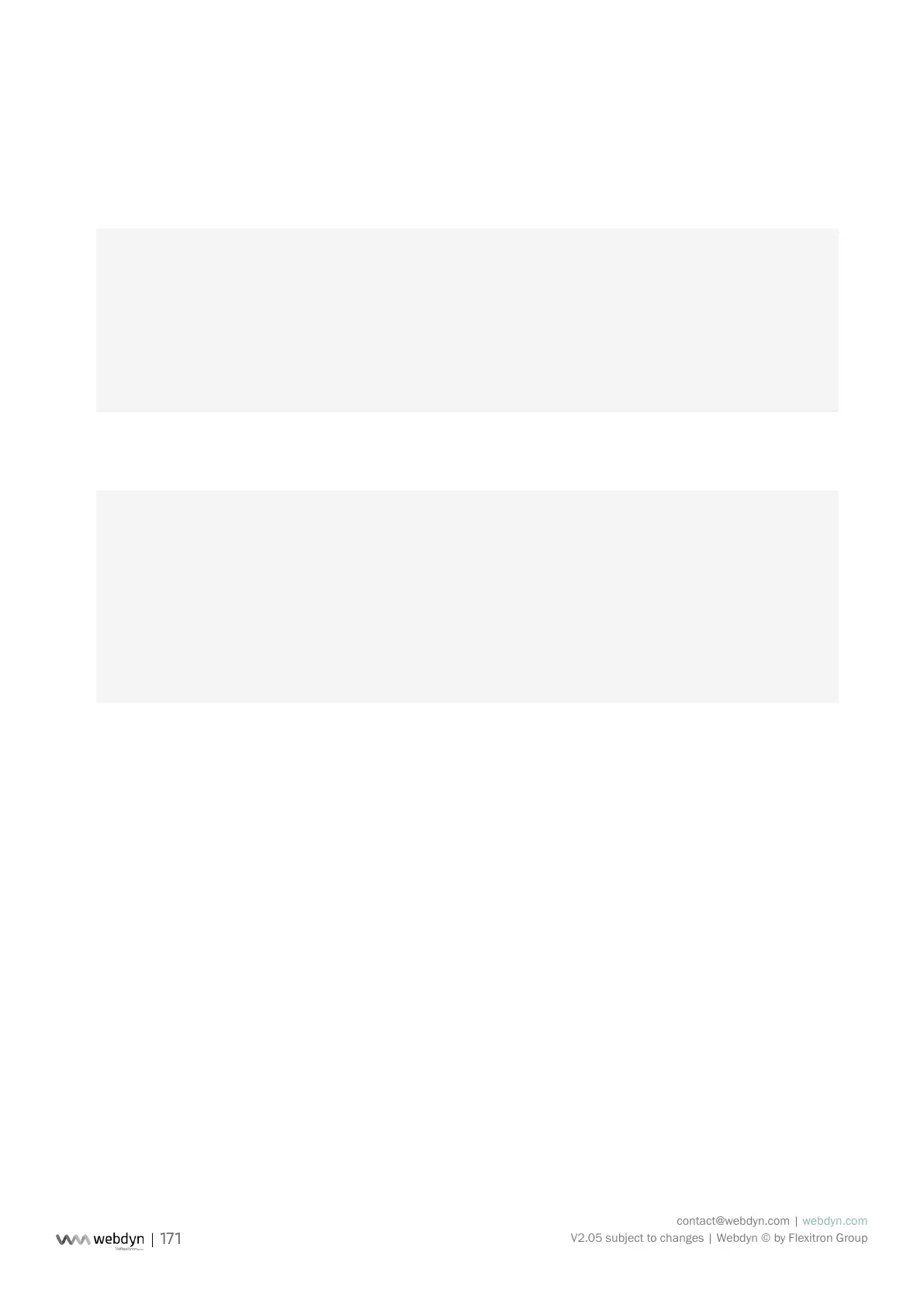contact@webdyn.com | webdyn.com
V2.05 subject to changes | Webdyn © by Flexitron Group
• interface_value: name of the network interface to use to access the remote server to retrieve
the new rmware. Possible values are “ethernet” or “modem”.
Example of updating against an HTTPS server:
{
“rpcName”:”sunpm.updateFirmware”,
“parameters”:
{
“url”:”https://www.webdyn.com/download/wgapp_3.3.666.35005.
spm”,
“checksum”:”78a37fa7f6714876be7d08d0c39a067b”,
“interface”:”modem”,
},
“callerId”:”667”
}
Example of updating against an FTPS server:
{
“rpcName”:”sunpm.updateFirmware”,
“parameters”:
{
“url”:”ftps://192.168.1.66:8081/download/wgapp_3.3.666.35005.
spm”,
“login”:”login”,
“password”:”password”,
“checksum”:”78a37fa7f6714876be7d08d0c39a067b”,
“interface”:”ethernet”,
},
“callerId”:”668”
}
4.3 microSD card
The use of the SD card follows the same operating rules as for the FTP server.
The only differences are:
• Directories not congurable. Default directories are used and these are the same on all
installations.
The SD card is only read when the hub needs to access it. This means that all the rest of the time it can
be removed without any consequences. The information is written as it is securely written to allow safe
withdrawal of the card at any time.