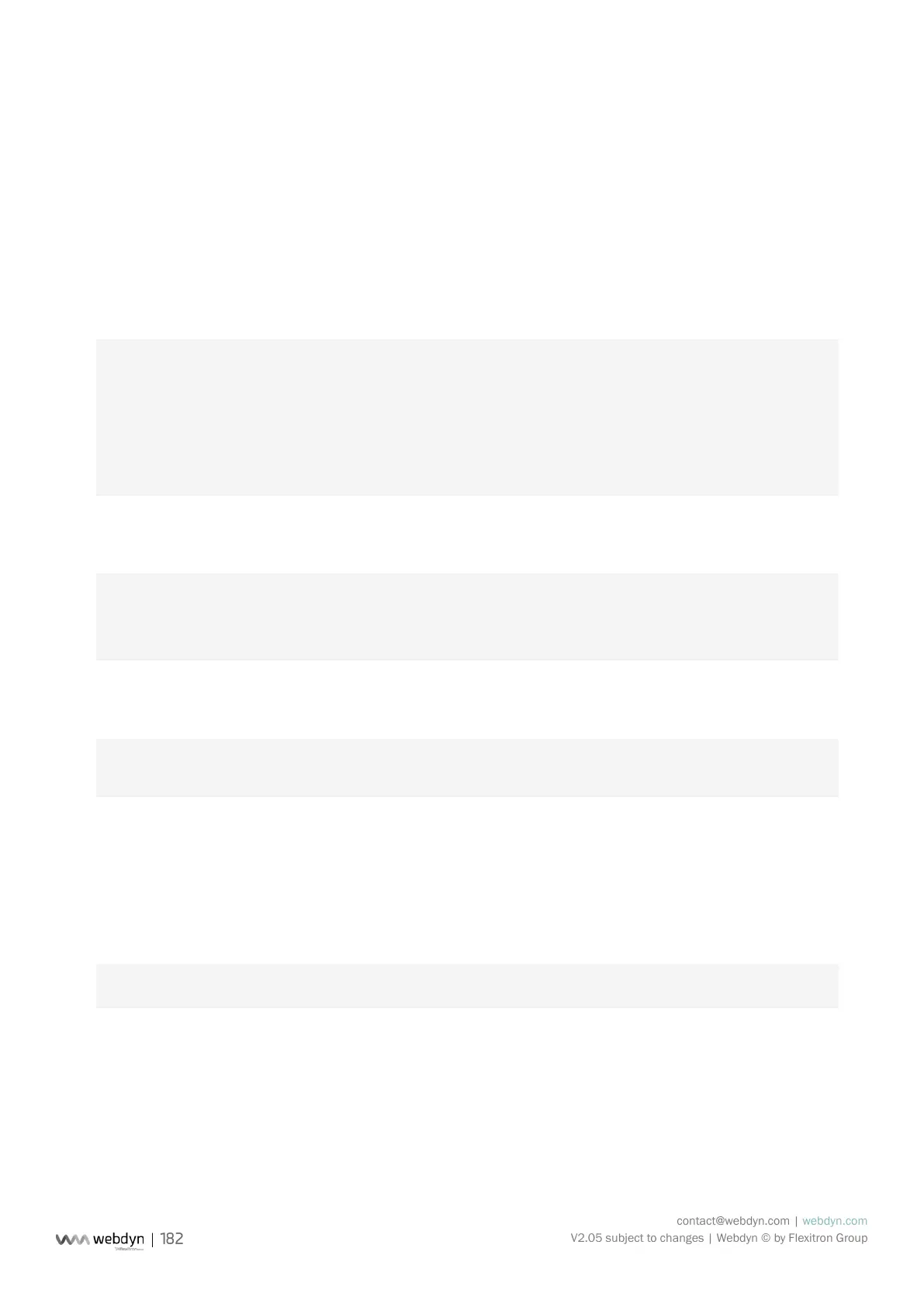contact@webdyn.com | webdyn.com
V2.05 subject to changes | Webdyn © by Flexitron Group
• interface: Interface used for the connection: ethernet or modem.
Return:
• If successful: the message “Firmware downloaded successfully. System will restart...”.
• If an error is encountered: an explanatory message.
Example, command MQTT :
{
“rpcName”:”sunpm.updateFirmware”,
“parameters”:{
“url”:”https://www.webdyn.com/download/wgapp_new_fw.spm”,
“checksum”:”78a37fa7f6714876be7d08d0c39a067b”,
“interface”:”modem”
},
“callerId”:”674”
}
And answer:
{
“callerId”:”674”,
“result”:”Firmware downloaded successfully. System will restart...”
}
Example SMS :
updatermware=ftp://ftp3.webdyn.com/wgapp_4.1.0.37427.
spm:login:webdyn:70a0eeeae295a7e16d3811b66bee9b66:modem
5.3.6 “apn”: Modem conguration
Modem APN conguration. This APN is required to establish a 2G/3G mobile connection. See modem
conguration in chapter 3.2.2.4: “Modem” for more details.
Available via SMS only.
apn=<apn>:<login>:<password>
Settings:
• aapn: Name of the APN to use for the modem connection.
• login: User required for authentication on some APNs.