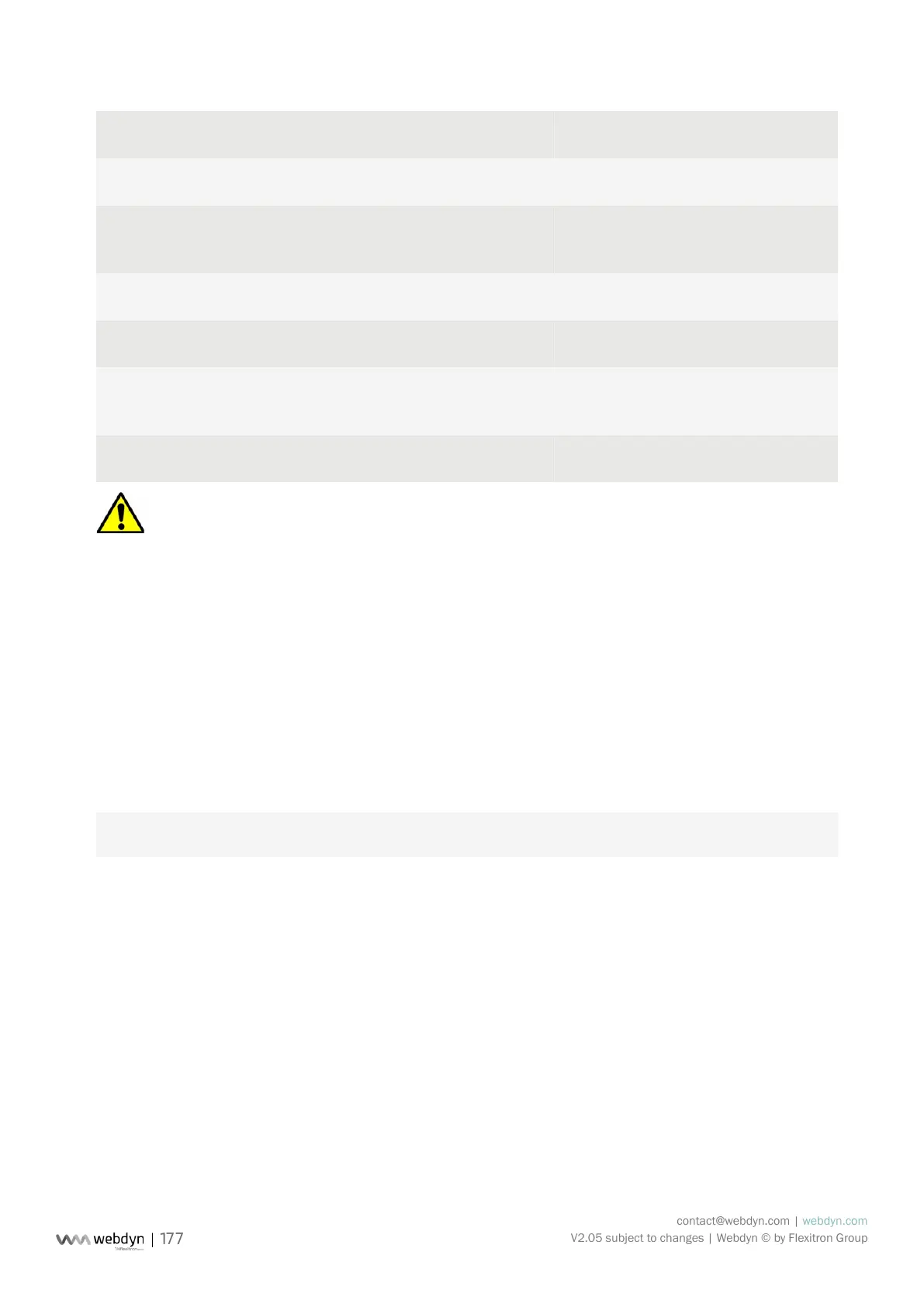contact@webdyn.com | webdyn.com
V2.05 subject to changes | Webdyn © by Flexitron Group
apn Modem Setup X
ftp FTP/SFTP Server Setup X
log Enabling Device Communications
Logs
X X X
setRelay Changing the state of the relay X X X
discoverDevices Discovery of equipment X X X
getParameters Collection of dened variables in
action
X X X
writeVariable Writing a variable on a device X X X
In the case of sending several simultaneous commands, the “factory” and “update” commands
can cause the following commands to be lost. In case of error on a previous command, the following ones
will be executed.
The available commands are described below with expected parameters and returned results.
5.3.1 “connect”: Trigger a connection
Asks the WebdynSun PM to start a connection to the server. This then forces a synchronization of the
settings with the server as well as the deposit of all log les. The connection is launched immediately.
Available via SMS only.
connect=<connexion>
Settings:
• connection: Number of the connection to establish. If there is no parameter, the connection will
be made to server 1. The possible values are:
• 1: Using server 1.
• 2: Using server 2.
Return:
• If successful for an SMS command: no return.
• If an error is encountered: an explanatory message.