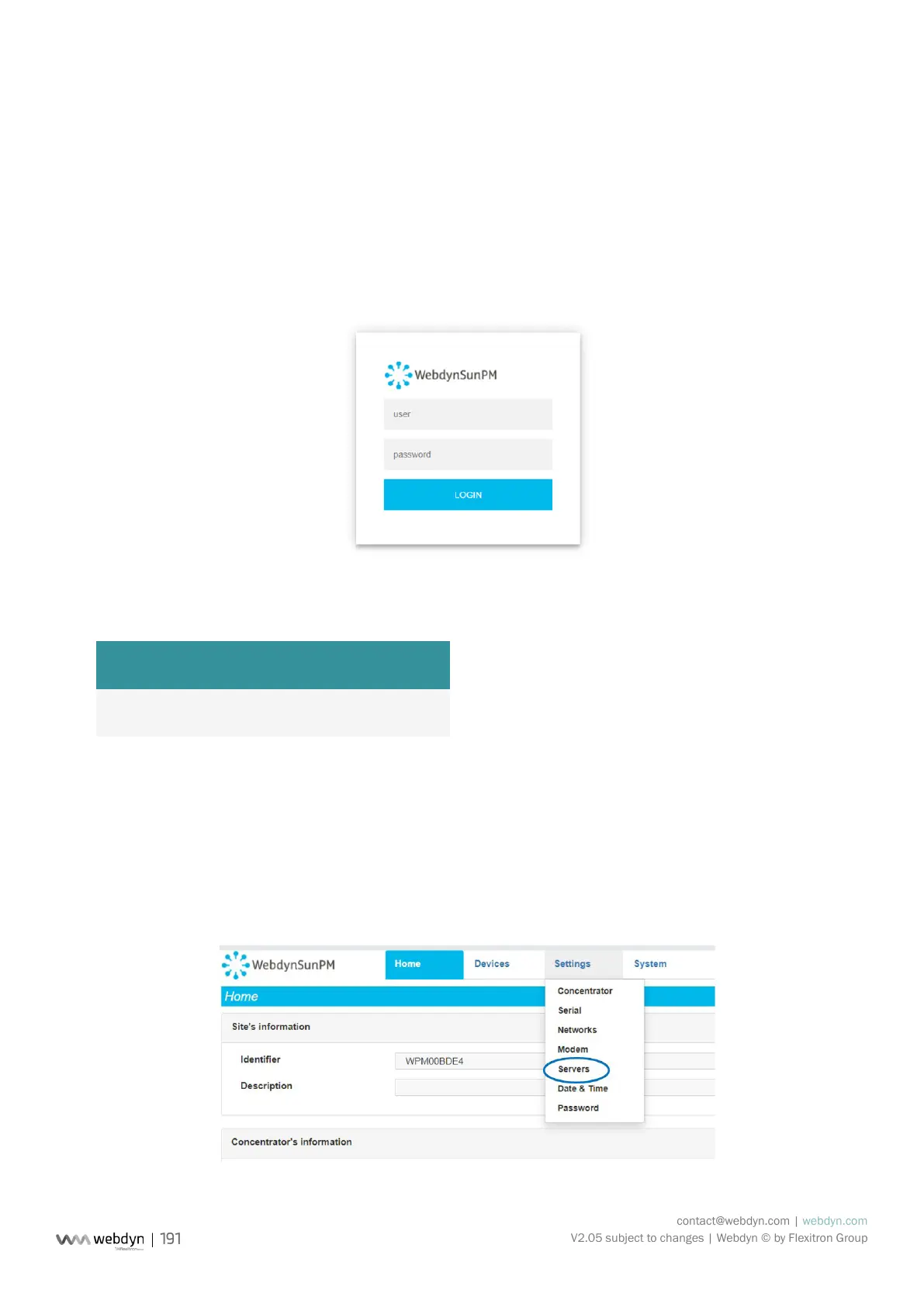contact@webdyn.com | webdyn.com
V2.05 subject to changes | Webdyn © by Flexitron Group
8. FA Q
Gateway conguration:
How do you access the gateway conguration?
Start by checking that the computer’s IP parameters are compatible with the WebdynSunPM IP address
(by default 192.168.1.12)
Launch a web browser (Chrome, Firefox, Edge, Safari, etc.) and enter the WebdynSunPM concentrator IP
address in the address bar. An authentication page is displayed:
The default accesses are:
LOGIN PASSWORD
userhigh high
Click “Login”
How do you congure the WebdynSunPM concentrator to access the remote server?
There are two conguration solutions, using the web interface and using text messages:
• Conguration using the web interface:
Start by establishing a connection to the concentrator by connecting to it to access the server conguration: