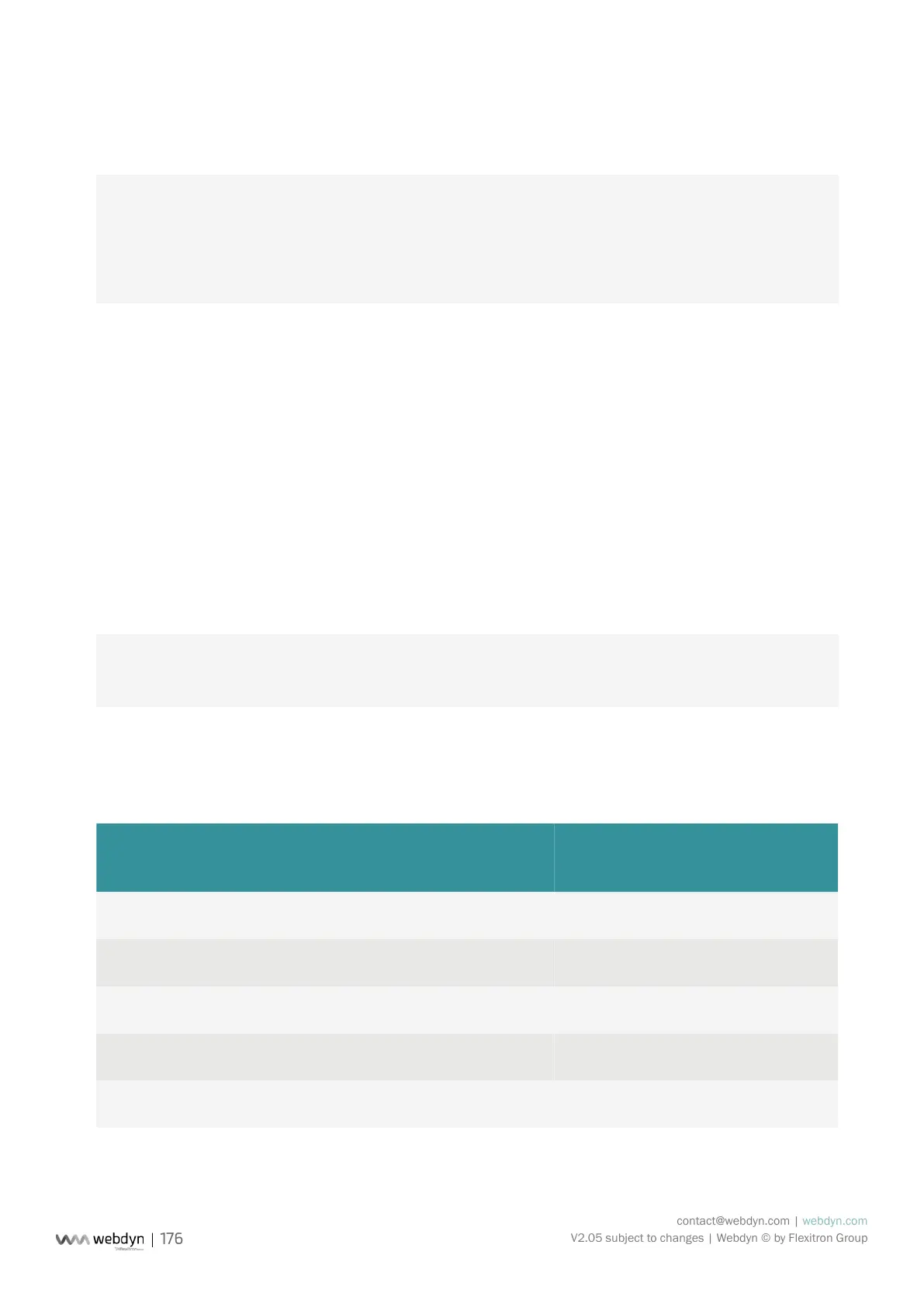contact@webdyn.com | webdyn.com
V2.05 subject to changes | Webdyn © by Flexitron Group
5.2.2.1 Utilisation with Azure IoT
Azure has its own function invocation mechanism. The JSON format used is therefore the following:
{
“methodName”:”<nom du script>.<nom de la fonction>”,
“responseTimeoutInSeconds”:<délai avant timeout>,
“payload”:{
“parameters”:{ <paramètres de la fonction au format json> }
}
}
Properties:
• methodName replaces rpcName.
• parameters is contained in the payload eld of the Azure message.
• callerId is ignored.
5.2.3 SMS
It is possible to send SMS commands to the webdynSunPM modem. To do this, check that the modem is
correctly congured (See chapter 3.2.2.4: “Modem”).
SMS commands do not use JSON format. Instead the accepted format is:
<commande 1>=<paramètre 1>:<paramètre 2>:<paramètre 3>… ;
<commande 2>=<paramètre 1>:<paramètre 2>:<paramètre 3>… ;
…
5.3 List of Commands
List of commands available on the hub:
Commands Descriptions SMS MQTT/
MQTTS
Command
le
connect Trigger a connection X
status Hub Status Recovery X
factory Return to factory settings X
reboot Restarting the hub X
updateFirmware Hub software update X X