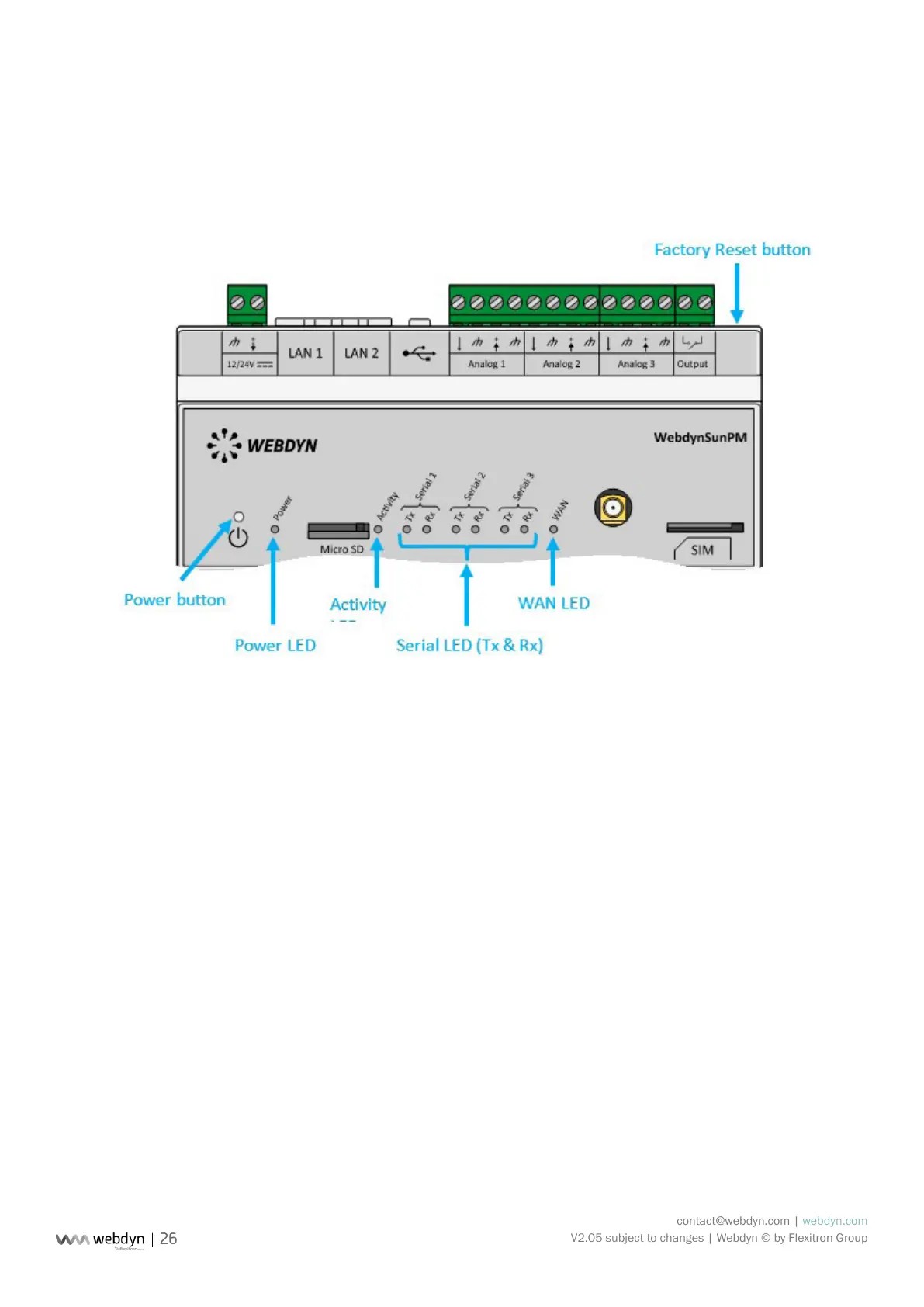contact@webdyn.com | webdyn.com
V2.05 subject to changes | Webdyn © by Flexitron Group
2.4.3 Indicators & Buttons
The concentrator is tted with:
• 2 push buttons
• 9 indicators
2.4.3.1 Power Button
The Power button on the front of the product is used to shut down and reboot the concentrator.
A long press on the Power button causes the “Activity” indicator to ash every second and is used to
trigger the following actions:concentrator reboot: a 2-second press (2 Activity LED pulses)
• Concentrator shut down: a press longer than 5 seconds (At least 5 Activity LED pulses).
When the product has been shut down, it can be rebooted by simply pressing the Power button.
2.4.3.2 Factory Reset Button
The Factory Reset button is used to recover the product in any situation (loss of IP address, loss of login
and password, etc.).
A long press on the Factory Reset button causes the “Activity” indicator to ash every second and is used
to trigger the following actions:
• IP parameter reinitialisation: a press of between 4 and 14 seconds (at least 4 and at maximum
14 Activity LED pulses).