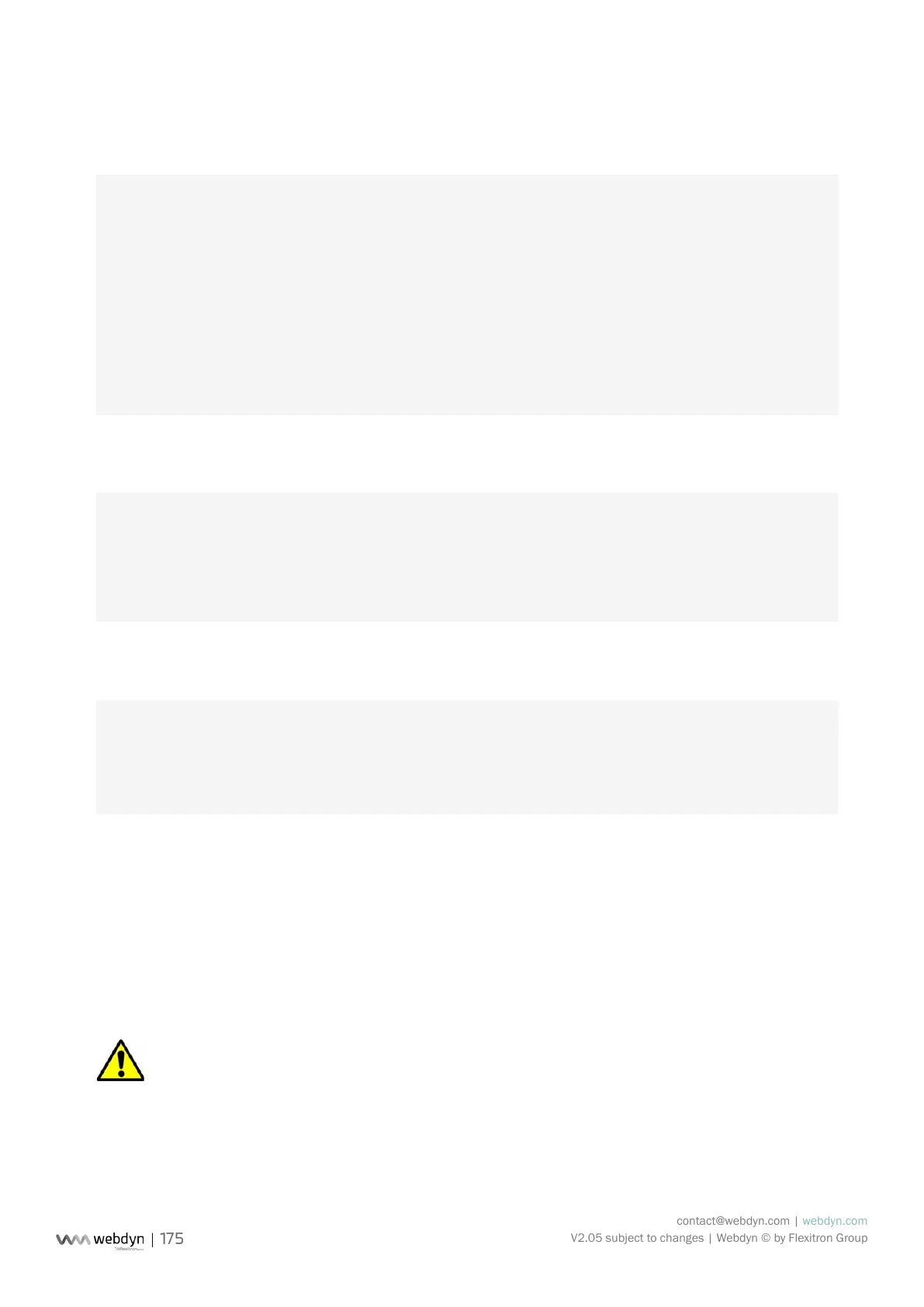contact@webdyn.com | webdyn.com
V2.05 subject to changes | Webdyn © by Flexitron Group
5.2.1.2 Example
Let’s start with the following script to illustrate the function invocation:
header = {
version = 1.1,
label = “Test”,
name = “test”
}
--[[
Test function
]]
function testFunction(parameters)
wd.log(“question is “ .. parameters.text)
local result = {
value = 42 = 42
}
return result
end
Command le for invoking the function:
[{
“rpcName”:”test.testFunction”,
“parameters”: {
“text”:”what is the answer ?”is the answer ?”
},
“callerId”:”3d9311ed-0076-4f28-ac59-a2debfa35b86”
}]
Result le obtained:
[{
“result”: {
“value”:42
},
“callerId”:”3d9311ed-0076-4f28-ac59-a2debfa35b86”
}]
5.2.2 MQTT command message
The WebdynSun PM can receive command messages in MQTT. Of course, for this an MQTT server must
be congured (See chapter 3.2.2.5.4: “MQTT”). In particular the topics of commands and results must
be informed. The WebdynSun PM subscribes to the command topic so that any message sent on it is
received and executed. The result of a command or function invocation is posted to the result topic.
The JSON format used for these messages is the JSON format described in chapter 5.2.1.1: “JSON format
of the command le”.
An MQTT message can contain only one command or result. Consequently, opening and closing
square brackets are not allowed.