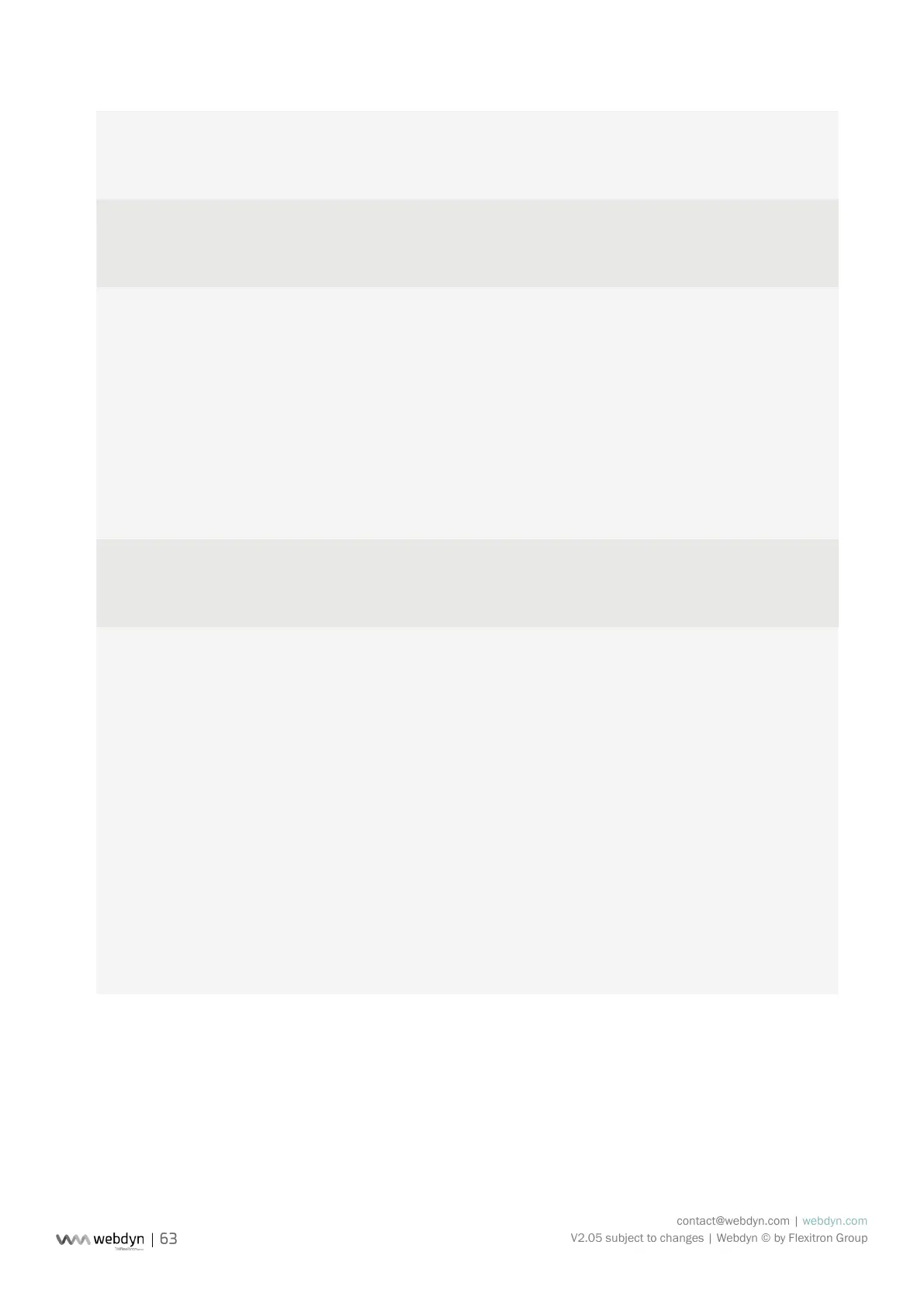contact@webdyn.com | webdyn.com
V2.05 subject to changes | Webdyn © by Flexitron Group
Tag Contains an identication making it possible to use the variable in scripts.
(Calculation of totals, issuing of commands to multiple devices, etc.). This name must
be unique to allow unambiguous identication and use in the scripts.
CoefA Contains the multiplier to apply to the variable so that it complies with the unit
described in the “unit” eld. This multiplier is a oating point number using a decimal
point “. “
CoefB Contains the offset to apply to the variable so that it complies with the unit described
in the “unit” eld. This offset is a oating point number using a decimal point “. “
Factors A and B will contain the appropriate value by default if it is known, otherwise
A is 1 and B is 0. If the values are missing, these values will be considered to be 1
and 0.
The factors are there to inform users and are not applied on the data sent in the data
les. This operation is the responsibility of operators who, if they want to convert the
sent raw data, must carry out the “Ax+B” operation on data x, in particular to obtain a
value in the unit indicated in the “unit” eld
These factors are applied to the values used by the scripts and by the return
mechanism to a display to obtain a value indicated in the “unit” eld.
Unit Contains the required unit. As for the factors, this eld contains the appropriate
information if it is known, otherwise the eld is empty. This eld is information for the
user and it is up to the client to make sure it matches the entered A and B factors.
Action Contains the code describing the processing to be carried out by the product on this
variable when the les for the IS are created.
The possible actions are:
•0: variable disabled. The variable will not appear in the data les
•1: the variable is of the parameter type and is read only. It will not therefore appear
in the data les.
•2: the variable is of the min/max/mean type. In that case 3 les elds will contain
this variable in the data le to log the minimum, maximum and mean value for this
data.
•4: the variable is of the instant value type. The data read at collection time will be
stored in the data le using a single eld.
•8: the variable is of the alarm type. When a change in the value of this variable is
detected, an alarm is triggered. The data read at collection time will be stored in the
data le using a single eld.
•17: the variable is of the modiable parameter type. This variable is only applicable
on certain inverter models. (see proprietary protocol application note).
The “Info1”, “Info2”, “Info3” and “Info4” elds are specic to each protocol and are therefore congured
as follows: