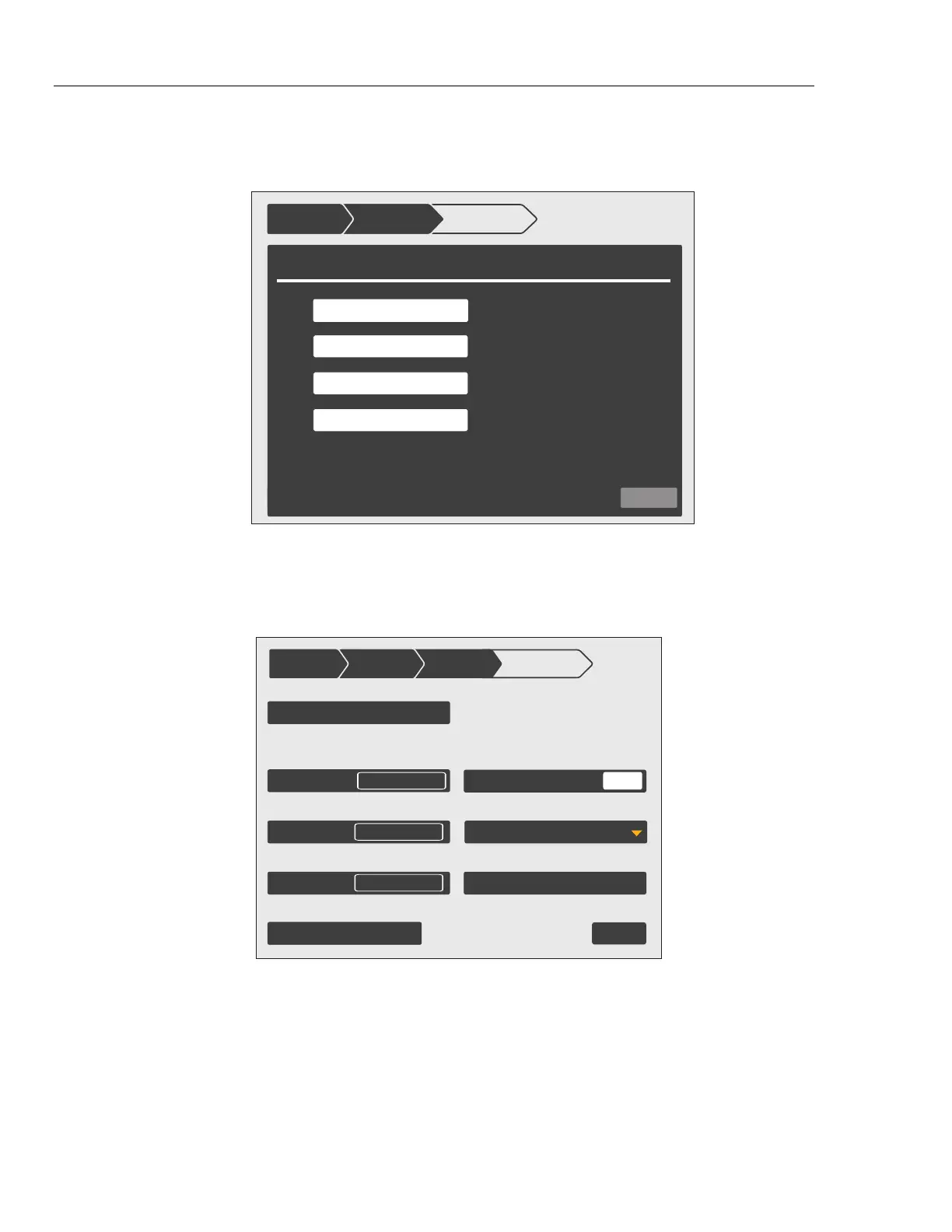5730A
Operators Manual
4-50
Touchscreen selections with several possible values look like the Calibration Interval
item shown in the screen above. Touch the selection to open another menu with a
selection for each possible choice as shown below.
Uncertainty
Information
Setup Menu
Instrument
Setup
24 Hours
90 Days
180 Days
Calibration Interval
Cancel
1 Year
hhp152.eps
Touch a value to select it or touch Cancel to abort the value change.
Touchscreen selections with many possible values look like the Port selection in the
Ethernet Setup menu shown here:
Exit
Ethernet
Setup
DHCP OFF
Remote IF Terminal
Restore Factory Defaults
Remote Port
Instrument
Setup
Setup Menu
IP Address 129.196.136.119
Gateway 129.196.136.001
Subnet 255.255.254.000
Static IP Settings:
IP Address 129.196.136.119
Gateway 129.196.136.001
MAC Address 00:80:40:00:32:90
EOL CRLF
Port
hhp153.eps
To change the value, touch the present value and then enter a new value with the numeric
keypad.