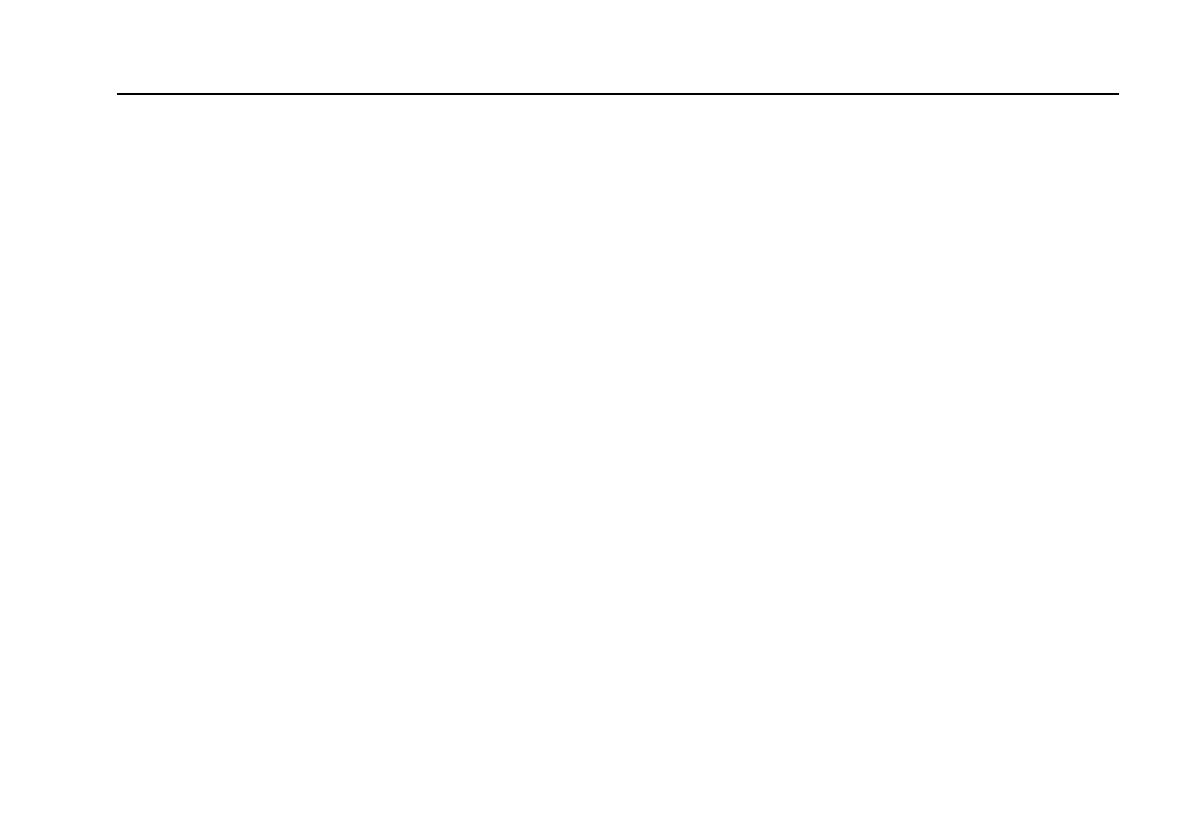Index
(continued)
5
Port Reporter, 119
power supply, 19
Problem Detection, 64, 98
Problem Log, 64, 98
problem thresholds, setting, 104
problems, 119
Protocol Statistics, 48
—R—
radio settings, 100
recalibrating EtherScope's screen, 18
registering EtherScope, 11, 12
remote control, 113
Report, 119
Report button, 105
Report Viewer, 118
reports
creating, 105
deleting, 107
viewing, 106
Resolved icon, 64
Resource CD, 7
RFC 2544 tests, 67
RJ-45 wired interface
auto-negation Signals, 46
autotest results, 38
Cable Verification test, 41
configuring EtherScope, 74
connecting to, 37
Connection test, 39
DC Voltage Scan, 45
Device Discovery test, 52
Key Devices test, 62
LEDs, 27
Link Partner Signaling, 46
Local Statistics test, 47
Nearest Switch test, 59
Network Discovery test, 56
Problem Log, 64
Signal Levels, 46
Signal Verification test, 44
Switch Scan test, 60
VLAN Discovery test, 57
—S—
safety information, 10
Scan button, 31
screen
adjusting brightness, 33
background color, changing, 34
brightness adjustment, 16
left and right panes, 30
recalibrating, 18
Security Scan test, 97
