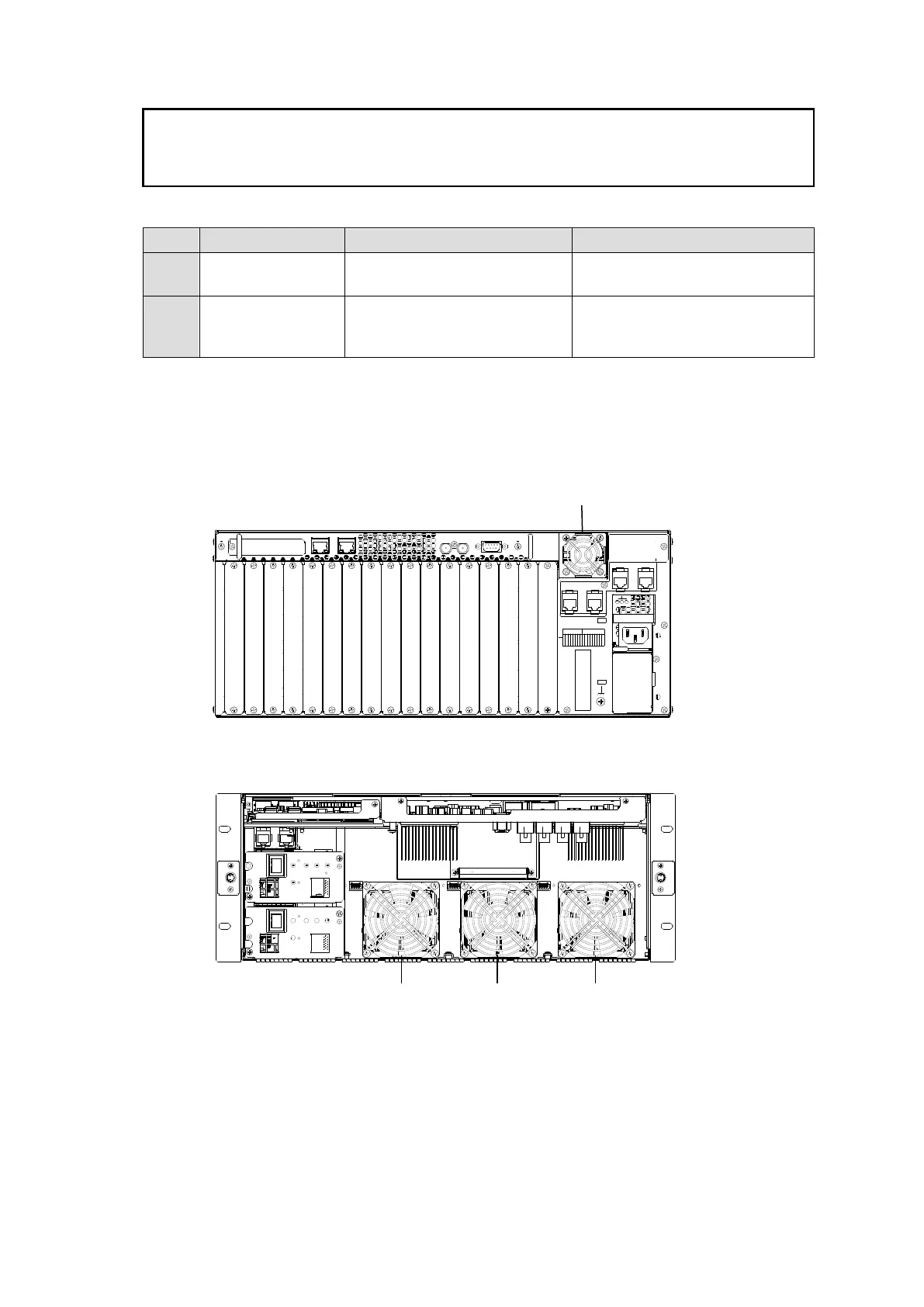When using the MFR-31CPU, each of the two MFR-LANs should be connected to their respective
devices to enable CPU redundancy. Also, when connecting MFR series devices to LAN, they
should be on a separate network from other systems, such as an internal LAN. Do not use the
spanning tree or other functions that inhibit or restrict communication in MFR-LAN.
Input /output cards and Slots
8SDI / 8SDIGB: Max. 8 cards
8SDO / 8SDOGB / 8SDODL:
Max. 9 cards
16MV: Max. 4cards *
8AAO, 8AESO,
8MADIPO, 8AESPO:
Max. 9 cards
* Available slot pairs are No. 09-10, 11-12, 13-14, and 15-16.
◆ Cooling fans
Four cooling fans are installed in MFR-3100EX units: FAN 1 is on the rear panel and FAN2, FAN
3 and 4 are on the front panel inside as shown below.
Rear Panel
Front Panel Inside
PS1
PS2
AC100-240V 50/60Hz IN
AC100-240V 50/60Hz IN
MFR-3100EX
1
SLOT
3 4
2
MFR-31VP
INPUT OUTPUT
1 2 3 45 6 78 1 23 45 6 78 9
MFR-LAN PC-LAN
REF IN ALARM
