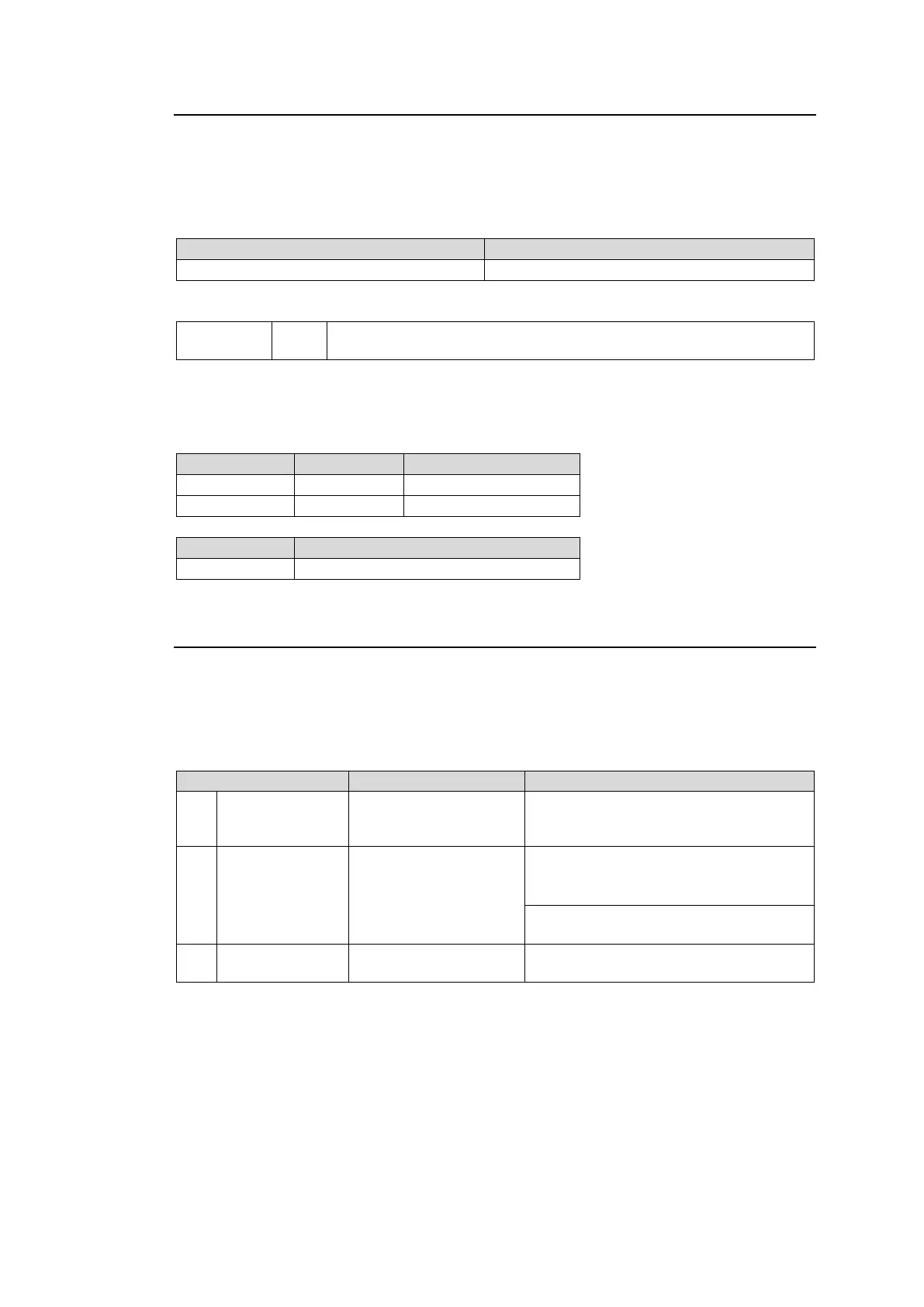75
7-3-11. Link Enable / Disable Command (15)
Link Enable/ Disable Commands allow you to enable/ disable audio channel mapping linked
to a logical crosspoint switch. (For MFR-8MADIPO/8AESPO)
► [Web-based Control: Audio Settings - Audio Mapping - Link page]
◆ Command Format
0: Disables the Link function
1: Enables the Link function
◆ Command / Response Example
Enable the Link function.
Enables the Link function
Enables the Link function
7-3-12. Video Format and Output Delay Command (16)
This command allows you to set the video format and output delay. (MFR-8MADIPO/
8AESPO)
► [Web-based Control: Audio Settings - Audio Output page (Format, Delay) ]
◆ Command Sequence
Preset video
format and output
delay.
(*1)
@[sp]AF:<SlotNo.><Grp>
/<FORMAT>,<D#>
AF!<SlotNo.><Grp>/<FORMAT>,<D#>
Set preset
settings.
(*2)
<<Normal response>>
AR!W
AR!<SlotNo.><Grp>/<FORMAT>,<D#>
(*3)
(*1)
If the setting is the same as the current setting, it is not preset and no response is returned.
(*2)
If no preset is set, the command is not executed and an error response is returned.
(*3)
“AR!<SlotNo.><Grp>/<FORMAT>,<D #>” is issued when command execution is ready after
receiving “@ AE: A”. If the video format setting is different from the current setting, the card is
automatically rebooted.
