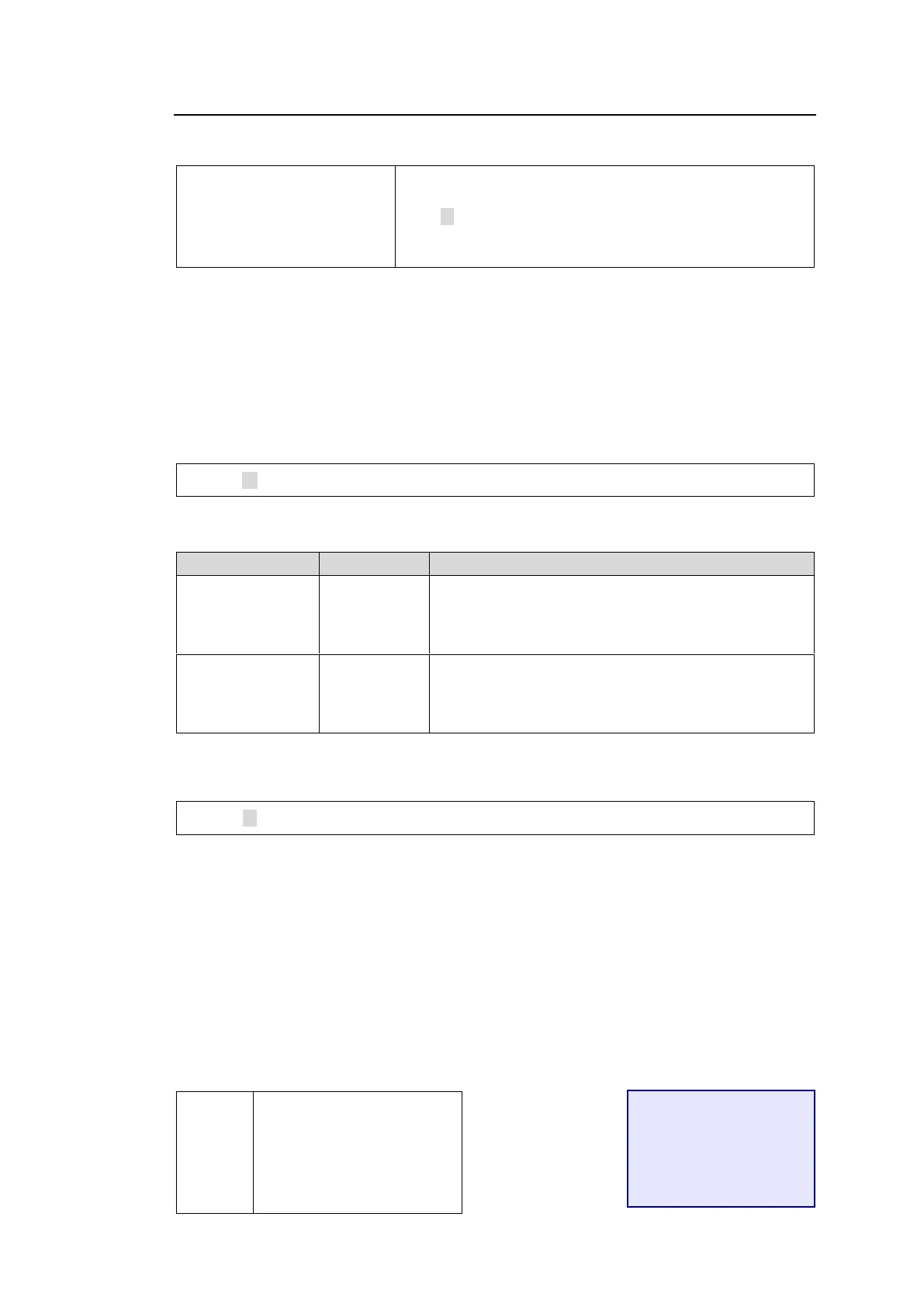61
7-3-1. Command Responses (Commands 1-6)
Echo and Prompt
Responses will be sent as shown below when receiving commands:
@[sp]X:<Lvls>/<Dest>,<Src>[CR]
* MFR units respond with an Echo Reply with the same data that they received. Therefore, echo
reply messages end with [CR][LF] or [CR] only. If echo messages with [CR][LF] are received,
only [LF] composes the second line.
* MFR units read a command, ended with a newline, and return a prompt to notify that they are
ready to receive a new command.
* A carriage return and line feed are not added at the end of “Echo Reply” and “Prompt”
* Echo ON/OFF can be set in [Web-Based Control: Port Settings page.
“C” responses
A “C” response is sent as shown below when a control command is received:
[CR][LF]C:<Lvls>/<Dest>,<Src>[…[S<Salvo number>][L<Link number>]]:I<ID>[CR][LF]
* C responses are sent to all the terminals in the system.
* C response ON/OFF can be set in [Web-based Control: Port Settings page].
The number of crosspoints that are to be changed
simultaneously by Salvo settings.
A response if 3 crosspoints are to be changed
simultaneously: C:0/0,0...S2:IA
The number of crosspoints that are to be changed
simultaneously by Link settings.
A response if 2 crosspoints are to be changed
simultaneously: C:0/0,2...L1:IA
“S” responses
An “S” response is sent as shown below when crosspoints are switched by a command.
[CR][LF]S:<Lvl><Dest>,<Src>[CR][LF]
* If a crosspoint is switched by an X or B command, its “S” response is sent to all the
terminals in the system. However, if any crosspoints are not switched (specifying the
same crosspoint as the current one), its “S” response is sent only to the terminal that sent
the command.
* C responses are sent before S responses in some cases.
* A command is received from another terminal while a B or X command is processed,
MFR units send “S” response messages to the terminals, notifying only the latest
crosspoint states.
* A crosspoint switch command is not performed if the relevant crosspoint is locked or
inhibited to change.
* S response ON/OFF can be set in [Web-based Control: Port Settings page].
Ex. 1) When Source 5 is selected for Destination 3 in Level 1: (Function )
[CR][LF]
C:0/2,4:IA[CR][LF]
@ X:0/2,4
>
C:0/2,4:IA
S:02,4
