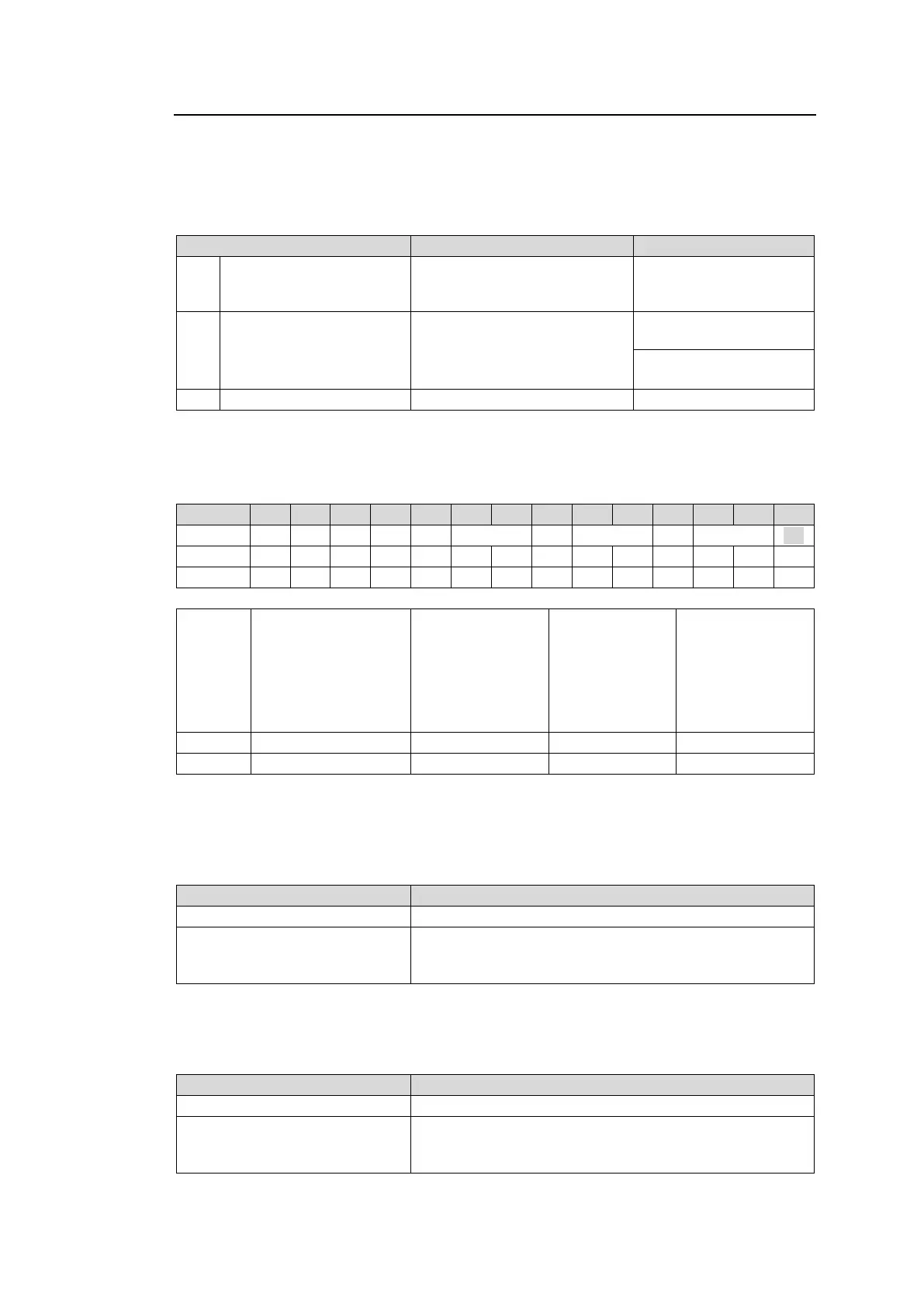72
7-3-8. Video Format Commands (12)
Video Format commands allow you to change router video format. The router restarts
automatically when commands are accepted. The commands can also change reference and
switching point settings.
◆ Command Format
Preset video format,
reference and switching
point.
@[sp]UF:<YY>/<R#>,<S$>
*1
UR!W *2
UR!<YY>/<R#>,<S$>
*1 Reference and Switching Point values are non-compulsory. When they are not set, their present
settings are returned in the command response.
*2 “UR!W” is issued at 5-second intervals after receiving “@[sp]UE:A.” When the command
execution is ready, “UR!<YY>/<R#>,<S$>” is issued.
00: 1080/59.94i
01: 1080/59.94p
02: 1080/60i
03: 1080/60p
04: 1080/50i
05: 1080/50p
06: 720/60p
07: 720/59.94p
08: 720/50p
09: 1080/30p
0A: 1080/29.97p
0B: 1080/25p
0C: 1080/24p
0D: 1080/23.98p
0E: 1080/30PsF
0F: 1080/29.97PsF
10: 1080/25PsF
11: 1080/24PsF
12: 1080/23.98PsF
13: 525/59.94i
14: 625/50i
* Commands are not executed if no video format is preset or the current video format is the
same as preset setting.
◆ Command Example 1
Change Video Format to 720/59.94p.
[CR][LF]UR!W
[CR][LF]UR!07/RA,SF[CR]
(The router automatically restarts)
◆ Command Example 2
Change Video Format to 1080/59.94p, Reference to Tri-level Sync and Switching Point to
Field.
[CR][LF]UR!W
[CR][LF]UR!01/RT,SF[CR]
(The router automatically restarts)
