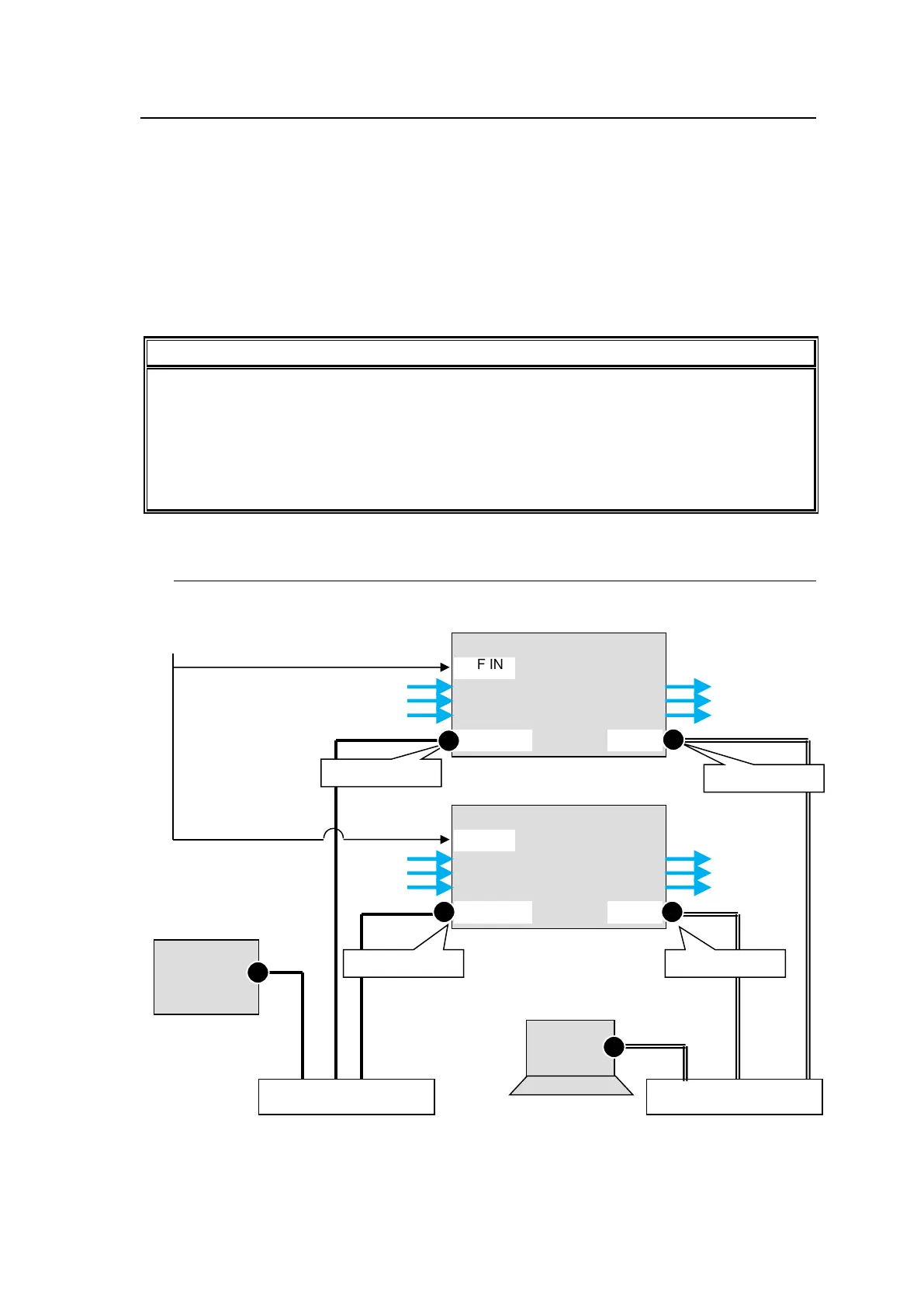35
3-2. Main Unit Linking
The Main Unit Link feature allows you to control multiple MFR-3100EX units at the same time.
Two types of system configurations are available:
Controls several MFR-3100EX units at the same time.
Creates an expanded virtual matrix by linking MFR-3100EX units.
Note that each Expanded Matrix system requires specific BNC connections. IP port and SNMP
settings should be performed on each MFR-3100EX unit. After these settings are completed, all
linked MFR-3100EX units are set and controlled together on the unit that is specified as Master.
Main Unit Link Specifications
- Main Unit Link systems are set and controlled through a specified master unit.
Up to 2 MFR-3100EX units can be linked within a system.
- Only SDI signals can be routed in Expanded Matrix systems.
- All MFR main units in a link system must be linked together and independent units cannot
exist in the system.
- If an option card of MFR-8SDIGB / 8SDOGB / 8SDODL / 8MADIPO / 8AESPO is installed,
the MFR main unit should behave as a Master.
3-2-1. Parallel Link System Example
The system example below is a redundant system using two MFR-3100EX units.
