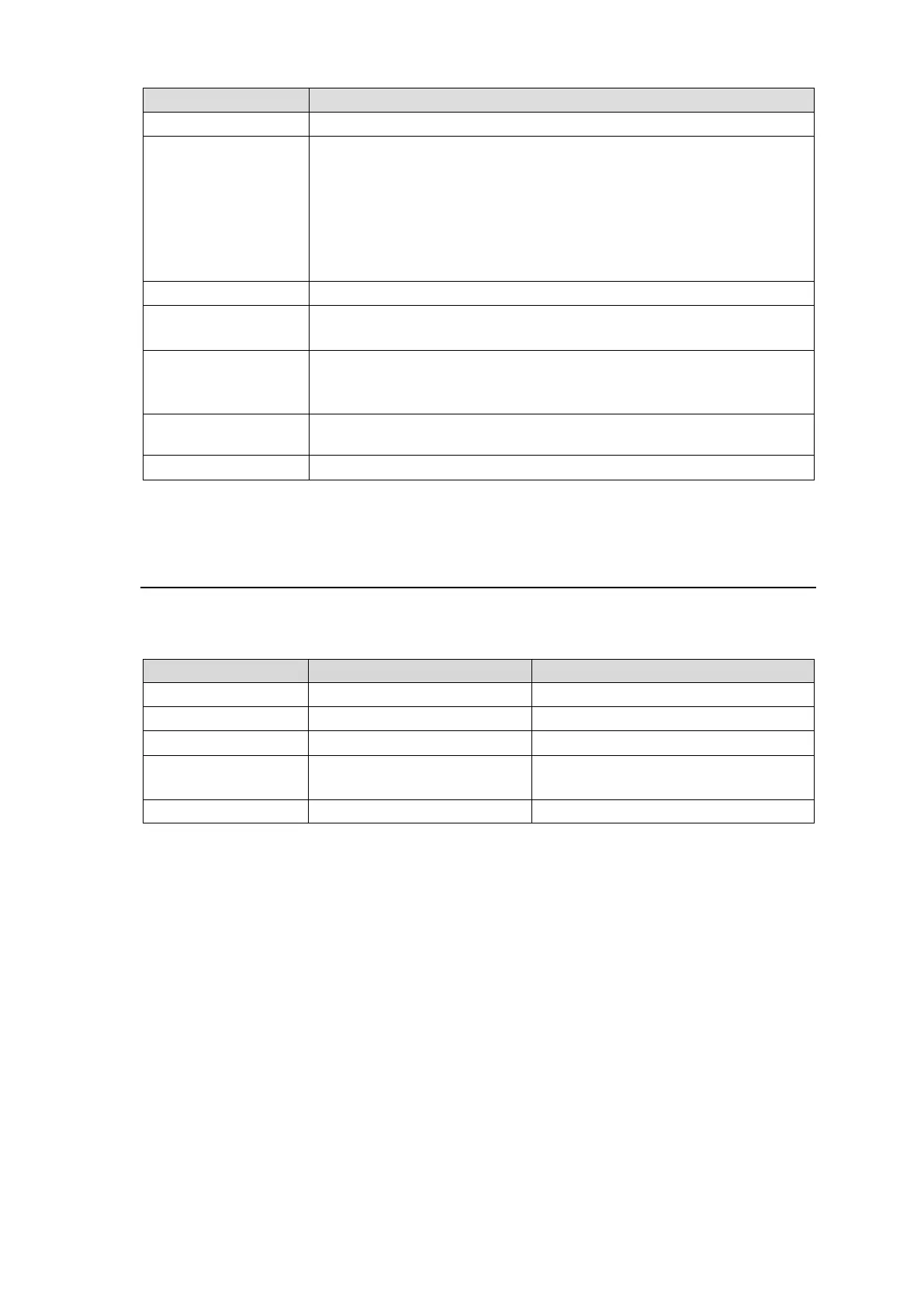- Background (Input image, Matte or BLACK)
- Text (8 characters x 2)
- Window frame (normal or tally)
- Tally marker
- Audio level meter (8 channels)
- Timecode
- Video loss
16 (16 per each MFR-3100EX unit)
Screen and window layout creation and editing in Web-based Control
* Window and text locations are arbitrary.
- Source: Internal clock source
- SNTP adjustment available
- Power source: Built-in lithium battery
Sequence display of input sources (up to 64 inputs) on a multiview
screen
* When using asynchronous input signals, select ON in FS Mode. Some functions are disabled when ON is
selected. See next section for details.
4-2. FS Mode
When using asynchronous input signals, select ON in the [Web-based Control: MV Settings > FS
Mode]. Setting FS Mode to ON disables or limits the following functions.
2H adjustable
(-0.5H to +1.5H)
