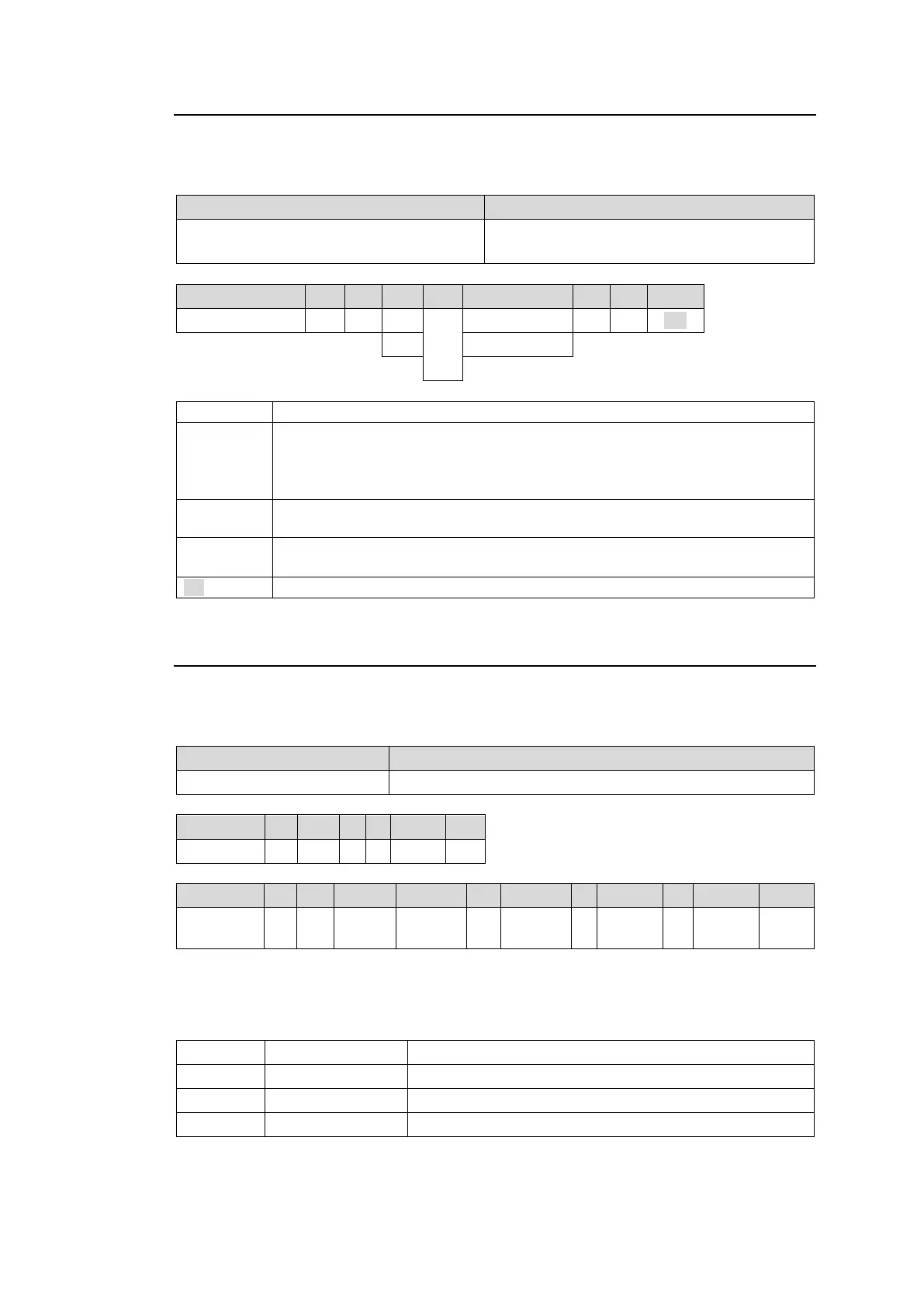71
7-3-6. Channel Name Import Commands (10)
K: commands allow you to import Source and Destination names from the device that sends
K: commands to the MFR system.
◆ Command Format
K:<S or D><S or L or A><No.>,<Dat>
<S or D> Select between S (Source) or D (Destination)
<S or L or A > Select the destination to which names are imported.
S: Source Name or Destination Name, ID Name (Kanji) fields on the Web GUI.
L: Source Name or Destination Name, Import Name fields on the Web GUI.
A: Source Name or Destination Name, Name (ASCII) fields on the Web GUI.
<No.> Indicates the channel number.
Source: 000-3FF, Destination: 000-1FF
<Dat> Channel names
Strings in Hex characters (max. 128 bytes). Character code: UTF-8
7-3-7. System Size Request Command (11)
F? Commands allow you to obtain MFR-3100EX system size.
◆ Command Format
F:<Lvl><Dst Size>,<Src Size>/< Dst Size >,<Src Size>
<Dst Size>: Destination channel number
<Src Size>: Source channel number
◆ Command / Response Example
256 destination channels and 256 source channels.
