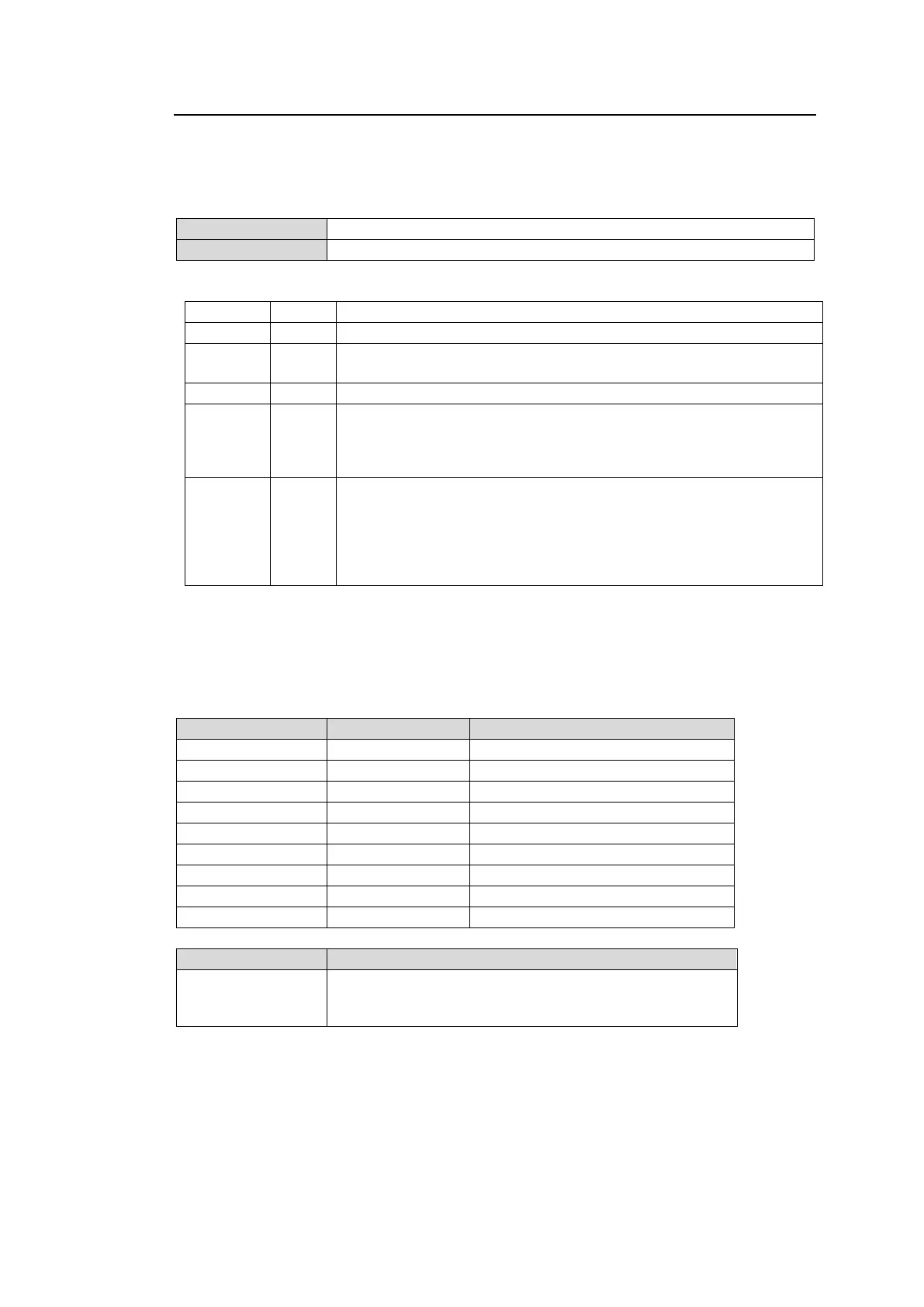73
7-3-9. Audio Input Setting Command (13)
This command allows you to setup audio inputs (streams) for MFR-8MADIPO/8AESPO.
► [Web-based Control: Audio Settings - Input Type page]
◆ Command Format
@[sp]AA:<SlotNo.><Grp>/<I-No>,<L-Lvl><L-Src><T#>
AA:<SlotNo.><Grp>/<I-No>,<L-Lvl><L-Src><T#>
Input channel (stream)
CH1 to CH8
Logical input channel (Logical No./Name)
0-3FF: SRC1 to SRC1024
FFF: No assignment
(*1)
7FF: Main MTX
(*2)
Input signal type
T0: None
T1: SDI
T2: AES/EBU
T3: MADI (1 to 32)
T4: MADI (32 to 64)
(*1)
If set to “no assignment” for <L-Src>, set “0” and “T0” for <L-Lvl> and <T#>.
(*2)
If set to “Main MTX” for <L-Src>, set “0” for <L-Lvl>.
◆ Command / Response Example
Assign Level1 SRC129 (AES/EBU signal) to Group1 Input Channel 8 (on Slot 11).
The requested assignment has succeeded: Level1
SRC129(AES/EBU signal) to Group 1 Input Channel 8
on Slot 11.
