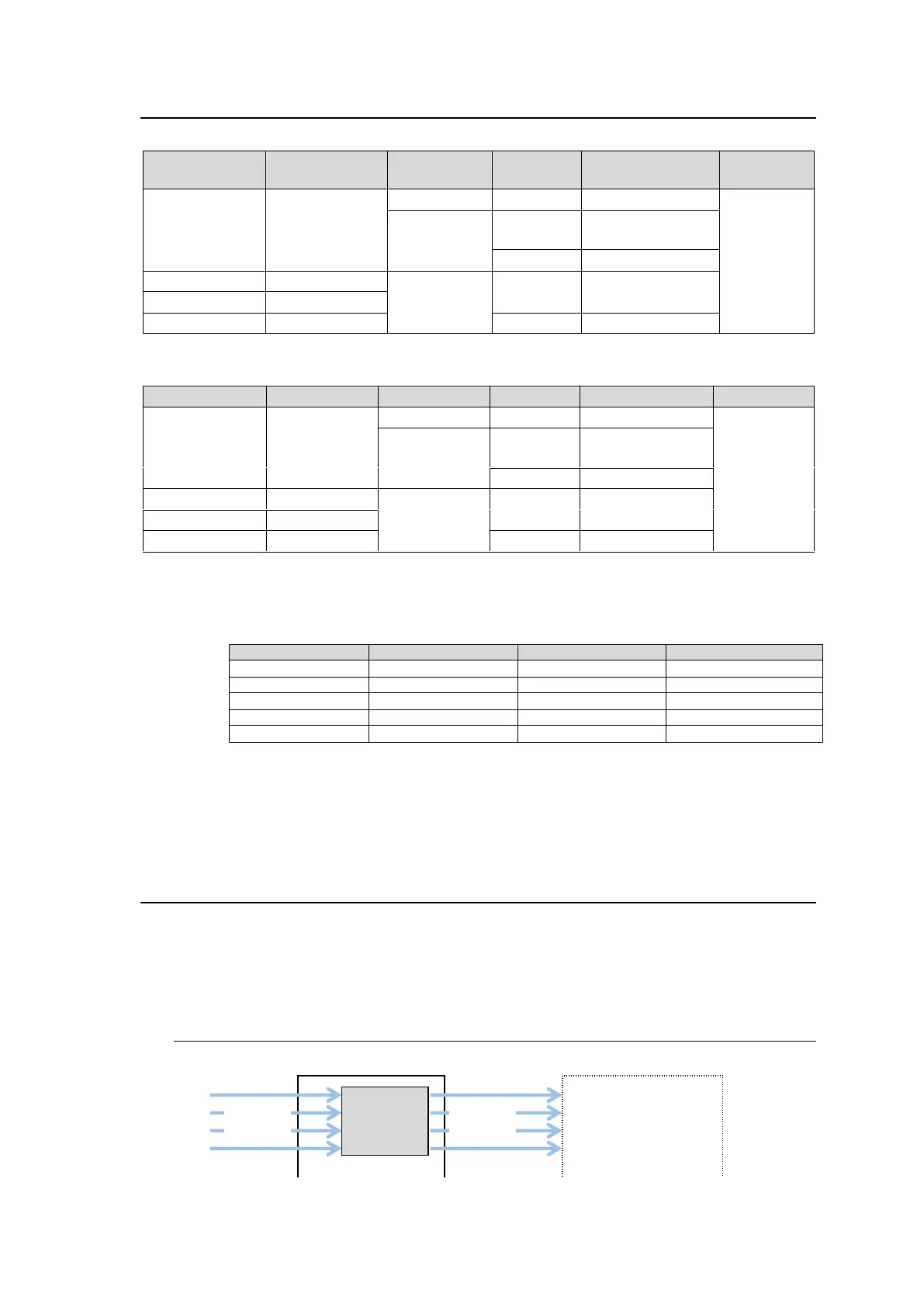(*1) SDI signal input to the D connector is used as reference. When SDI Input Lock is selected on MFR-
8SDOGB cards, video signals are synchronized by inputting signals to all four channels in gearboxes.
(*2) Available only on Gearboxes 2.
(*3) Delay (H) and Total Delay (H) indicate amount of delay and their settings correspond to the following
adjustable ranges.
(*4) If Total Delay (frame) is set to “0 frame” for both gearboxes, the different Total Delay (H) setting is
available for the gearboxes.
If Total Delay (frame) is set to “1 frame” for either one or both gearboxes, the same Total Delay (H)
setting is required for the gearboxes: 1 frame + 0H or 1frame + Delay (H).
5-3. Conversion Settings
In the Web GUI, specify the Gearbox input and output formats, and then assign input/output
physical channels to logical channels. Use Link Settings that allow simultaneous 4-channel
operation and facilitate crosspoint switches.
5-3-1. Converting 3G SQD Input to 2SI (MFR-8SDIGB)
