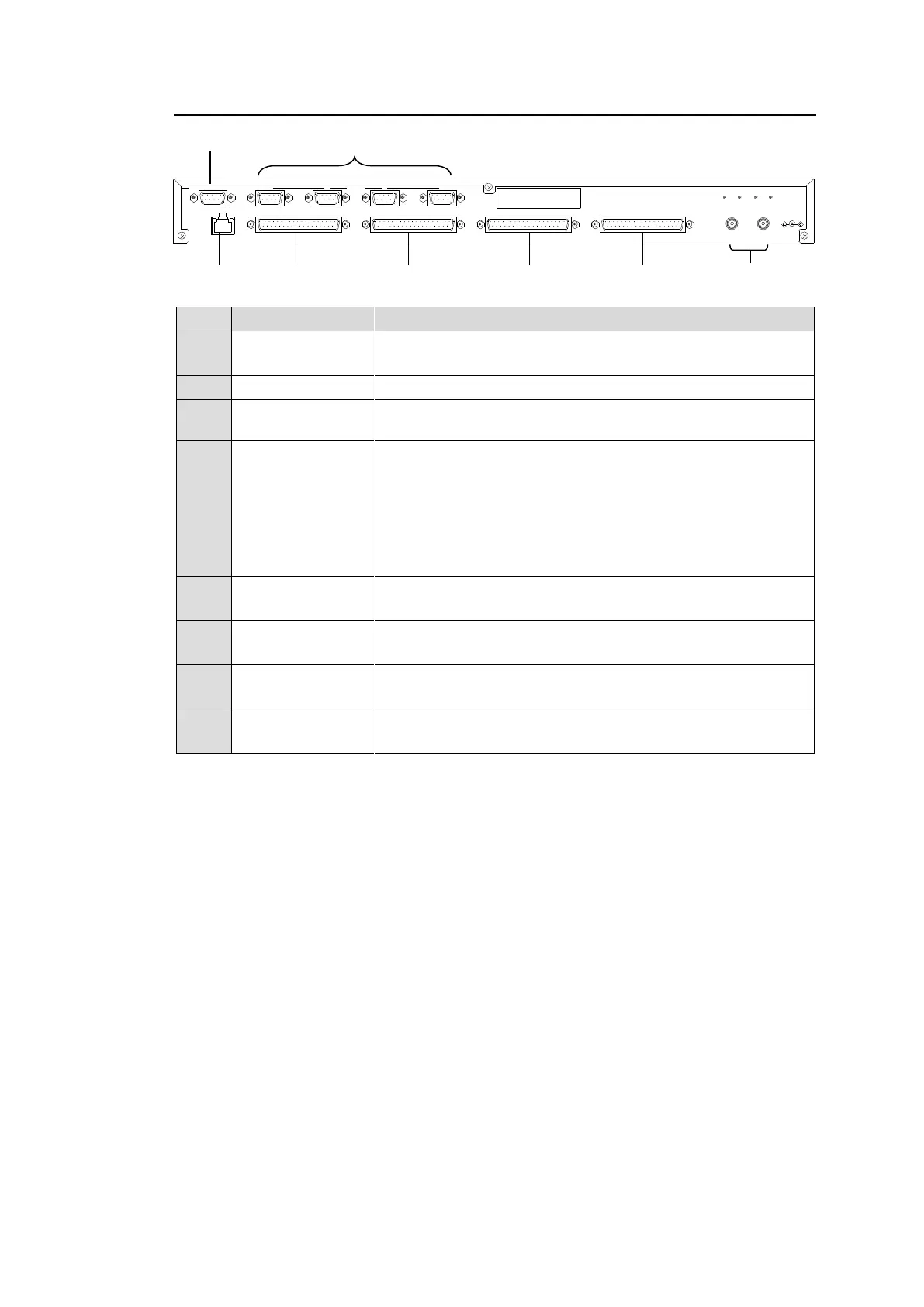Used to connect the MFR main unit
Ethernet port (10/100BASE-TX)
Used for maintenance only. Do not use.
Used to supply 12 V DC power.
Used for serial interface control. The default setting is RS-
232C. RS-422 is also selectable using switches on the
internal card.
► See Sec. 2-5-4. “Switches on the Card.”
Pin assignments are the same as those on the MFR main
unit.
► See Sec. 2-5-3. “Interfaces.”
Used for GPI input / output connections.
(32 total assignable inputs and outputs)
Used for GPI input / output connections.
(32 total assignable inputs and outputs)
Used for GPI input / output connections.
(32 total assignable inputs and outputs)
Used for GPI input / output connections.
(32 total assignable inputs and outputs)
(*1)
The MFR-LAN connector may be labeled 10/100BASE-T on the previous model.
2 -DC12V IN- 1
SERVICE 1 2 3 4
GPI 2GPI 1 GPI 3 GPI 4
RATING LABEL
SERI AL
MFR-LAN
