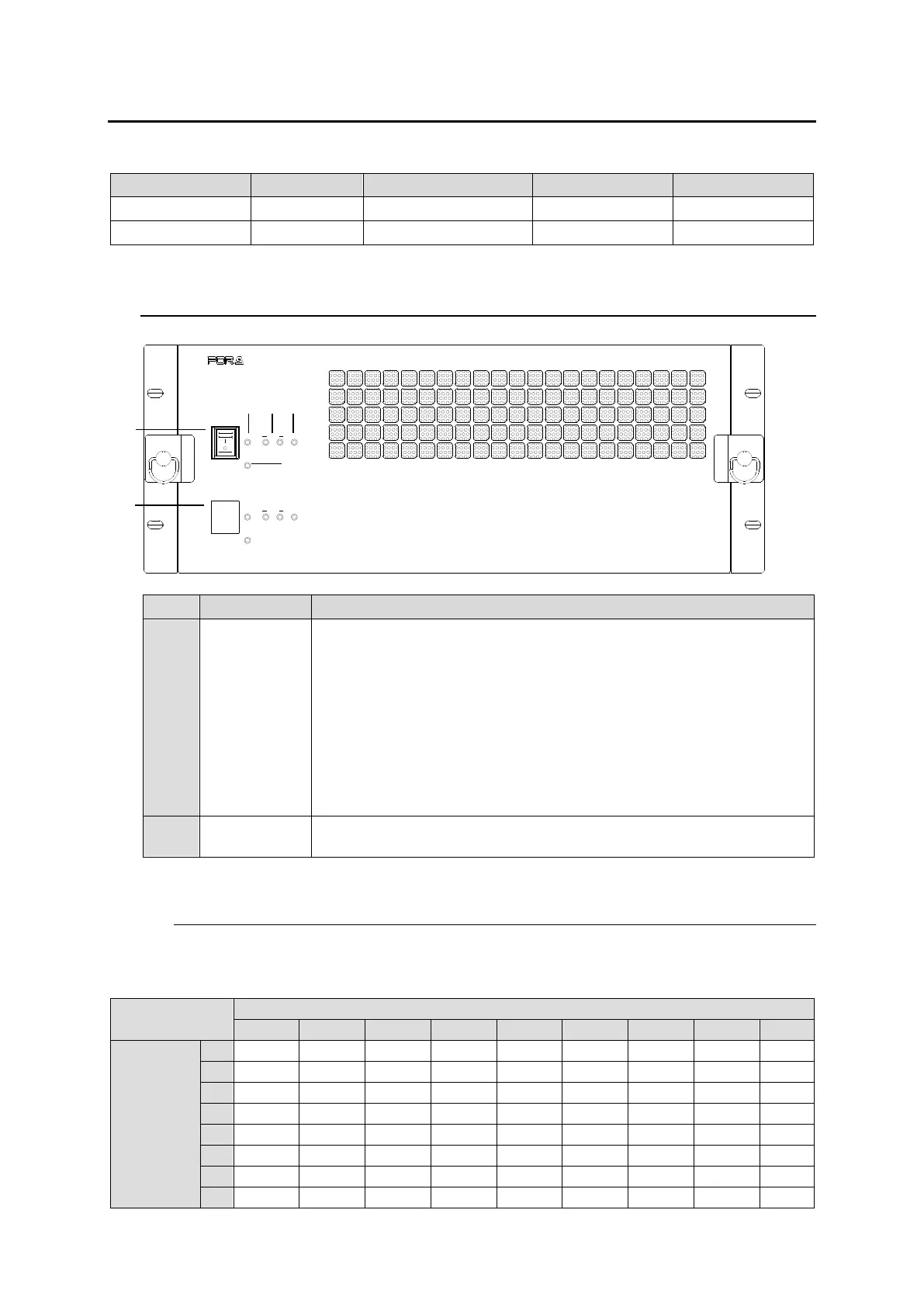Power switch 1 (standard equipment)
(1) Switch to turn unit power On/Off.
(2) DC power supply voltage indication LED
(Normal: lit green / Error: unlit)
(3) ACTIVE CPU LED (ACTIVE CPU: lit green/
Non-ACTIVE CPU: unlit)
(4) REF IN LED (Locked to external reference signal: lit green
Not locked or no reference signal: unlit)
(5) Alarm indication LED (Normal: unlit /
Power or fan error, Secondary CPU active: lit)
Power switch 2 (optional equipment) (1), (2), (3), (4) and (5) the same
as POWER1.
2-1-1. Matrix Size Chart
◆ Standard SDI Signal Routing
The number of installed MFR-8SDI, MFR-8SDO and MFR-8SDODL cards determines the
matrix size.(64 x 72 to 8 x 8)
