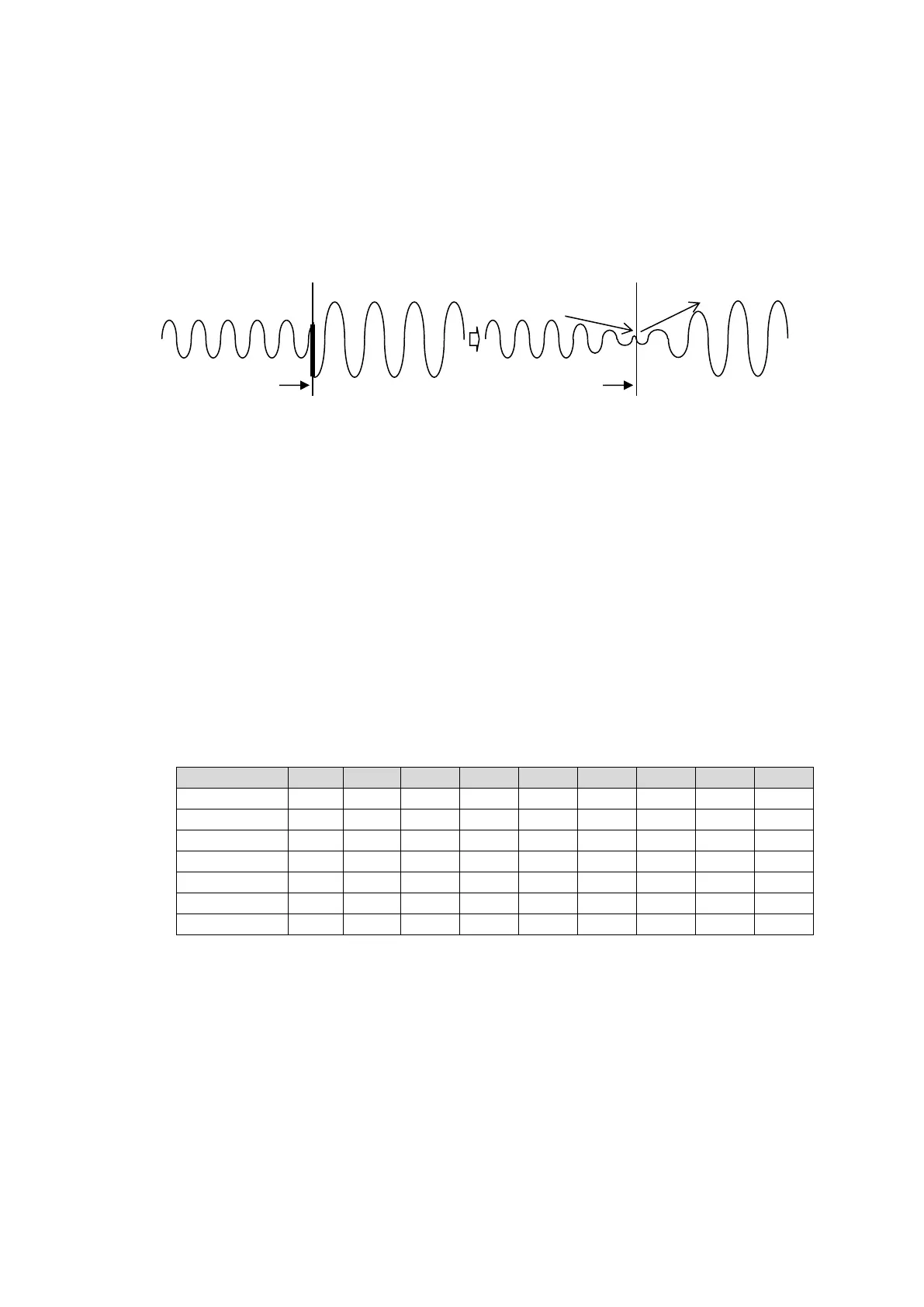25
◆ Link
Able to set the preset mapping linked with logical channel (crosspoint) switch.
Set Link in [Web-based Control: Audio Settings - Audio Mapping page].
◆ V-Fade
Able to erase crosspoint switch noise by setting fade-in duration time.
(Fade-out duration time is about 4 ms.)
Set V-Fade in [Web-based Control: Audio Settings - V-Fade/Mute page].
◆ Mute
Able to mute the output for each physical channel (stream).
Set Mute in [Web-based Control: Audio Settings - V-Fade/Mute page].
◆ Bypass
Able to pass-through input signal to output without processing.
* For MADI and AES/EBU, asynchronous input audio can also be bypassed, but for SDI.
Set Bypass in [Web-based Control: Audio Settings - Output Type page].
◆ Output Delay
A delay can be added to SDI output. (0.2H to 1.0H from the reference. See the table below.)
Adding delay widens the range of SDI reference adjustment and SDI input can be locked if it
is delayed against the reference.
SDI Delay (Delay Time in μs)
