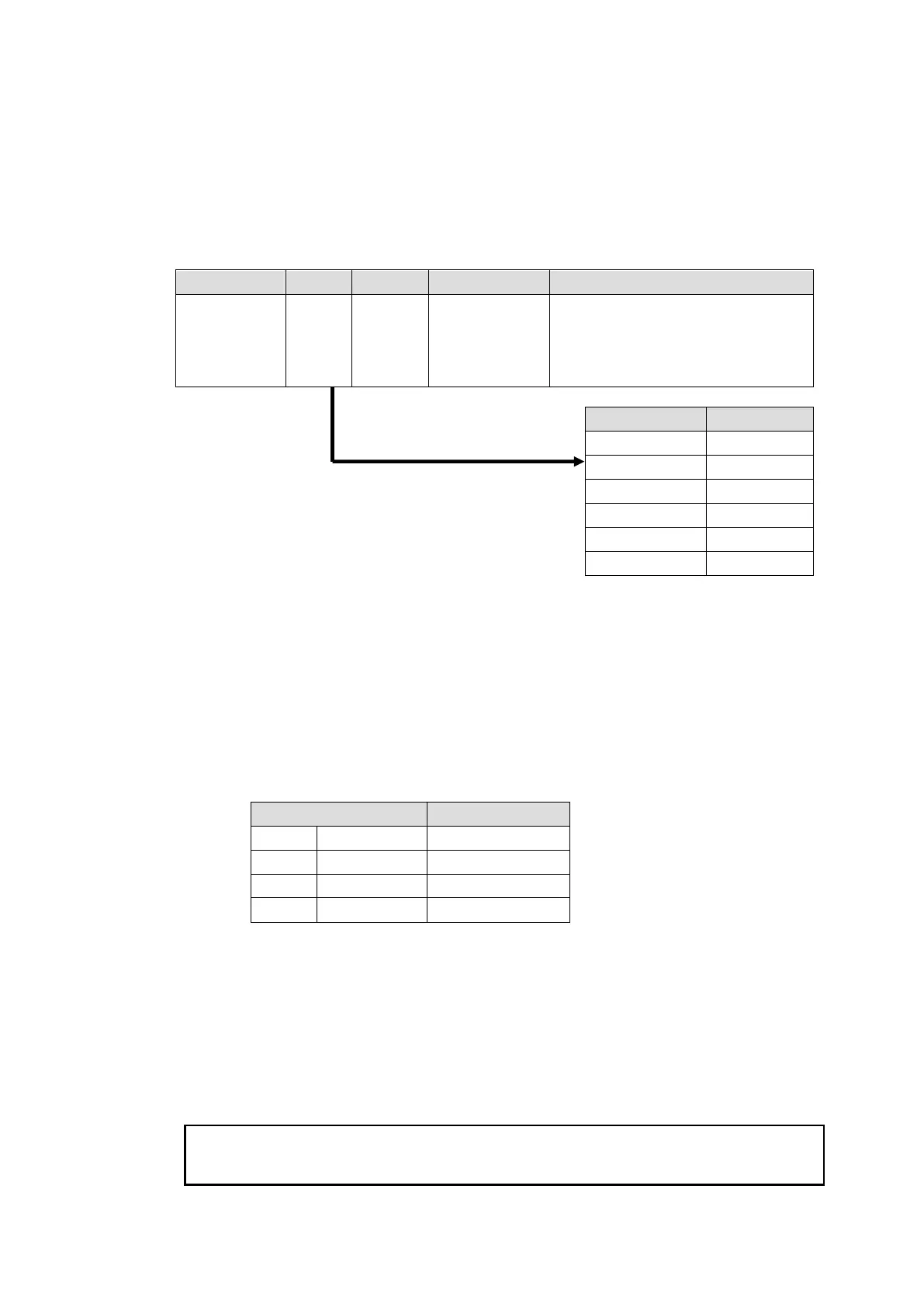43
◆ Setup Settings
1) Connect and assign video signals as shown in the figure on the previous page.
2) Device Setup on the MFR-3100EX:
Connect to the MFR-3100EX from the Web-based Control PC and open the [Tally
System Settings - Device Select] page. Select HVS-390HS in the [Switcher] field and
click [Send].
3) Network settings on the MFR-3100EX:
Open the [Router System Settings - Port Settings] page and set the TCP/IP menu as
shown below.
Select a UDP port number from 23,
49152 - 65534.
Do not use the UDP port number
(Default: 23) already used in the
Server (MFR).
4) Assign AUX buses and input channels on the switcher
to logical destination and sources channels on the
MFR-3100EX.
<AUX bus assignments>
a) Open the Destination Assignment page.
b) Select HVS(AUX) of [Unit: HVS-390HS] under Select Table.
c) Set Level to 1.
d) Assign AUX1 to DST 129.
<Input channel assignments>
a) Open the Source Assignment page.
b) Select HVS(AUX) of [Unit: HVS-390HS] under Select Table.
c) Set Level to 1.
d) Assign input channels to MFR sources as shown below.
5) Settings on the switcher:
Open the [SETUP - EXT I/F - EDITOR] menu on the HVS-390HS.
Change [TYPE] to [DVS] and [ENABLE] to [ON].
After above setup settings are complete:
If SRC 129 is selected for DST 129, AUX1 outputs IN1 video on the switcher.
If SRC 137 is selected for DST 129, AUX1 outputs STL 3 video on the switcher.
If IN4 is selected for AUX1 on the switcher, SRC 132 is selected for DST 129 on the MFR-
3100EX.
If input channels that are not assigned in the Source Assignment page are selected on the
switcher, they are replaced with the Alternative Source set in the Source Assignment page
in the MFR system.
