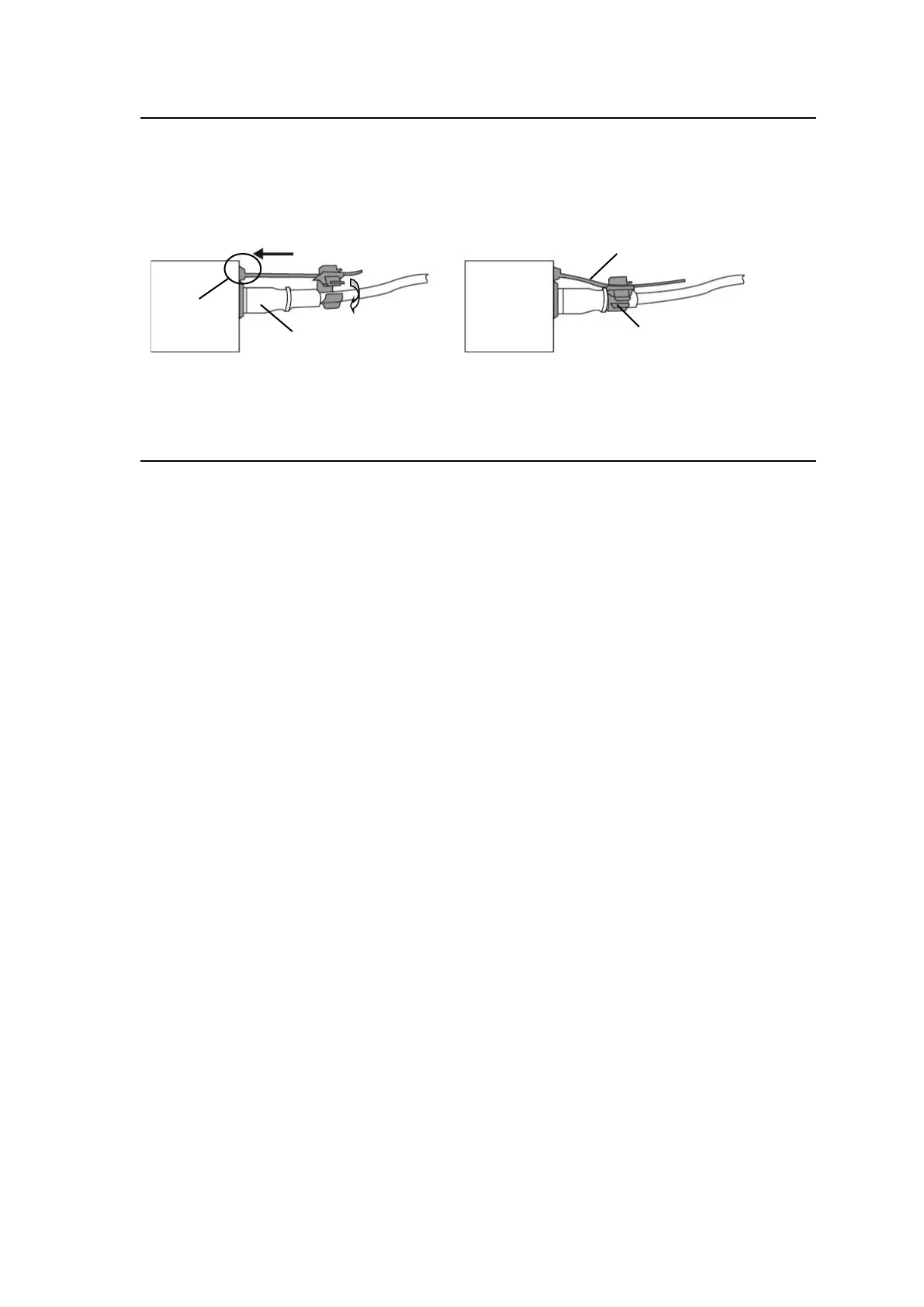7
AC Cord Clamp Installation
1) Insert the anchor into the hole next to the AC inlet.
2) Plug in the AC cord.
3) Adjust the strap length to fit.
4) Wrap the AC cord clamp around the AC cord.
5) Gently pull on the AC cord to ensure it has been securely plugged in.
Font Conventions
The following conventions are used throughout this manual:
References to the MFR-3100EX Web-based Control Software are indicated by [Web-based
Control: XXX page].
