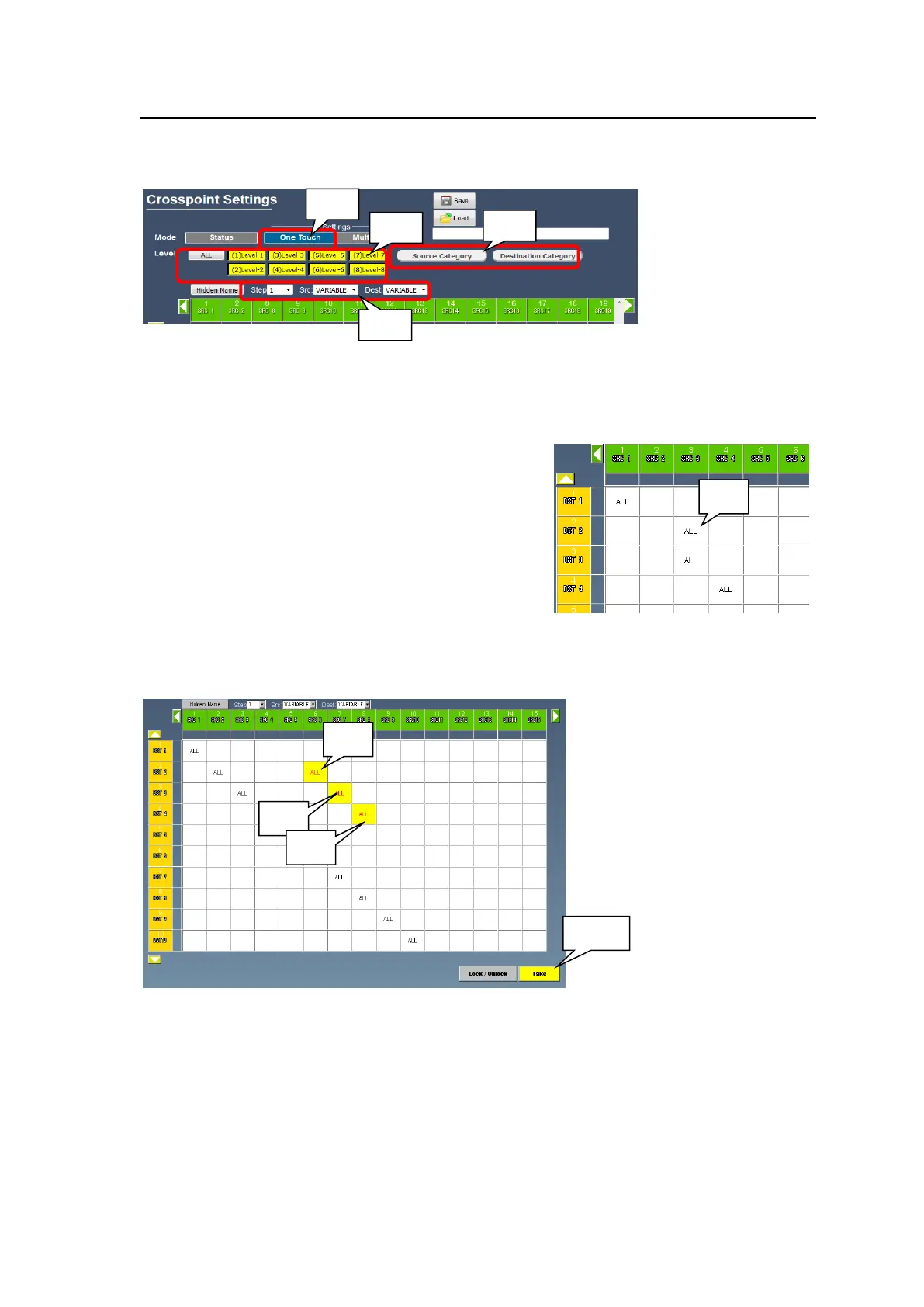83
7-1. One Touch Mode
In One Touch mode, crosspoint switches just when a crosspoint cell is selected. Multi-switching is
available using Take.
(1) Click One Touch in Mode.
(2) Select Levels to apply a crosspoint switch.
(3) Narrow down the sources and destinations displayed in the table or change display settings if
required.
(4) Double-click the switching crosspoint on the grid.
In the case of right figure, double-click the crosspoint
(DST 2 , SRC 3).
Clicking a crosspoint selects the crosspoint.
Click the destination channel to deselect the crosspoint.
Multi-Switch using TAKE
Let’s set DST 2 for SRC 6, DST 3 for SRC 7 and DST 4 for SRC 8 at a time as an example.
(1) Click Preset. The Preset button changes to the TAKE button and background lights yellow.
(2) Double click the crosspoint (DST 2, SRC 6). The text of the selected crosspoint turns red.
(3) Double click the crosspoints (DST 3, SRC 7) and (DST 4, SRC 8) the same way as step (2).
* Up to 256 crosspoints are selectable at a time.
(4) Click TAKE. 3 crosspoints are switched simultaneously.