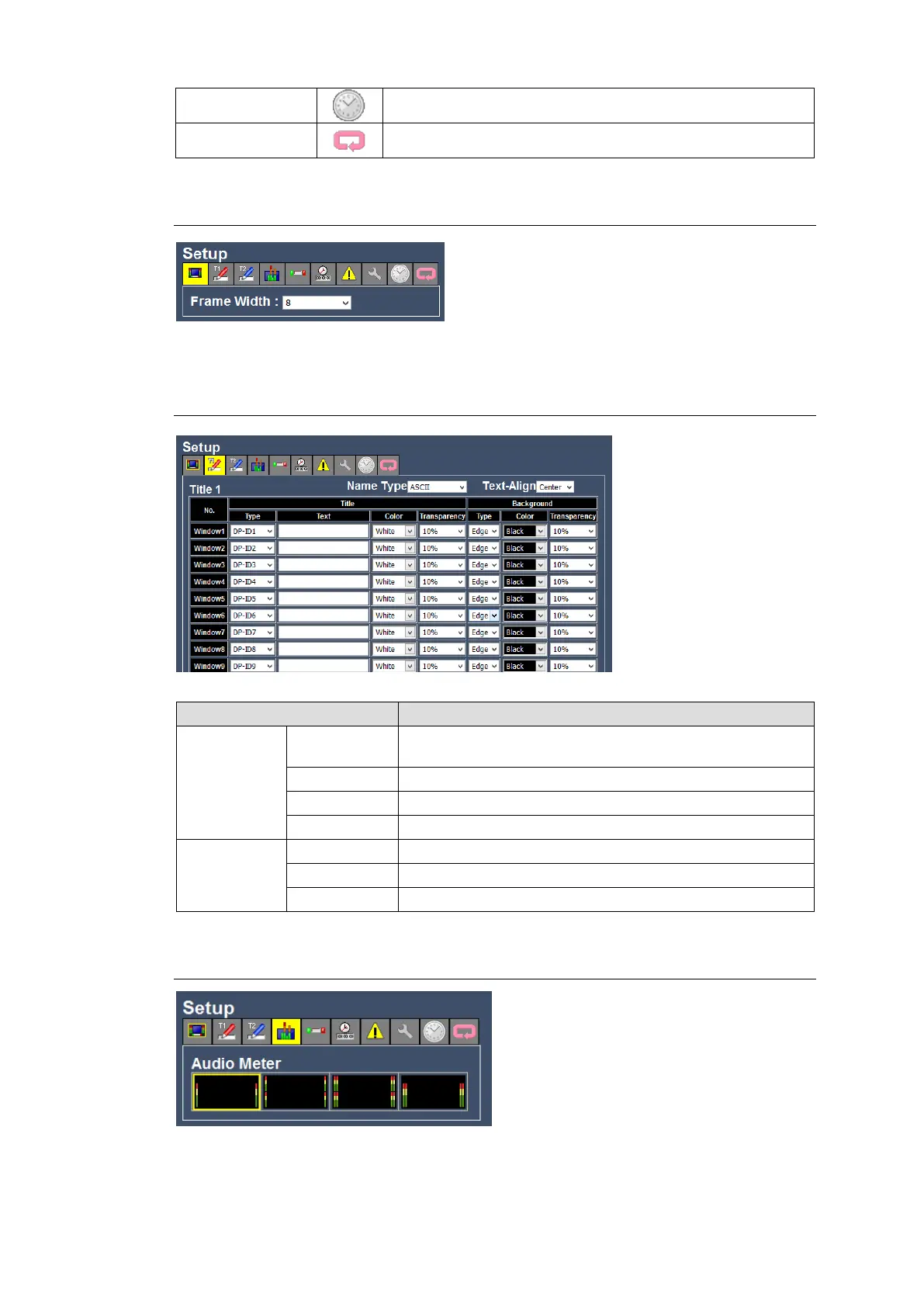62
Displays auto sequence settings.
5-6-1-1. Window Frame
Sets the frame width.
5-6-1-2. Title 1 / Title 2
Selects channel names set in the DP-MV Tally page
(DP-ID) or names entered in the Text field (Text).
Enters a name here, if Text is selected for Type.
Sets the name transparency level.
Selects the title edge or title background.
Selects the background color.
Selects the background transparency level.
5-6-1-3. Audio Level Meter
Selects an audio level meter type from 4 types as shown above.
