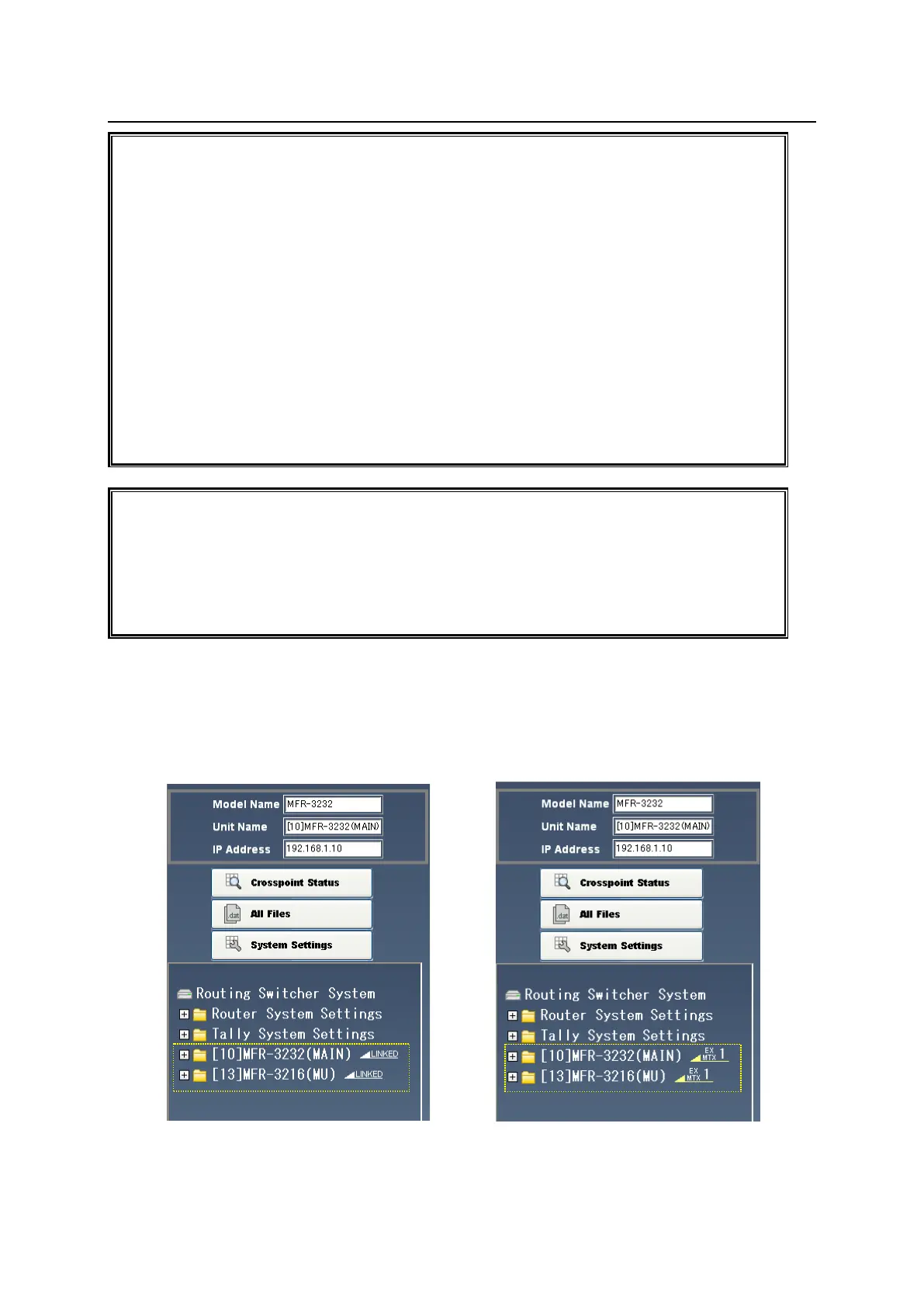101
11. Main Unit Link
The Main Unit Link feature is available in the following versions.
MFR-3232/3232RPS/3216/3216RPS/1616/1616R
Firmware version 1.22 or higher (MFR-1616A: 1.23 or higher)
GUI version: 1.61 or higher
MFR-5000
Firmware version 1.62 or higher
GUI version 1.63 or higher
MFR-8000
Firmware version 1.65 or higher
GUI version 1.68 or higher
MFR-5000/8000 Mixed Link
Firmware version 1.76 or higher
GUI version 1.85 or higher
MFR-3000
Firmware version 1.78 or higher
GUI version 1.84 or higher
If a serial port on a Main Unit is set to one of the following:
Router / HVS connection
Router / HVS connection type2
Tally out (TSL Ver. 3.1)
Tally out (TSL Ver. 4.0)
the Main Unit Link feature cannot be applied to the Main Unit.
To apply the Link feature, change the serial port setting. (See Sec. 4-1-11. “Port Settings.”)
Two types of link systems are available: Parallel Link and Expanded Matrix. (MFR-8000 units support
only the Parallel Link feature.)
When a Main Unit link is properly set, the linked Main Units are displayed in the bottom window panes of
the navigation trees as shown below.
<Parallel Link system> <Expanded Matrix system>
