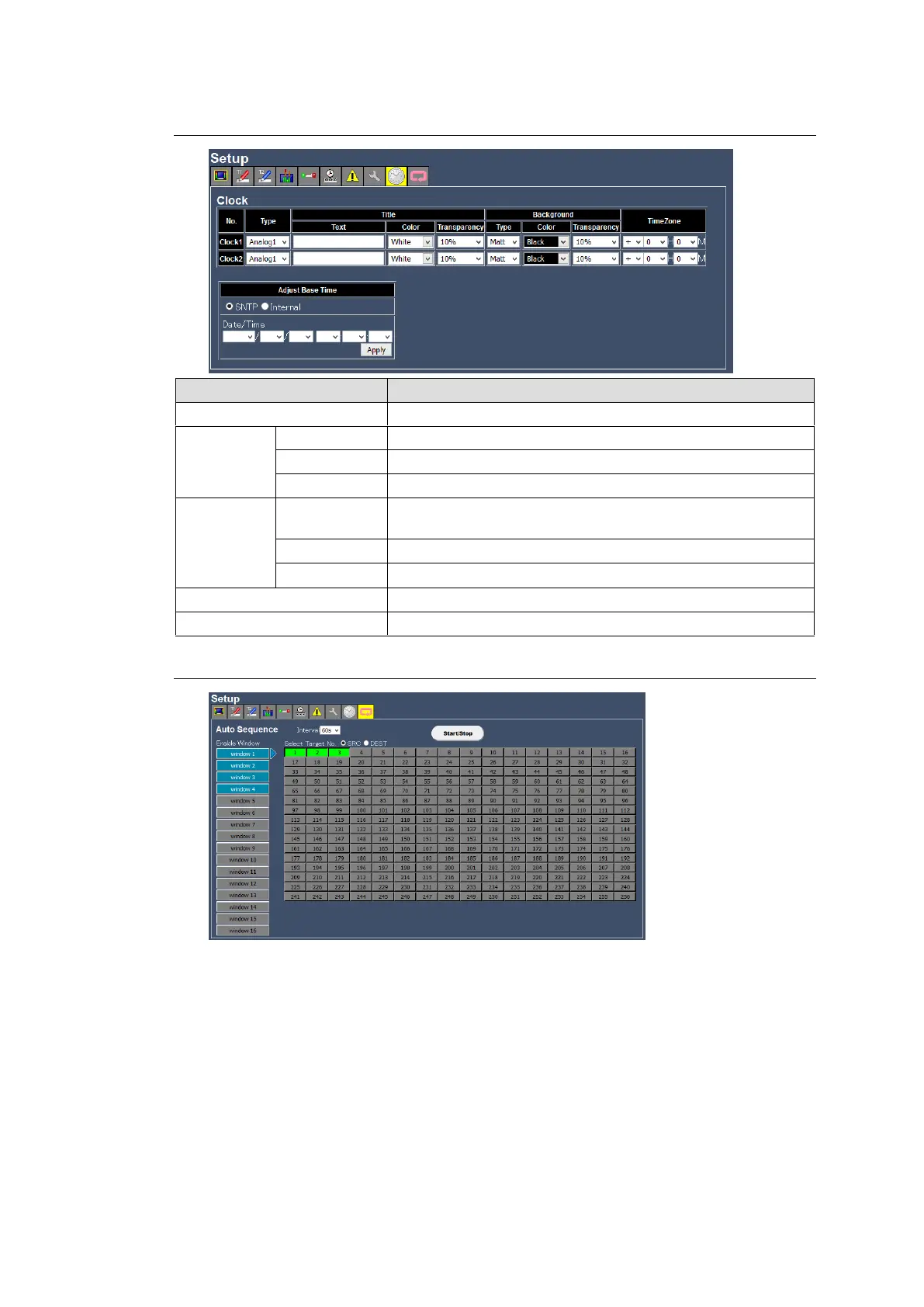65
5-6-1-8. Clock
Enters a text used for the clock title.
Sets the clock title color.
Sets the clock title transparency.
Selects the clock title type between edge and background
matte.
Selects the background matte color of clock title.
Selects the background matte transparency of clock title.
Adjusts the date and time.
5-6-1-9. Auto Sequence
1. Set the auto sequence interval time under Interval.
2. Select a window in the Enable Window row.
3. Select sources in the Target No. table.
If destination channels are selected, their sources are viewed.
4. Click Start/Stop to start auto sequence. To stop the auto sequence, click Start/Stop.