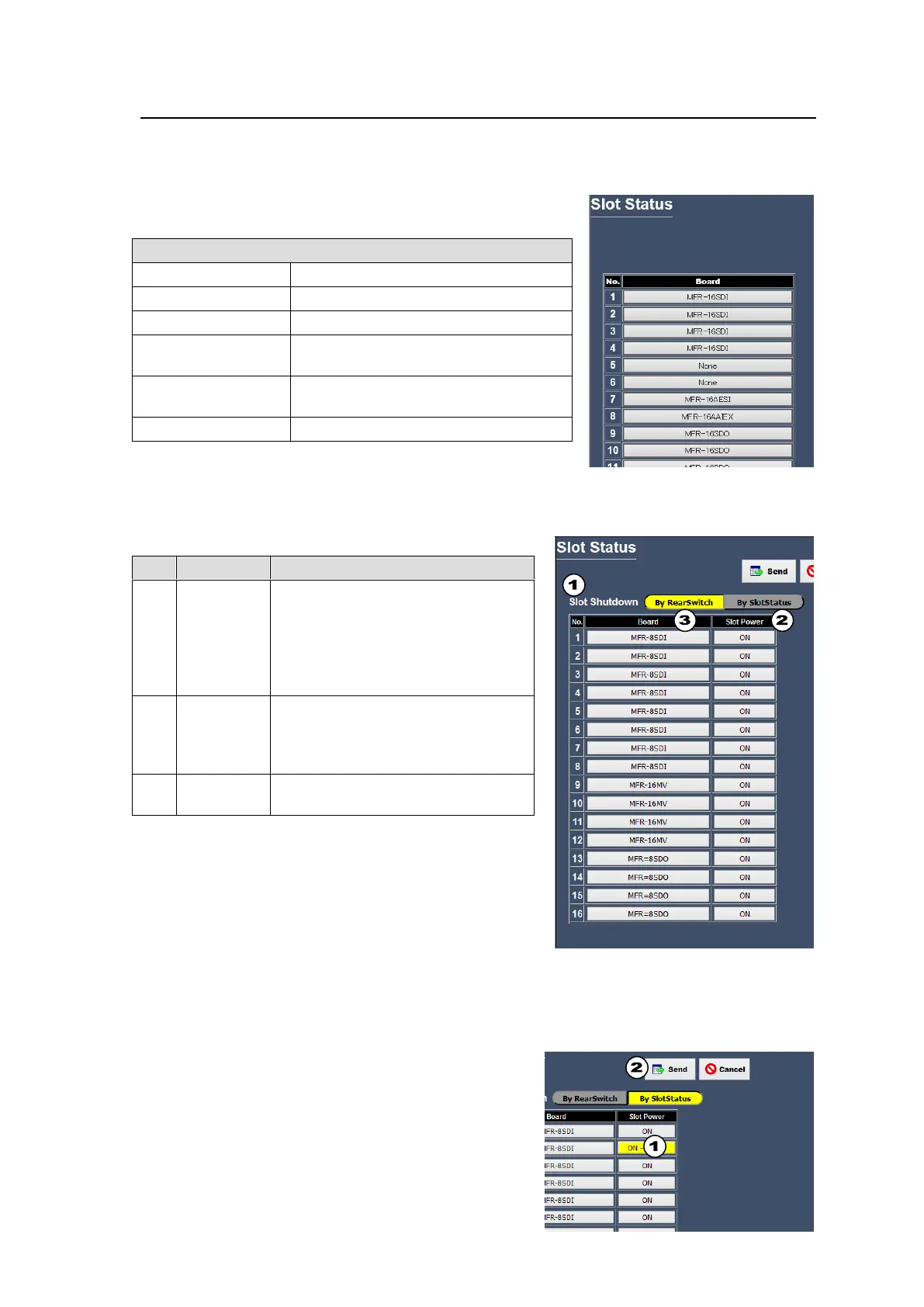53
5-3. Slot Status
A Slot Status page as shown below appears for MFR-5000/8000/3000 main units. This page
allows you to check power monitoring results and temperature readings for each slot.
MFR-5000/8000
Clicking a board displays the information below.
Displays the power voltage states.
Displays the temperature. (Centigrade)
Displays the presence/absence of SDI
signal.
Displays the reclock status of SDI
signal.
Displays the FPGA and F/W version.
Display contents may vary depending on cards installed.
MFR-3000
Selects how to shutdown installed
boards.
By RearSwitch: Uses the
MFR-3000 rear panel power switch.
By SlotStatus: Uses the Slot Power
buttons on the Slot Status screen.
Displays board power supply status.
If By SlotStatus is selected above,
works as board power ON/OFF
button.
Clicking a board displays the board
status.
To turn board power ON/OFF on the Slot Status page
1. Click a Slot Power button. In the right figure, the Slot
2 board will power off.
2. Click Send to turn off the Slot2 power.