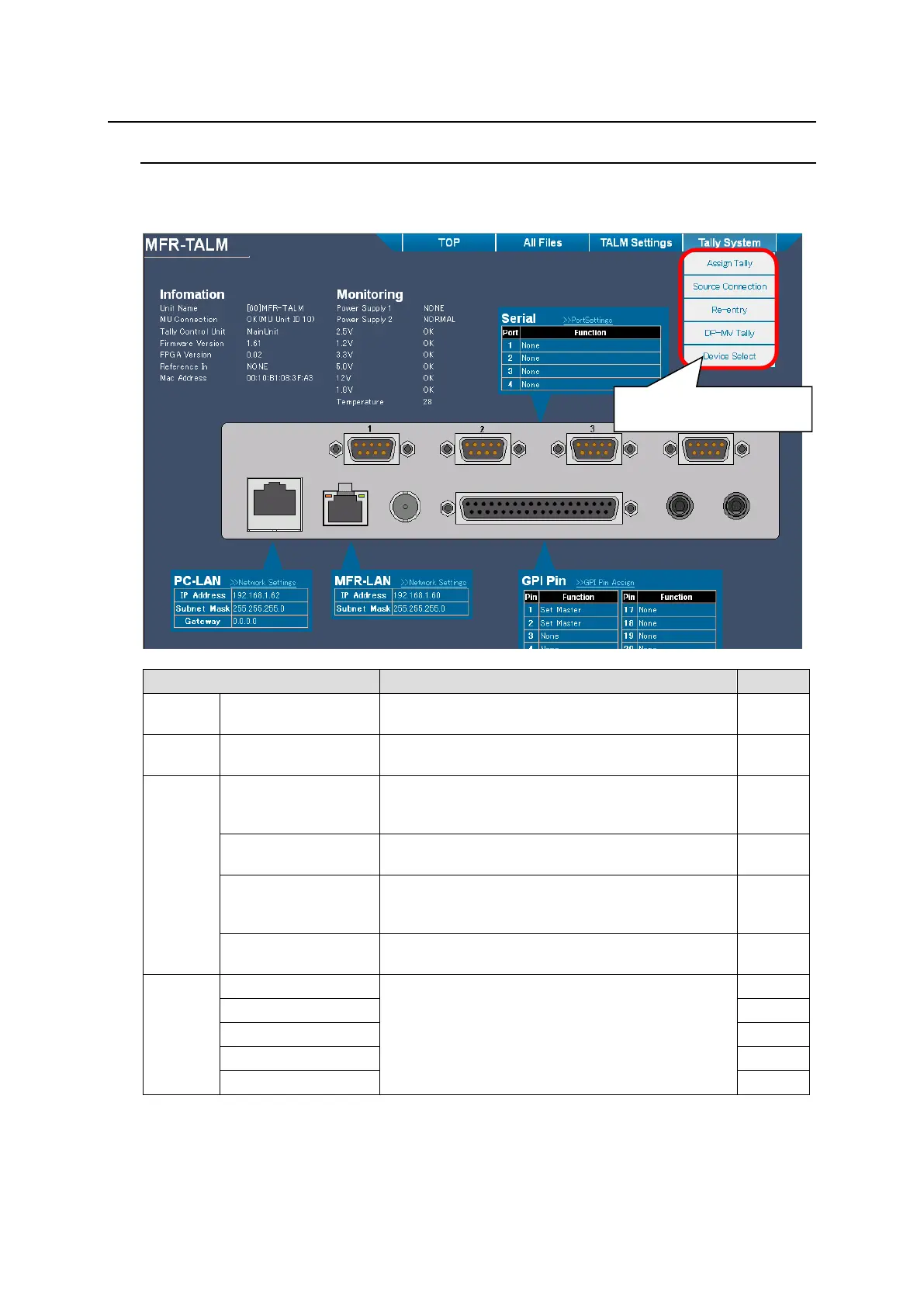87
9. MFR-TALM Settings
9-1. MFR-TALM Page Configuration
On the upper right corner of the MFR-TALM Web-Based Control top page, four buttons, TOP, All
Files, TALM Settings and Tally System are located and used for navigating Web-Based Control
pages.
Opens the TOP page, displaying the MFR-TALM
hardware status.
Opens the All Files page, in which all MFR system
settings are saved/loaded using an All file.
Opens the Network Settings page, in which
MFR-TALM IP address and other network settings
are changed.
Opens the Port Settings page, in which serial
and Ethernet port settings are changed.
HVS-TAL Protocol
Reception
Opens the HVS-TAL Protocol Reception page,
used to set how to receive serial tallies from a
Hanabi series switcher.
Opens the GPI Pin Assign page, in which the
MFR-TALM GPI inputs and outputs are set.
Opens the Tally System Settings page.
The Save and Load buttons on submenu pages allow you to save and load the settings to and from
a file. See Sec. 3-1. “Saving and Loading a File” for details.
Submenu page access
navigation bar.