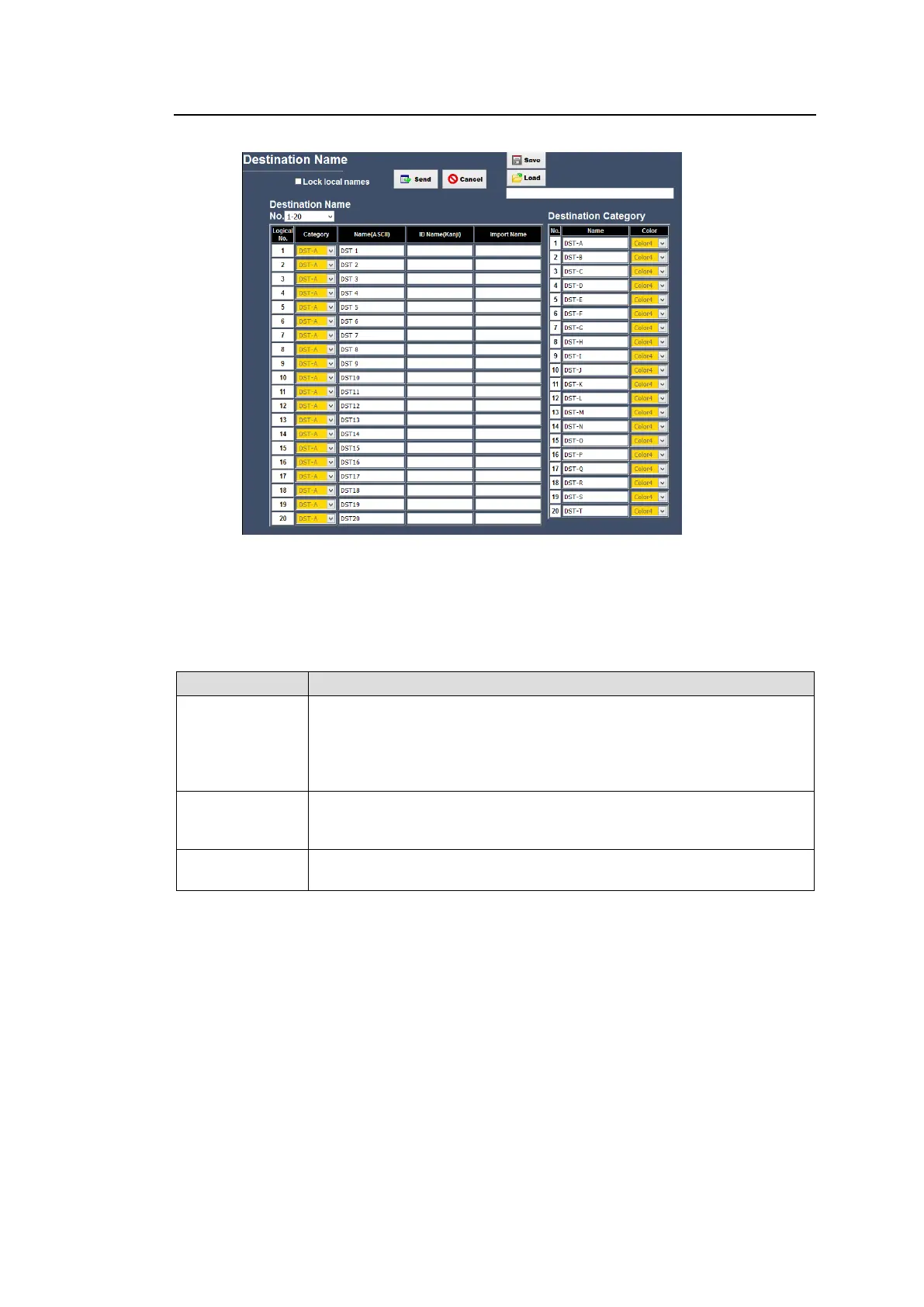19
4-1-2. Destination Name
Clicking Destination Name in the tree displays the Destination Name page.
Renaming a Destination Name
1. Input a channel range (e.g., 1-20, 21-40...) in the Destination Name No. entry box in the
upper left side of this page.
2. Enter name(s) you wish to rename under Name (ASCII) or ID Name (Kanji).
Enters the Destination Name displayed on the remote control panel
button when the Display mode is set to ASCII (one-byte character
display).
The names specified on this page are displayed on HVS and MV series
units.
Enters the Destination Name displayed on the remote control panel
button when the Display mode is set to KANJI (two-byte character
display).
Displays imported signal names, which can be imported from an
external name server using LAN commands.
3. After inputting all necessary settings, click the Send button.
Category Settings
See the description for Category Settings in the previous page.
Remote Control Panel Button Destination Name Display Format (PHY NUM, ASCII,
Kanji or Bitmap)
For details on changing the display format via the menu on the remote control panel, see
“NAME TYPE” in MFR-RU Series Operation Manual.
For details on changing the display format via Web-Based Control, see “RU Settings” in
MFR-RU Series Operation Manual.