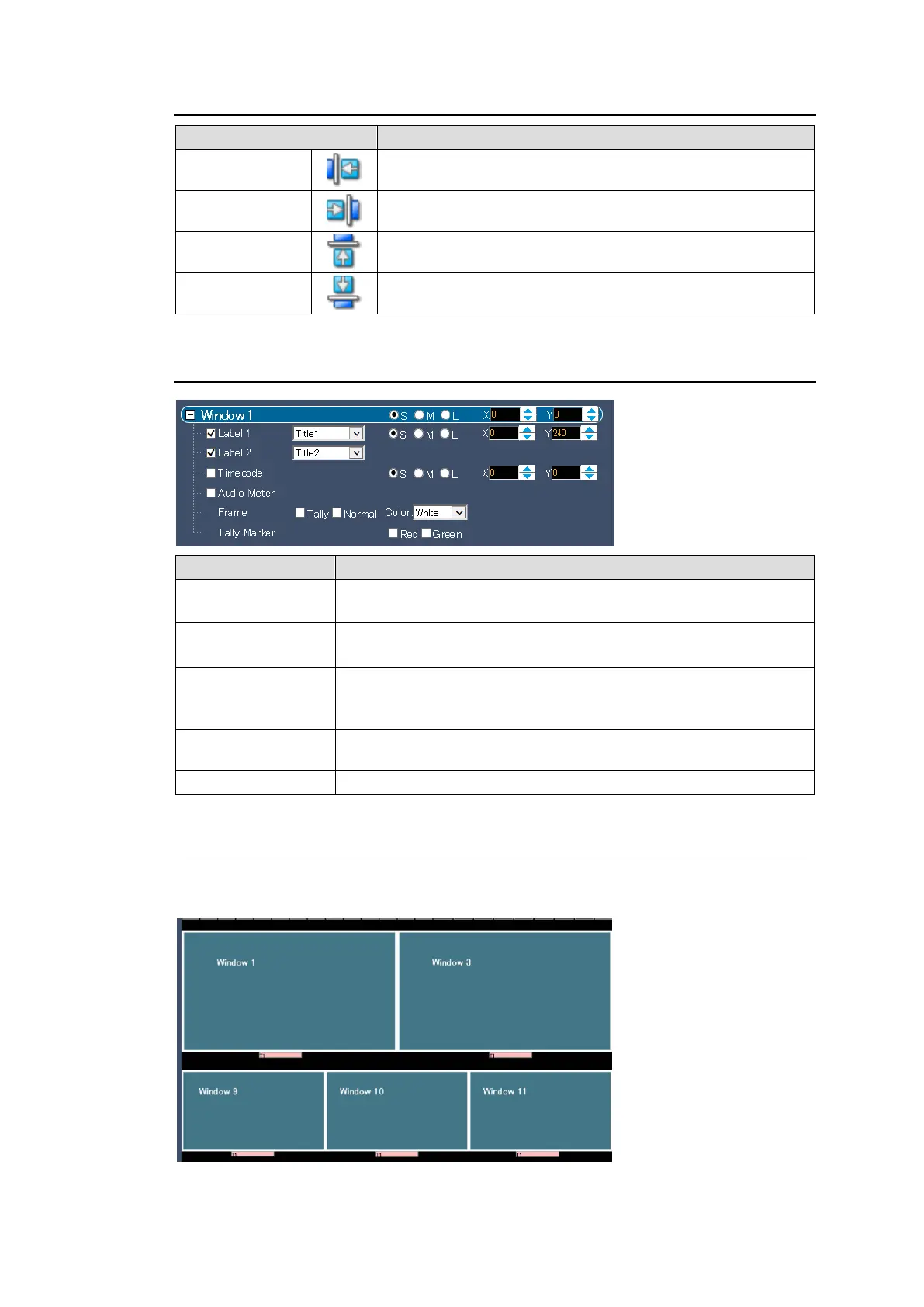66
5-6-2. Toolbar
Clicking the icon instantly moves the active window left
until it touches another window or screen edge.
Clicking the icon instantly moves the active window right
until it touches another window or screen edge.
Clicking the icon instantly moves the active window upward
until it touches another window or screen edge.
Clicking the icon instantly moves the active window downward
until it touches another window or screen edge.
5-6-3. Window Setting Menu
Sets the label size and position.
If checked on each check box, the label is displayed on the window.
Sets display settings for the timecode (ancillary timecode).
* When SDI Input Mode is Async, timecode is hidden.
Sets display settings for the level meter of audio embedded on an
SDI input.
Selects an SDI input here in 4K mode.
Sets window frame settings: frame color and whether to link tally
(Tally) or not (Normal).
Sets Tally Marker display settings.
5-6-4. Creating a Screen Layout
As an editing example, this chapter explains how to create a screen layout with 5 windows as
shown below.
